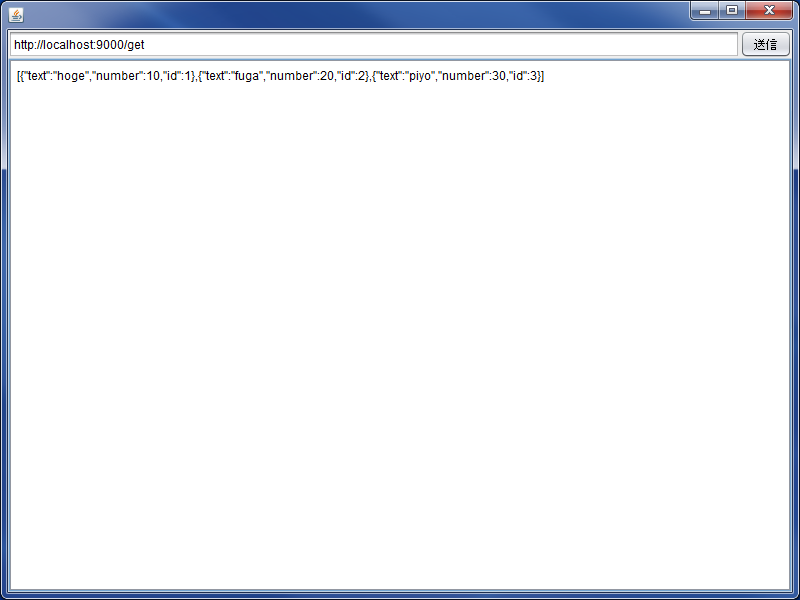入力されたテキストをURLに変換してGETメソッドでデータを取得する
あとなんとなくLook&FeelをNimbusにする
この段階ではPOSTメソッドでデータを取得することはできない
json_client.groovy
import groovy.swing.SwingBuilder
import javax.swing.*
import java.awt.*
def txtUrl
def txtJson
new SwingBuilder().frame(title:'', defaultCloseOperation:JFrame.EXIT_ON_CLOSE, size: [800, 600], show:true) {
lookAndFeel('nimbus')
borderLayout()
hbox(constraints: BorderLayout.NORTH) {
txtUrl = textField()
button(text:'送信', actionPerformed:{txtJson.text = txtUrl.text.toURL().text })
}
scrollPane(constraints: BorderLayout.CENTER) {
txtJson = textArea(editable:false)
}
}