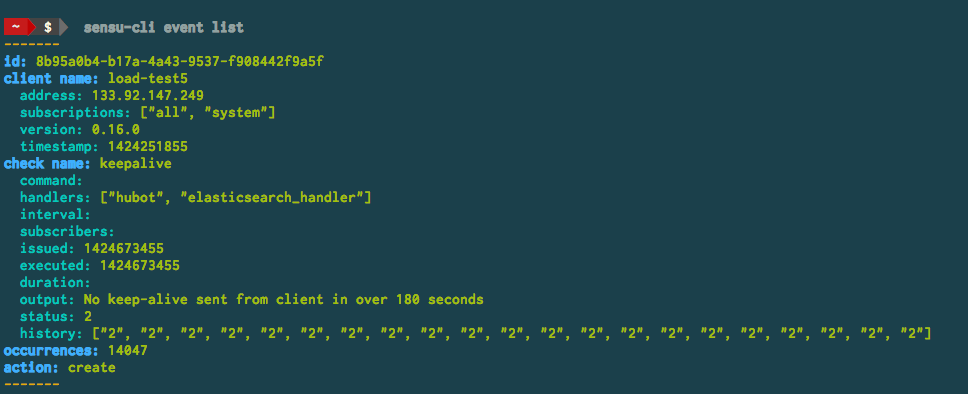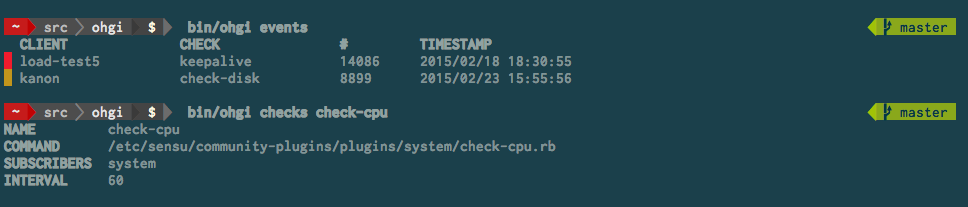最近話題のGo言語の勉強も兼ねて,sensu-apiを叩くCLIを作ってみました.
名前の由来
sensu(扇子)に関連する単語ということで,kaname(要)やyoichi(与一)が候補でした.
GitHubに同名リポジトリが無いということで,ohgi(扇)にしました.
作ったきっかけ
既にRuby製のagent462/sensu-cliがあります.
ただ,表示の情報量が多く,見難いと感じていました.
そこで,シンプルな表示で,高速に動作するものを作ることにしました.
表示形式やコマンドは,Uchiwaを参考にしています.
コマンド構成
Goでコマンドを作るために,spf13/cobraを使いました.
spf13/pflagでフラグが使えたり,helpを生成してくれたりして便利です.
文字列の結合は「Goの文字列結合のパフォーマンス - Qiita」を参考に,[]byteとappendで行っています.
aggregates以外のsensu-apiは一通り叩けるようにしています.
stashesはsilenceコマンドとして,機能を制限して実装しました.
Sensu command-line tool by golang
https://github.com/hico-horiuchi/ohgi
Usage:
ohgi [command]
Available Commands:
checks [check] Returns the list of checks
request [check] [subscriber] Issues a check execution request
clients [client] Returns the list of clients
history [client] Returns the client history
events [client] [check] List and resolve current events
resolve [client] [check] Resolves an event (delayed action)
health Returns the API info
info Returns the API info
silence [client] [check] Returns a list of silences
version Print git revision of ohgi
help [command] Help about any command
Use "ohgi help [command]" for more information about that command.
v0.1.0
ソースコードとバイナリ(darwin,linux)はGitHubで公開しています.
Windowsでも動作しますが,CygwinやMingwが必要です.
(コマンドプロンプトでは,カラーコードを処理できない.)
ぜひ使って頂いて,IssueやPullRequestをお願いします!
これから
Sensuのメーリスで布教したり(もちろん英語),Sensuの勉強会があれば発表したりしたいです.
sensu-apiは仕様が変わったりするので追従したり,コマンドの追加を頑張りたいです.