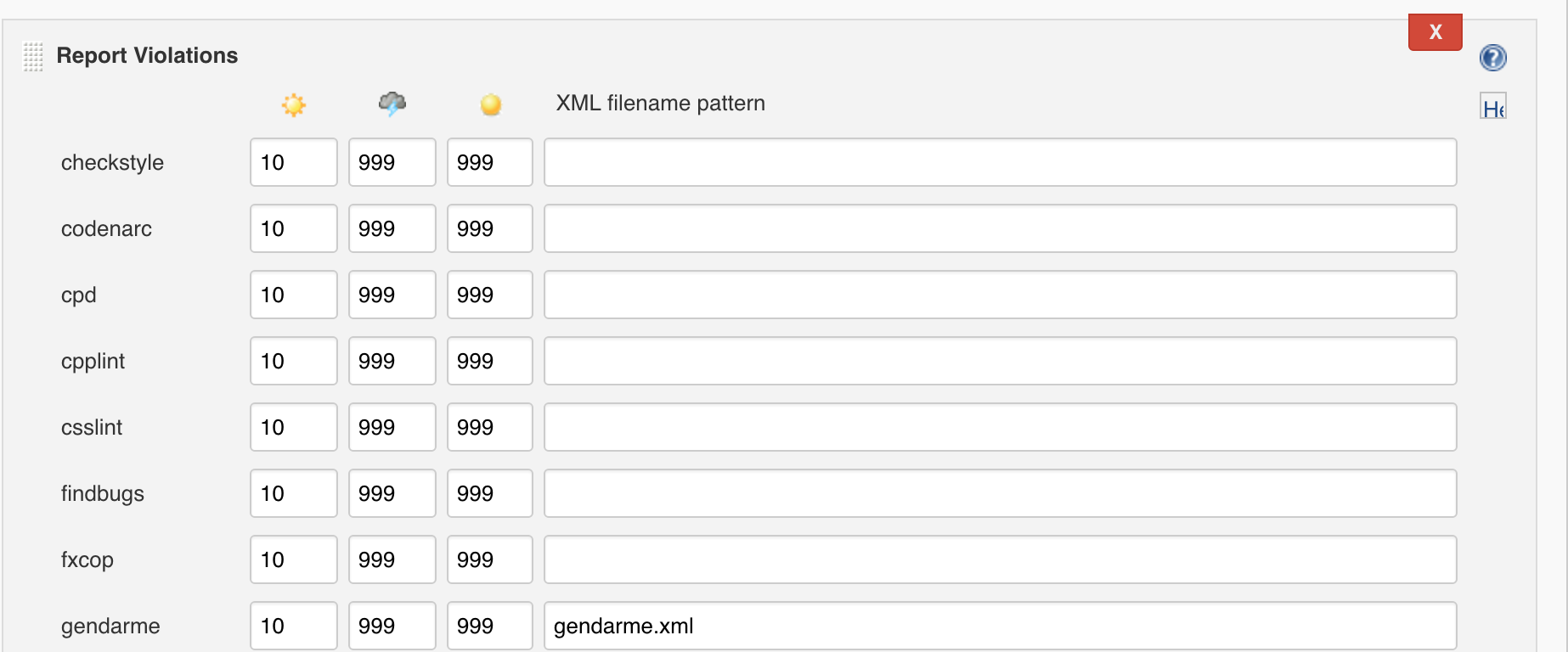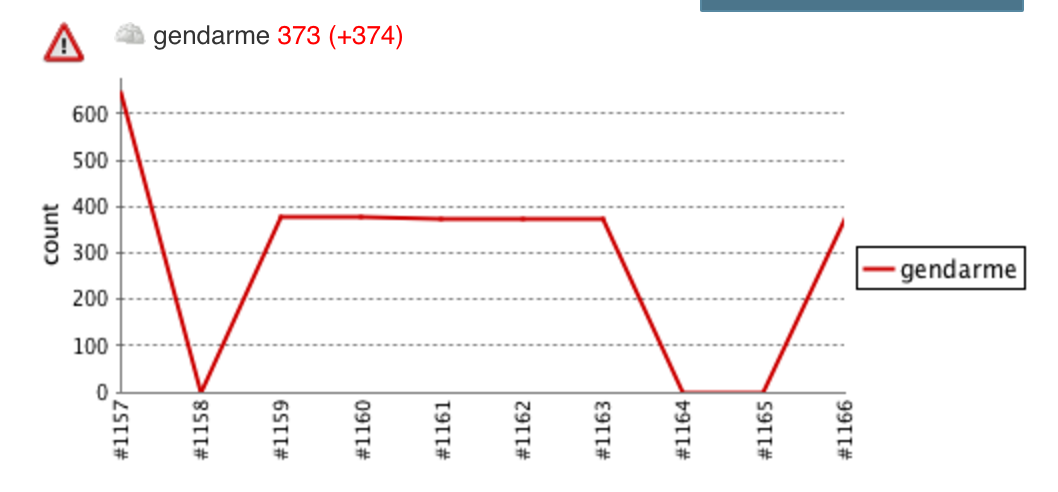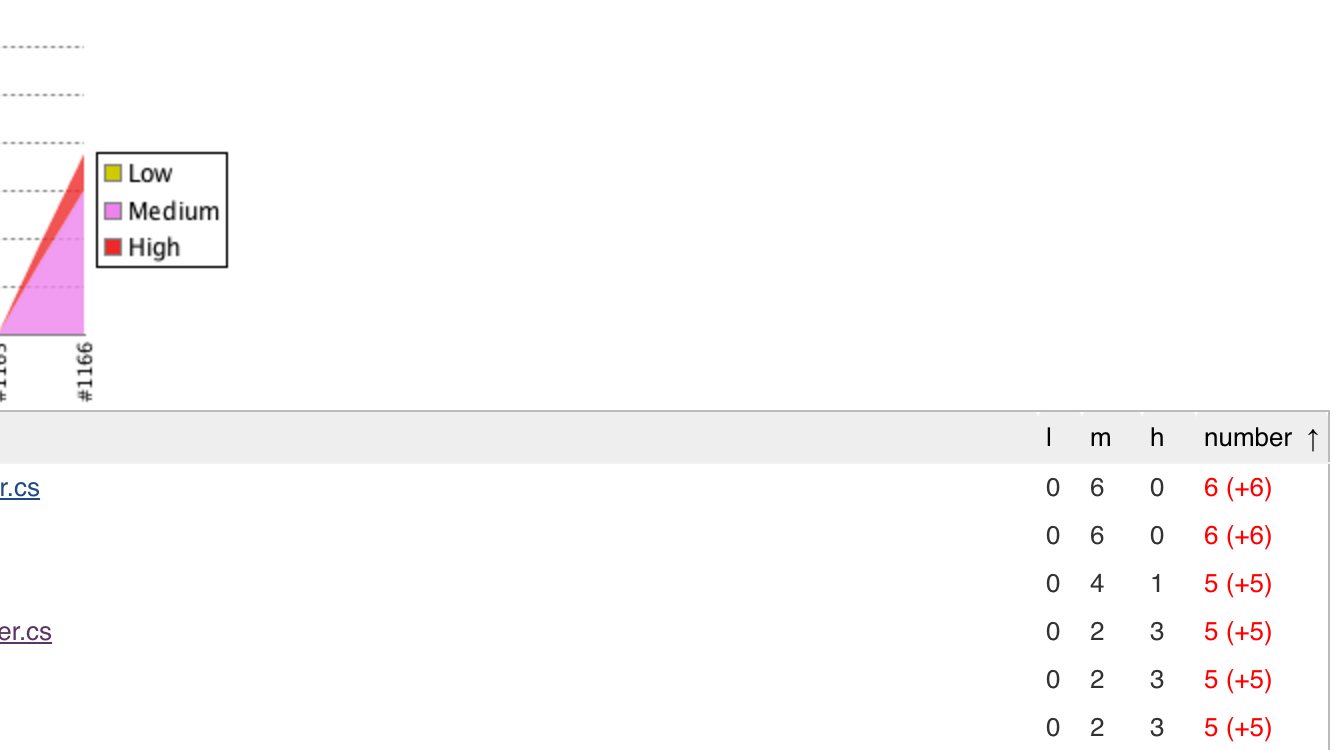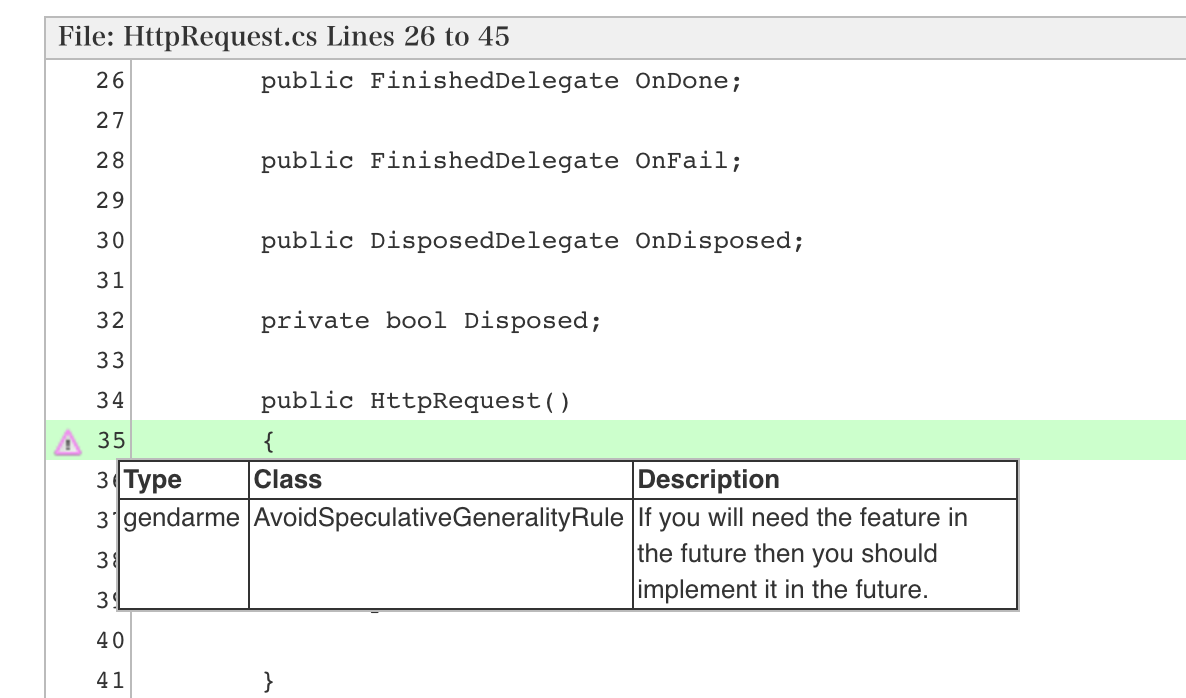Gendarmeは
.NETアプリケーションやライブラリ向けの静的解析ツールです。ルールベースで問題検知をしてくれます。
前提条件
検証日 2016.10.04
MacOSX 10.11
Unity 5
unity-gendarmeを使う
Unityなプロジェクトで導入する場合、unity-gendarme
を使います。
Download Packagesページからパッケージを
ダウンロードできるので、mono gendarme.exe とか実行してあげると動くと思います。
$ mono gendarme.exe
Gendarme v2.11.0.0
Copyright (C) 2005-2011 Novell, Inc. and contributors
Usage: gendarme [--config file] [--set ruleset] [--{log|xml|html} file] assemblies
Where
--config file Specify the rule sets and rule settings. Default is 'rules.xml'.
--set ruleset Specify a rule set from configfile. Default is 'default'.
--log file Save the report to the specified file.
--xml file Save the report, as XML, to the specified file.
--html file Save the report, as HTML, to the specified file.
--ignore file Do not report defects listed in the specified file.
--limit N Stop reporting after N defects are found.
--severity [all | [[audit | low | medium | high | critical][+|-]]],...
Filter defects for the specified severity levels.
Default is 'medium+'
--confidence [all | [[low | normal | high | total][+|-]],...
Filter defects for the specified confidence levels.
Default is 'normal+'
--console Show defects on the console even if --log, --xml or --html are specified.
--quiet Used to disable progress and other information which is normally written to stdout.
--v When present additional progress information is written to stdout (can be used multiple times).
assemblies Specify the assemblies to verify.
gendarme(mono-tools)をソースからビルドする
unity-gendarme使えば事足りるのですが、どうしてもソースからビルドしたいこともあるかもしれません。
その場合はmono-toolsをビルドします。gendarmeはmono-toolsの1機能として提供されています。
以下ビルド手順です。
(結局unity-gendarmeを使ってるのですが、先にソースビルド試してしまって、
その時にハマリまくったのでこのメモを公開しました。これがメイン。)
brew経由で必要なものをインストール
$ autoconf pkg-config readline automake gettext glib intltool libtool cairo libglade libpng12
gtk-sharpをインストール
$ wget http://download.mono-project.com/sources/gtk-sharp212/gtk-sharp-2.12.40.tar.gz
$ tar xzf gtk-sharp-2.12.40.tar.gz
$ cd gtk-sharp-2.12.40
$ ./configure
$ make && make install
libgdiplusをインストール
$ git clone https://github.com/mono/libgdiplus.git
$ cd libgdiplus
$ CPPFLAGS="-I/usr/local/opt/libpng12/include -I/opt/X11/include" LDFLAGS="-L/usr/local/opt/libpng12/lib -L/usr/X11/lib" ./autogen.sh
$ ./configure
$ make && make install
mono-toolsをインストール
$ git clone https://github.com/mono/mono-tools.git
$ cd mono-tools
$ PKG_CONFIG_PATH=/Library/Frameworks/Mono.framework/Versions/Current/lib/pkgconfig/ ./autogen.sh
$ ./configure
$ make && make install
何度かmakeでエラーっぽい出力があるかもしれませんが、無理やりmakeを通します(makeを実行する)。
以下のようなエラーがでるならmonoのバージョンが古い可能性あるので brew reinstall mono してgtk-sharp入れ直すところから再度実行してください。
error CS0006: Metadata file `/usr/local/lib/pkgconfig/../../lib/mono/2.0/nunit.core.dll' could not be found
error CS0006: Metadata file `/usr/local/lib/pkgconfig/../../lib/mono/2.0/nunit.core.interfaces.dll' could not be found
error CS0006: Metadata file `/usr/local/lib/pkgconfig/../../lib/mono/2.0/nunit.core.extensions.dll' could not be found
error CS0006: Metadata file `/usr/local/lib/pkgconfig/../../lib/mono/2.0/nunit.framework.dll' could not be found
error CS0006: Metadata file `/usr/local/lib/pkgconfig/../../lib/mono/2.0/nunit.framework.extensions.dll' could not be found
error CS0006: Metadata file `/usr/local/lib/pkgconfig/../../lib/mono/2.0/nunit.mocks.dll' could not be found
error CS0006: Metadata file `/usr/local/lib/pkgconfig/../../lib/mono/2.0/nunit.util.dll' could not be found
error CS0006: Metadata file `/usr/local/lib/pkgconfig/../../lib/mono/2.0/nunit-console-runner.dll' could not be found
ここまででgendarmeを実行できるようになります。
$ gendarme
Gendarme v4.2.0.0
Copyright (C) 2005-2011 Novell, Inc. and contributors
Usage: gendarme [--config file] [--set ruleset] [--{log|xml|html} file] assemblies
Where
--config file Specify the rule sets and rule settings. Default is 'rules.xml'.
--set ruleset Specify a rule set from configfile. Default is 'default'.
--log file Save the report to the specified file.
--xml file Save the report, as XML, to the specified file.
--html file Save the report, as HTML, to the specified file.
--ignore file Do not report defects listed in the specified file.
--limit N Stop reporting after N defects are found.
--severity [all | [[audit | low | medium | high | critical][+|-]]],...
Filter defects for the specified severity levels.
Default is 'medium+'
--confidence [all | [[low | normal | high | total][+|-]],...
Filter defects for the specified confidence levels.
Default is 'normal+'
--console Show defects on the console even if --log, --xml or --html are specified.
--quiet Used to disable progress and other information which is normally written to stdout.
--v When present additional progress information is written to stdout (can be used multiple times).
assemblies Specify the assemblies to verify.
使用例
$ mono gendarme.exe --config rules.xml --set "unity-full" --xml result.xml YOUR.dll
Gendarme v2.11.0.0
Copyright (C) 2005-2011 Novell, Inc. and contributors
Initialization: 0.6 seconds
YOUR.dll: 3.8 seconds
TearDown: <0.1 seconds
One assembly processed in 4.3 seconds.
4274 defects found. Report written to: `result.xml'.
-
--configオプションはルール設定ファイルを指定します。mono-tools/gendarme or unity-gendarmeの下にrules.xmlが
存在すると思いますので、それをベースに調整して使います。 -
--setオプションはrules.xml内のどのrulesetを使うかを指定できます。指定しない場合はdefaultが使われます。 -
--xmlオプションはXML形式で結果を書き出します。他にも--logや--htmlを指定することができます。
Jenkinsで警告表示したい
Violations Pluginを使います。
この時に2点注意すべき点があります。
- 特定のファイルだけ解析したい、とかがやりにくい
- そのままだと対応箇所がJenkins上で見れない
1つめはgendarmeコマンドのオプションで指定しにくい。(できなくは無いが、無視するファイルリストを作ったりしないといけないっぽい)
2つめはrules.rule.Typeが"Method"以外("Assembly"とか"Type")の場合、Jenkins上で参照することができません。
またresults.rule.target.defect.Sourceがからの場合もソースが参照できず、結果的にJenkins上で参照することができません。
これらを解決するために、XML出力結果をパースして、不要なノードを削除したり、アトリビュートを書き換えて対応しました。
Go使ったスクリプトをGistに公開しておきましたので参考まで。