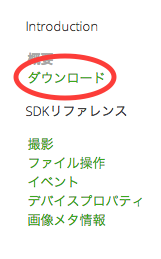RICOH THETAのDevelopersへの登録方法と
SDKのダウンロード方法について紹介していきます。
・Developers登録
https://developers.theta360.com/ja/
利用規約を読み、チェックボックスにチェックを入れ、
FacebookもしくはTwitterでログインします。

開発者登録の画面に移動します。
登録される名前とユーザ名が表示されるので、登録のボタンを押します。

登録された全天球イメージの一覧表示に関してはON、OFFどちらでも大丈夫です。
・SDKのダウンロード方法
ソフトウェア使用承諾契約条件に合意するを押すと、
iOS、Androidのダウンロードボタンが表示されます。
任意の方をクリックするとダウンロードが開始されます。
以上。