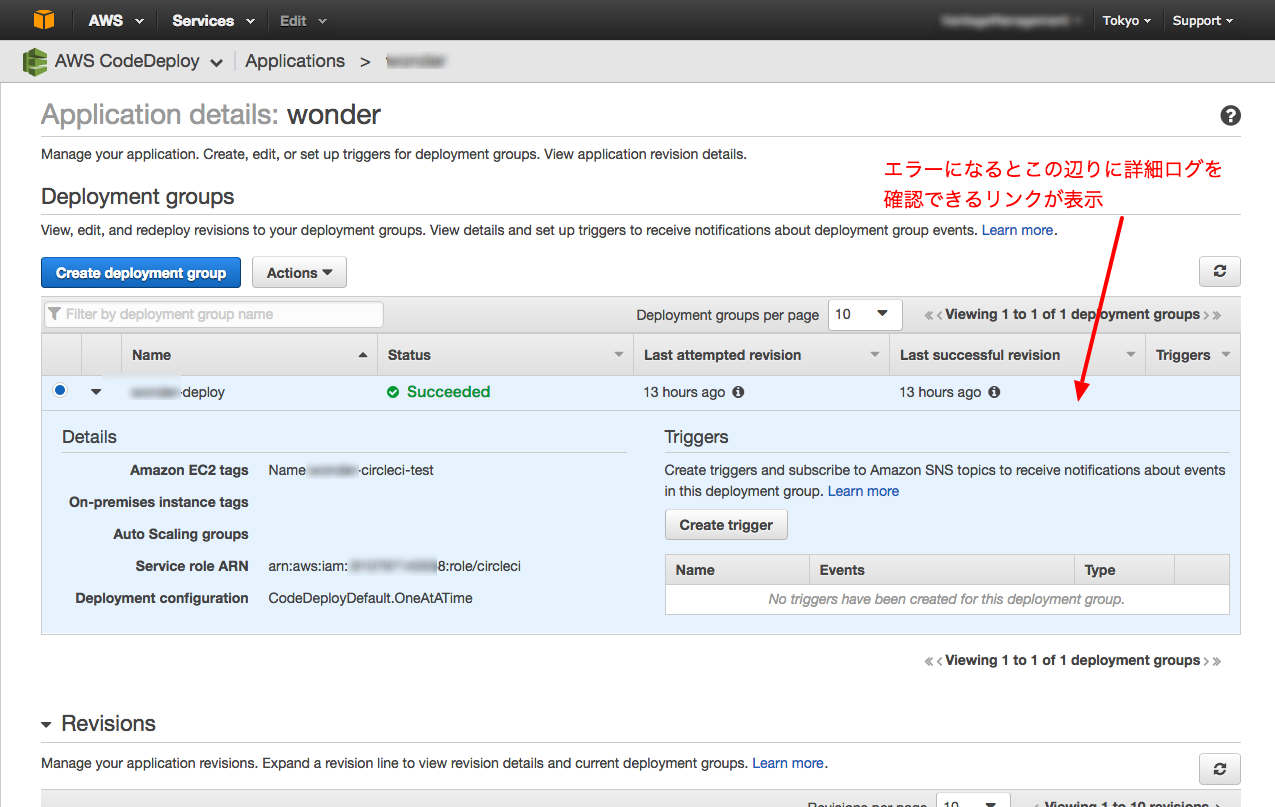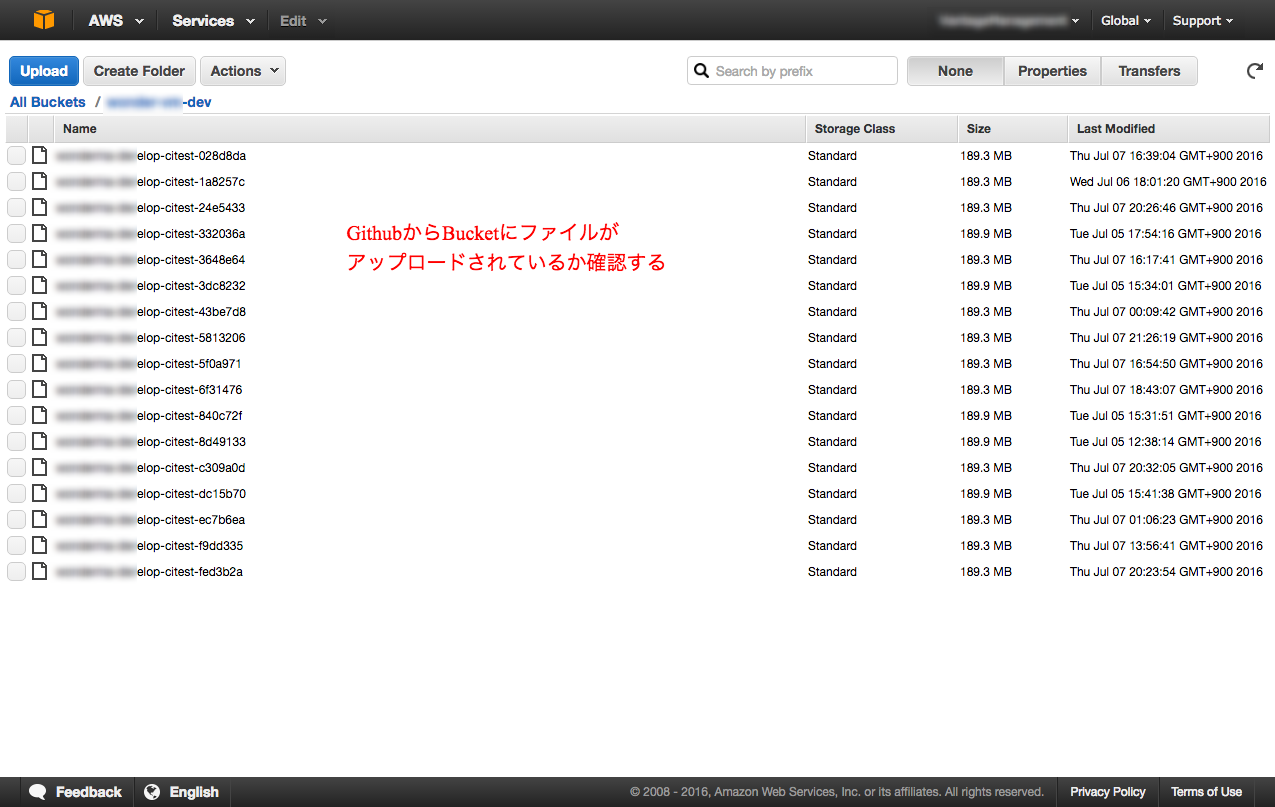CodeDeployのエラー確認方法
1.CodeDeploy agentログ
EC2にSCPかSSHで入って以下のログをチェック
/var/log/aws/codedeploy-agent/codedeploy-agent.log
2.scriptの実行ログ
EC2にSCPかSSHで入って以下のログをチェック
/opt/codedeploy-agent/deployment-root/(deployment-group-ID)/d-HU7MZ2XTF/logs/scripts.log
3.コマンドラインから
EC2にSCPかSSHで入って以下のコマンドを打ってみる。これでEC2インスタンスにインストールしたCodeDeployのエージェントがちゃんとインストールされているかの確認が可能。
$sudo yum info codedeploy-agent
読み込んだプラグイン:priorities, update-motd, upgrade-helper
インストール済みパッケージ
名前 : codedeploy-agent
アーキテクチャー : noarch
バージョン : 1.0
リリース : 1.998
容量 : 9.4 M
リポジトリー : installed
提供元リポジトリー : /codedeploy-agent-1.0-1.998.noarch.tmp-20160707-6938-1uuvmmo
要約 : Provides the required files for CodeDeploy agent to run in
: EC2 instances
ライセンス : Amazon.com Internal
説明 : CodeDeploy instance agent is responsible for doing the
: actual work of deploying software on an EC2 instance.
$sudo service codedeploy-agent status
The AWS CodeDeploy agent is running as PID 6982