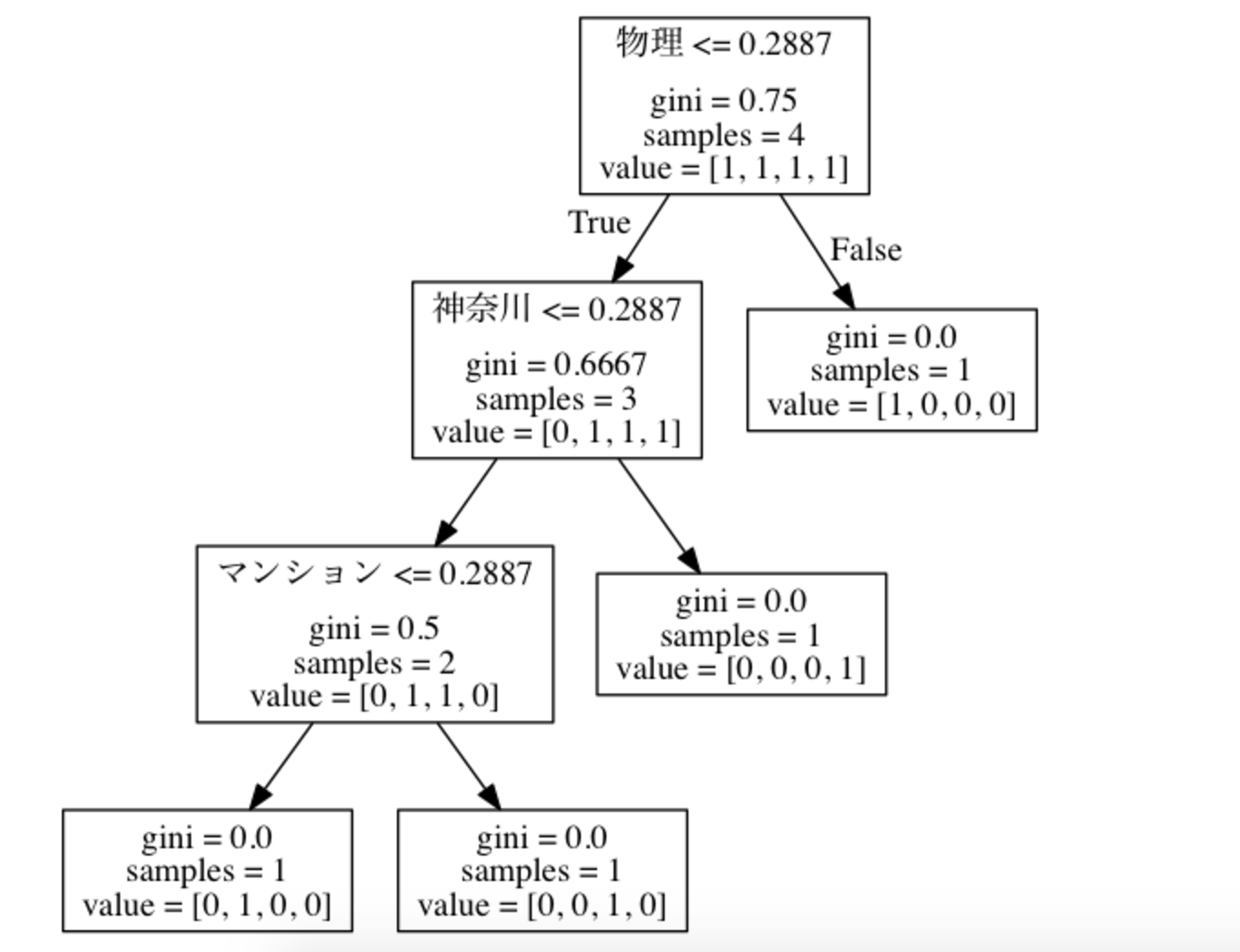jupyter notebook で決定木の可視化を行う
import numpy as np
import pydotplus
from sklearn.feature_extraction.text import TfidfVectorizer
from IPython import display
from sklearn import tree
from io import StringIO
from operator import itemgetter
%matplotlib inline
%load_ext autoreload
%autoreload 2
input_text=np.array([
'物理 数学 国語 ', # ドキュメント1
'パン ライス チョコ', #ドキュメント2
'ビル アパート マンション ', #ドキュメント3
'北海道 福岡 神奈川' #ドキュメント4
])
# ドキュメント1は1
# ドキュメント2は2
# ドキュメント3は3
# ドキュメント4は4
target_data = np.array([
1,2,3,4
])
# 文書をtf-idfのベクトルへ変換
vectorizer=TfidfVectorizer()
input_data=vectorizer.fit_transform(input_text)
np.set_printoptions(precision=2) # 有効表示桁数を2桁へ変更
print(input_data.toarray())
# 決定木モデルを生成
model = tree.DecisionTreeClassifier(max_depth=5)
model = model.fit(input_data, target_data)
model.predict(input_data)
feature_names = list(map(itemgetter(0),
sorted(vectorizer.vocabulary_.items(), key=itemgetter(1))))
data = StringIO()
tree.export_graphviz(model, out_file=data, feature_names=feature_names)
graph = pydotplus.graph_from_dot_data(data.getvalue())
display.display(display.Image(graph.create_png()))
こんな感じで見える。
ジニ計数も見えていい感じ!