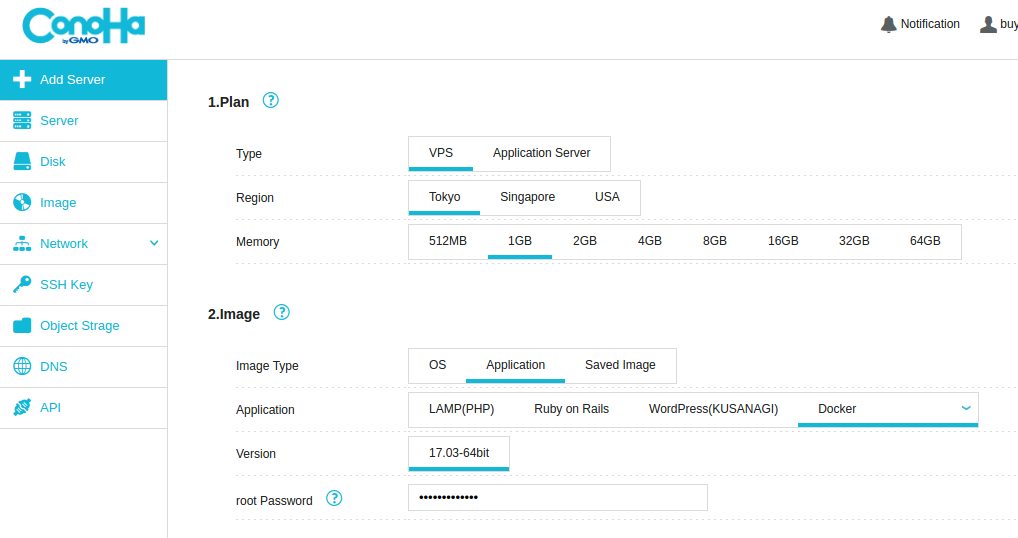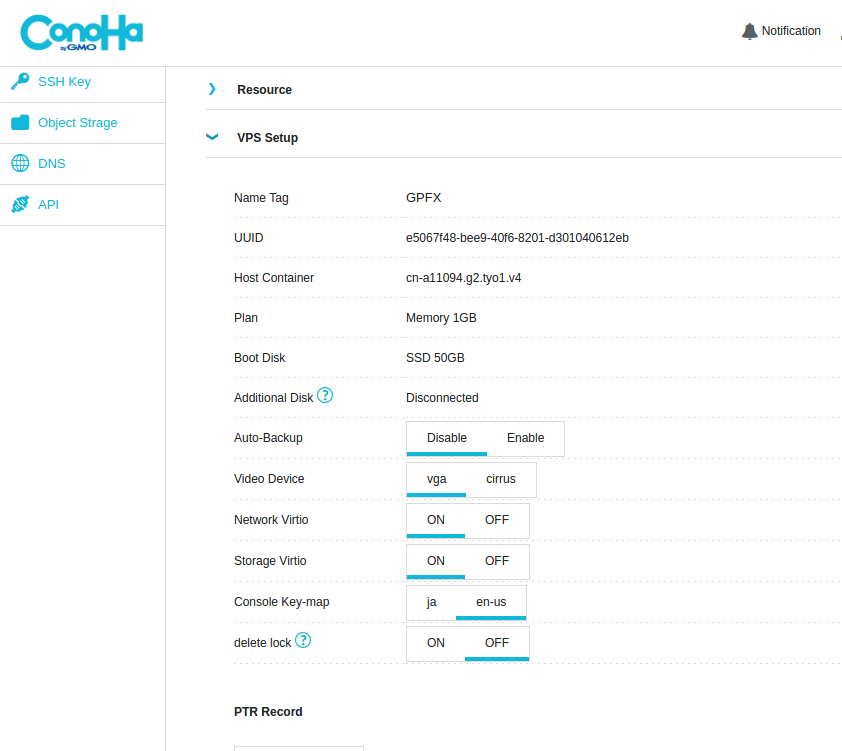About this article
This article is renewal version of Docker Compose + alpineでサーバー一式を構築する1.
I have to work with Chinese people. I'm not good at English and I don't know Chinese at all. So it's just challenge for me.
If you find any mistakes, not only language but also contents, please feel free to comment me.
Abstraction
Setup VPS as docker host and build servers below
- dns
- http reverse proxy
- gitbucket
- jenkins
VPS
I use ConoHa VPS service by GMO Japan. http://conoha.jp/en
ConoHa charges even if instance is down but it's still cheap(Mem1GB 900JPY/month). It's not famous in other country. There're not many informations in English. If you are familiar to other VPS, you should use others.
change keymap of VM
If I had a time I wanna use AWS. But infra is not my main task. I just wanna reduce study time to acquire more study time for programming environment.
Change OS keymap
echo loadkeys us >> .bashrc
Update packages
apt-get update && apt-get upgrade
Install your locale files (ex: Japanese)
apt-get install language-pack-ja-base
SSH public key
Add your key to ~/.ssh/authorized_keys
Try to login without password.
Install docker-compose
curl -L https://github.com/docker/compose/releases/download/1.12.0/docker-compose-`uname -s`-`uname -m` > /usr/local/bin/docker-compose
chmod +x /usr/local/bin/docker-compose
dns
dns:
container_name: dns
build: dns
volumes:
- "./dns/bind:/etc/bind"
ports:
- "53:53"
- "53:53/udp"
build <name>: search Docker file from ./<name> directory
mkdir dns
vi dns/Dockerfile
FROM alpine:latest
RUN apk --update add bind && rm -rf /var/cache/apk/*
EXPOSE 53
CMD ["named", "-c", "/etc/bind/named.conf", "-g", "-u", "named"]
[1]
Just install bind and mount config files from host's ./dns/bind directory.
options {
directory "/var/bind";
allow-transfer {
none;
};
pid-file "/var/run/named/named.pid";
allow-recursion { none; };
recursion no;
};
zone "proj.example.jp" IN {
type master;
file "/etc/bind/db.example";
};
; BIND data file for proj.example.jp
$TTL 604800
@ IN SOA dns.example.jp. root.localhost. (
20170401 ; Serial
604800 ; Refresh
86400 ; Retry
2419200 ; Expire
604800 ) ; Negative Cache TTL
;
@ IN NS dns.example.jp.
@ IN A 127.0.0.1
@ IN AAAA ::1
dev IN A 172.17.0.1
dns IN A 172.17.0.1
gitbucket IN CNAME dev
jenkins IN CNAME dev
devtop IN CNAME dev
www IN CNAME dev
redmine IN CNAME dev
build the docker
docker-compose up -d --build
Confirm docker container is up
root@proj:~# docker ps
CONTAINER ID IMAGE COMMAND CREATED STATUS PORTS NAMES
45a961504651 root_dns "named -c /etc/bin..." About a minute ago Up 54 seconds 0.0.0.0:53->53/tcp, 0.0.0.0:53->53/udp dns
root@proj:~#
Connect to this container using /bin/sh
docker exec -it dns sh
root:~# docker exec -it dns sh
/ #
/ # ifconfig
eth0 Link encap:Ethernet HWaddr 02:42:AC:11:00:02
inet addr:172.17.0.2 Bcast:0.0.0.0 Mask:255.255.0.0
...
OK, this container is up as 172.17.0.2.
Check dns works well but alpine's nslookup has bug.
https://bugs.busybox.net/show_bug.cgi?id=675
Nslookup ignored second argument. So I check from host using this container's dns.
root@~# nslookup gitbucket.proj.example.jp 172.17.0.2
Server: 172.17.0.2
Address: 172.17.0.2#53
gitbucket.proj.example.jp canonical name = dev.proj.example.jp.
Name: dev.proj.example.jp
Address: 172.17.0.1
nginx
http:
container_name: http
build: http
volumes:
- "./http/nginx.conf:/etc/nginx/nginx.conf"
- "./http/conf.d:/etc/nginx/conf.d"
ports:
- "80:80"
mkdir http
FROM alpine:latest
RUN apk --update add nginx && rm -rf /var/cache/apk/*
RUN chmod 755 /var/lib/nginx /var/lib/nginx/tmp
CMD ["nginx", "-g", "daemon off;"]
Alpine linux set permission 700 of /var/lib/nginx as default. When I use reverse proxy with more than 4Kb file, I couldn't work well. The error is below:
open() "/var/lib/nginx/tmp/proxy/1/00/0000000001" failed (13: Permission denied) while reading upstream, client:
That's why chmod 755 ... is needed.
user nginx;
worker_processes 1;
events {
worker_connections 1024;
}
http {
include mime.types;
default_type application/octet-stream;
sendfile on;
keepalive_timeout 65;
server {
server_name localhost;
location / {
root html;
index index.html index.htm;
}
error_page 500 502 503 504 /50x.html;
location = /50x.html {
root html;
}
}
# add
include /etc/nginx/conf.d/*.conf;
client_max_body_size 50m;
}
Delete comment ,<listen> and add <include> ,<client_max_body_size> from default config file.
upstream gitbucket {
ip_hash;
server 172.17.0.1:8080 max_fails=3 fail_timeout=30s ;
}
server {
server_name gitbucket gitbucket.proj.example.jp;
proxy_set_header Host $host;
proxy_set_header X-Forwarded-For $proxy_add_x_forwarded_for;
proxy_set_header X-Forwarded-Host $host;
proxy_set_header X-Forwarded-Server $host;
location / {
proxy_pass http://gitbucket;
}
}
upstream jenkins {
ip_hash;
server 172.17.0.1:8081 max_fails=3 fail_timeout=30s ;
}
server {
server_name jenkins jenkins.proj.example.jp;
proxy_set_header Host $host;
proxy_set_header X-Forwarded-For $proxy_add_x_forwarded_for;
proxy_set_header X-Forwarded-Host $host;
proxy_set_header X-Forwarded-Server $host;
location / {
proxy_pass http://jenkins;
}
}
Now it's the time to build.
docker-compose up --build
Building http
Step 1/4 : FROM alpine:latest
---> 4a415e366388
Step 2/4 : RUN apk --update add nginx && rm -rf /var/cache/apk/*
---> Running in a56458664972
fetch http://dl-cdn.alpinelinux.org/alpine/v3.5/main/x86_64/APKINDEX.tar.gz
fetch http://dl-cdn.alpinelinux.org/alpine/v3.5/community/x86_64/APKINDEX.tar.gz
...(skip)...
http | nginx: [emerg] open() "/run/nginx/nginx.pid" failed (2: No such file or directory)
Hmmm, let me see. Let's start without nginx.
root@~# cd http
root@http# docker ps -a
CONTAINER ID IMAGE COMMAND 4f5025285838 root_http "nginx -g 'daemon ...
docker run -it root_http sh
-
(Added 2022) Now many distributions release compact version. It's not recommended use Alpine for now to avoid unexpected errors depends on libc uncompatibility. ↩