ほとんど本家の記事の意訳に近いですが、Intellijからdocker上のphpでphpunitを動かす設定をしてみました。
本家の記事: https://blog.jetbrains.com/phpstorm/2016/11/docker-remote-interpreters/
環境
- IntelliJ IDEA 2017.1.4
- PHP Docker pluginをインストール
手元で確認はしていないですが、元訳がPhpStormなので、PhpStormでも同じかと思います。
Remote Interpreterの設定
- Preferences -> Languages & Frameworks -> PHPを開きます
- CLI Interpreterの[…] ボタンをクリックします
- CLI Interpretersの画面が開くので左上の[+]をクリックし[From Docker, Vagrant, VM, Remote...]を選択します
- Remote PHP Interpreterの設定画面でDockerを選択します
- Serverの[New]ボタンをクリックします
- サーバーの設定画面が開くので、[OK]をクリックします
※必要な場合は設定を変更してください
- サーバーの設定画面が開くので、[OK]をクリックします
- Image nameで適当なコンテナを選択します
- Serverの[New]ボタンをクリックします
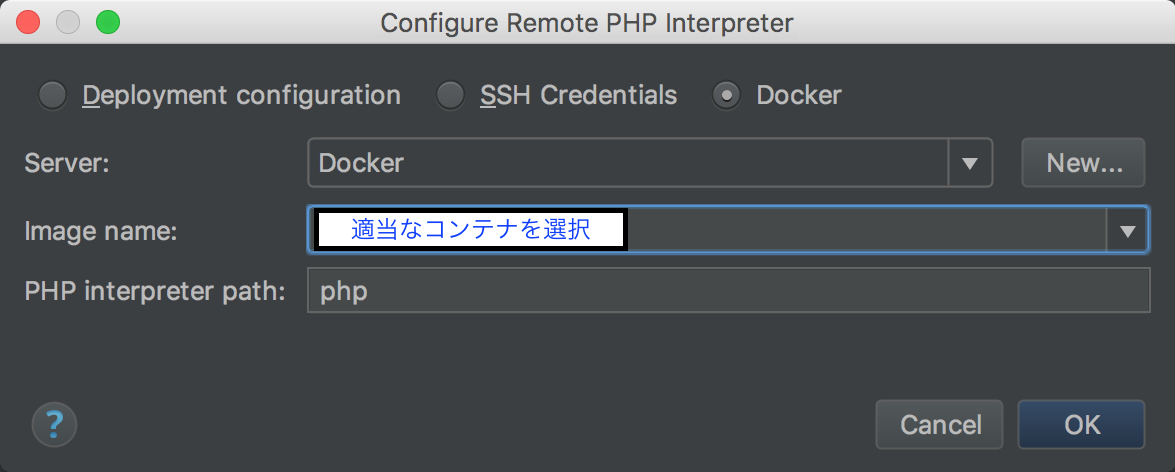
CLI Interpreterの設定
Remote Interpreterの設定が成功していると[PHP executable]にPHPのバージョンなどの情報が表示されます
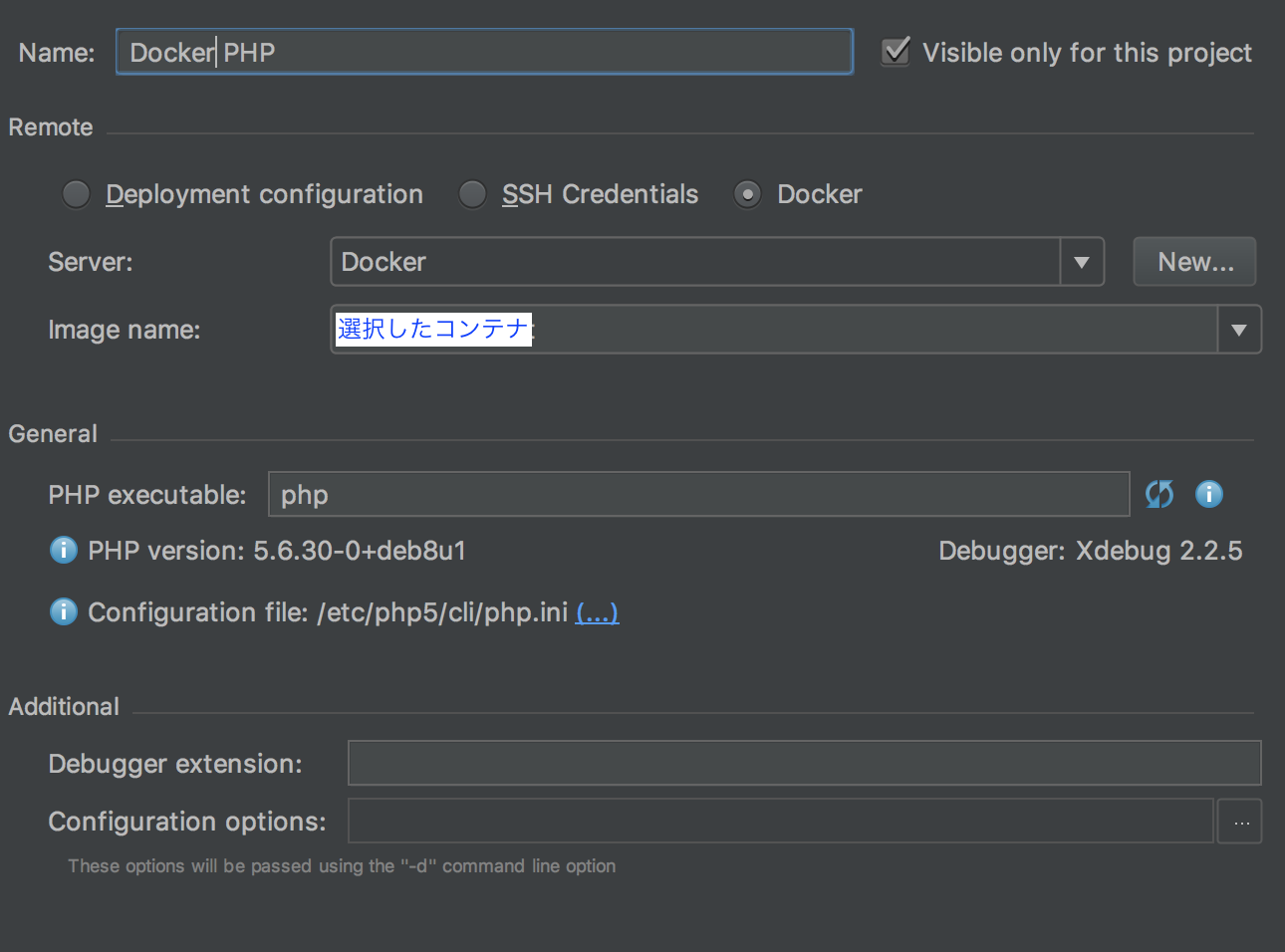
PHPUnitの設定
- Preferences -> Languages & Frameworks -> PHP -> PHPUnitを開きます
- 左上の[+]をクリックし[By Remote Interpreter]を選択します
- PHPUnitの設定が開くので、Containerの設定やPHP Libraryの設定、PHPUnitの設定ファイルの設定をします
- 設定がうまく行けばPHPUnitのバージョンが表示されます
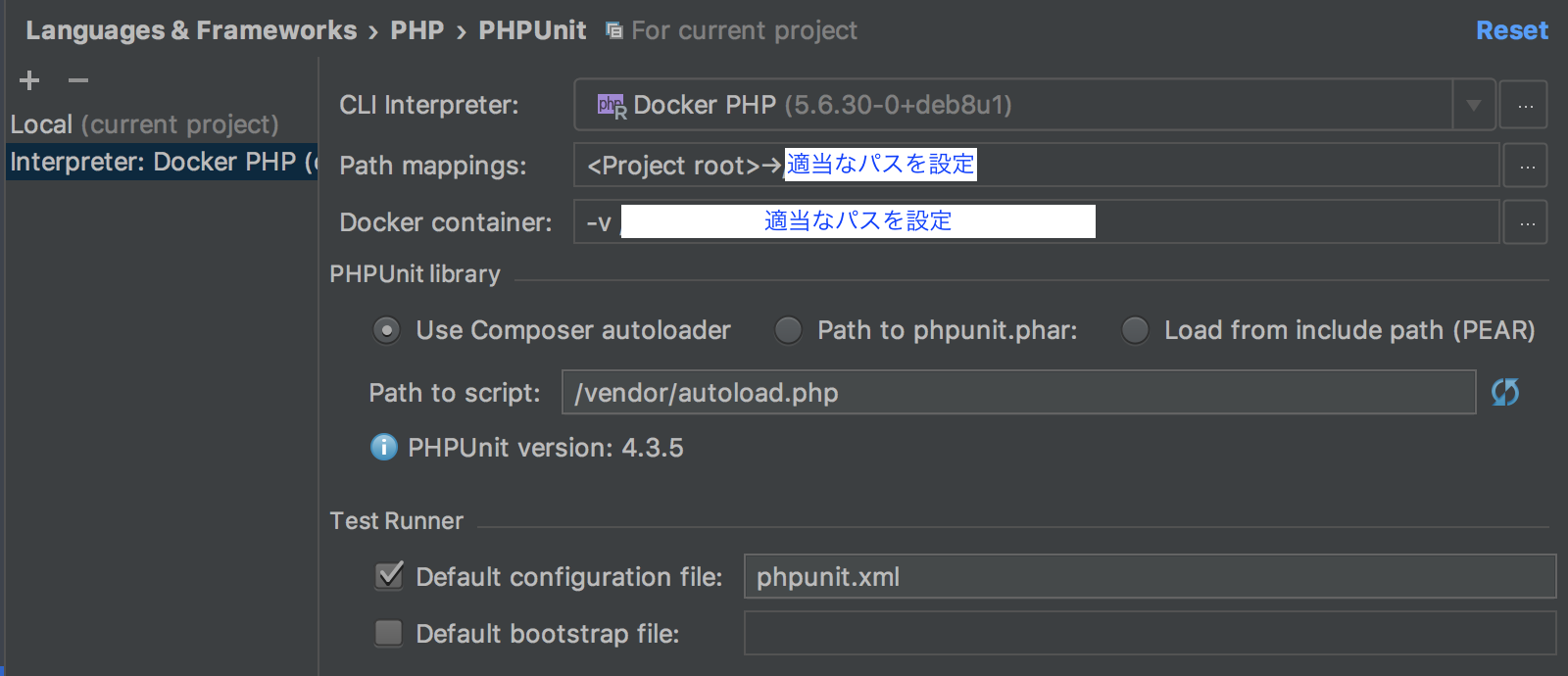
実行
これでPHPUnitを実行する準備は整ったので、PHPUnitを実行してみます。
設定がうまくいけばRunのwindowにPHPUnitの実行結果が表示されます。