IntellijでScala-Play2.xプロジェクト作ったときに怒られたのでメモ。
Scalaを始めようとしたらsbtファイルの行がほとんど真っ赤に。
以下のやり方で解決できたので忘れないようにメモ。
1) [File - Project Structure...]を選択。
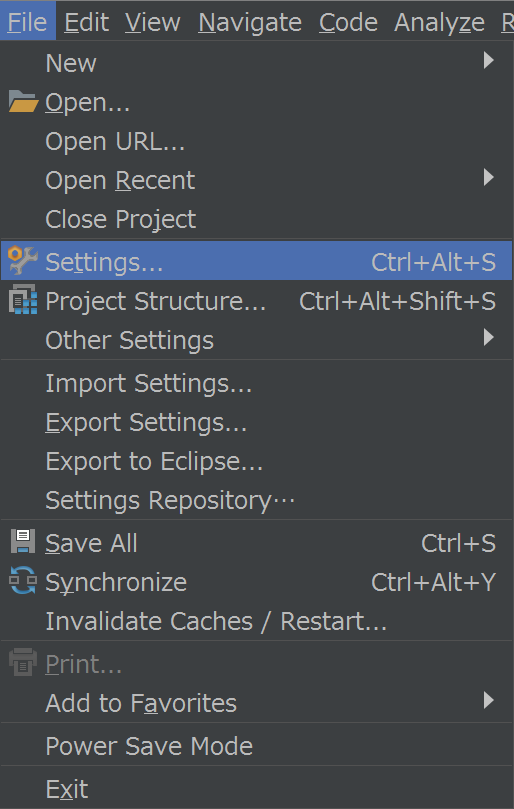
2) [Languages & Frameworks - Play2]を選択して[Compiler]タブの[Use Play 2 compiler for this project]にチェックを入れます。
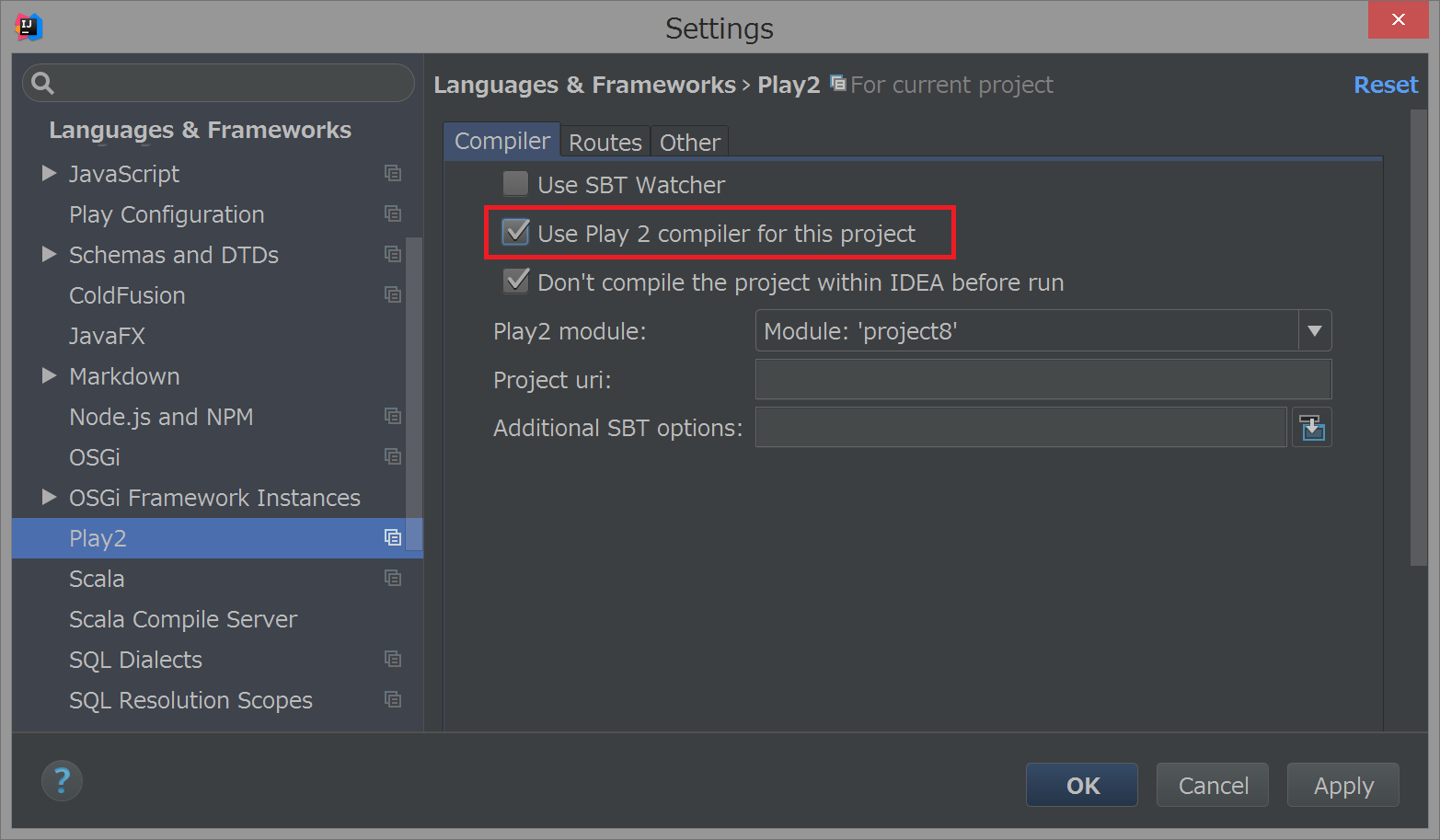
Scala始めたばっかりなのに、最初でつまずくとやる気が。
最初のうちだと思って頑張ろう。。
これで解決しなかったら以下のキャッシュ設定もやってみると良いかな。
[File - Invalidate Caches / Restart...]を選択。
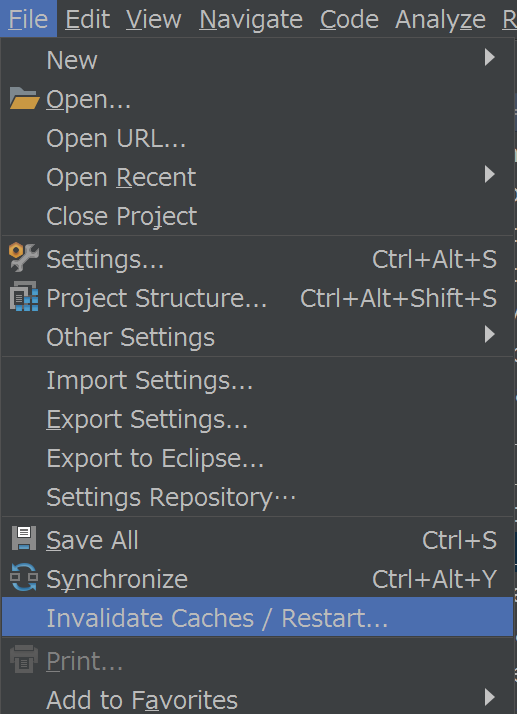
[Invalidate and Restart]ボタンを押下すると、Intellijが再起動されます。
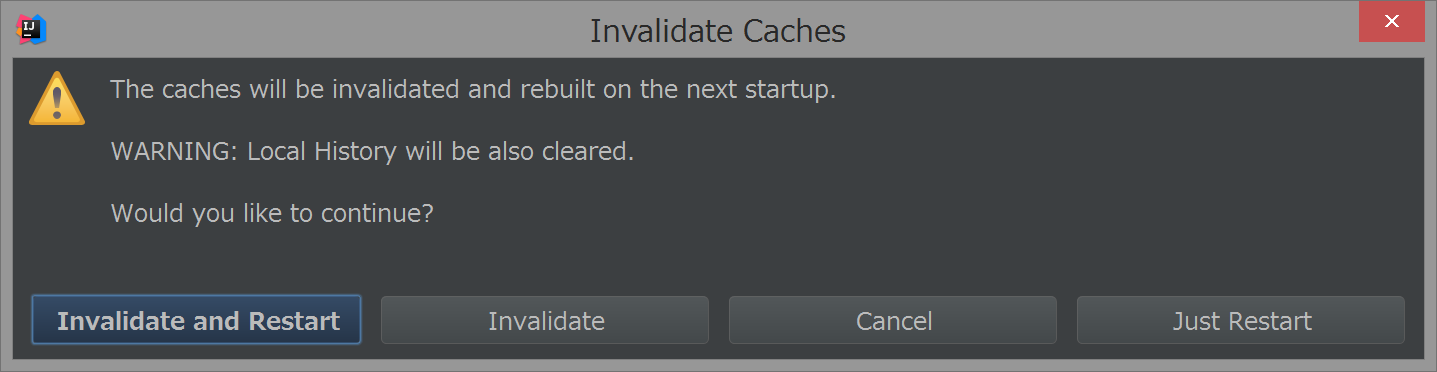
これでも解決しなかったら。。ぐぐろう。。