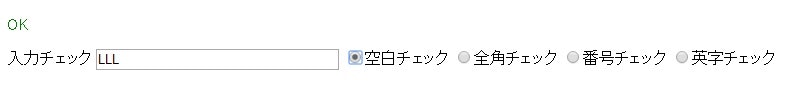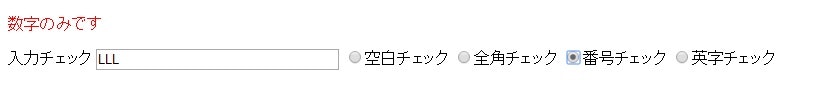jQueryを使った入力チェックとエラーの表示
忘れないために、よくある入力チェックとエラーの表示方法をメモ
入力フォームに入力された文字列についてチェックして結果を表示するようにする。
チェックする内容はラジオボタンで変更可能
以下、コード
index.html
<!DOCTYPE html>
<html>
<head>
<title>jQuery チェック集</title>
<meta charset="UTF-8" />
<script type="text/javascript" src="jquery-3.1.0.min.js"></script>
<script type="text/javascript">
$(function() {
// 空文字チェック
$("#chk1").change(function() {
if($("input").val() == "") {
$("p").html('空文字です');
$("p").css('color','red');
} else {
$("p").html('OK');
$("p").css('color','green');
}
})
// 全角チェック
$("#chk2").change(function(){
if(!$("input").val().match(/^[\u3040-\u30ff]+$/)) {
$("p").html('全角文字のみです');
$("p").css('color','red');
} else {
$("p").html('OK');
$("p").css('color','green');
}
})
// 番号チェック
$("#chk3").change(function(){
if(!$("input").val().match(/^\d+$/)) {
$("p").html('数字のみです');
$("p").css('color','red');
} else {
$("p").html('OK');
$("p").css('color','green');
}
})
// 英字チェック
$("#chk4").change(function(){
if(!$("input").val().match(/^[a-zA-Z]+$/)) {
$("p").html('英字のみです');
$("p").css('color','red');
} else {
$("p").html('OK');
$("p").css('color','green');
}
})
});
</script>
</head>
<body>
<p></p>
<label>入力チェック</label>
<input type="text" name="chkinput" size="30" maxlength="20">
<input type="radio" name="chk_grp" id="chk1">空白チェック
<input type="radio" name="chk_grp" id="chk2">全角チェック
<input type="radio" name="chk_grp" id="chk3">番号チェック
<input type="radio" name="chk_grp" id="chk4">英字チェック
</body>
</html>