rubyタグの置き換えめんどい事件
rubyタグを使って、ふりがなを振る必要がありました。
量も膨大ですし、手作業で置き換えるとバグの元なので正規表現を使って置換を試みることにしました。
エディタ
sublime text2
正規表現で置き換え
1.command + alt + Fで置換フォームを表示する
2.置換フォームに以下を入力する
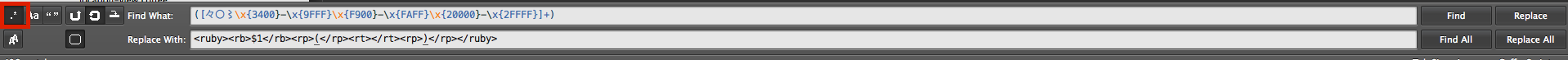
※左端の正規表現は選択状態にしておくこと
3.Find What:に漢字のJISコードを入れ、( +) で括る。()で括ることによってReplace With:で便利な使い方ができる。
([々〇〻\x{3400}-\x{9FFF}\x{F900}-\x{FAFF}\x{20000}-\x{2FFFF}]+)
4.$1の前後に置換したい文字を入力する。Find What:の括弧が下の用に使用する事ができる。
<ruby><rb>$1</rb><rp>(</rp><rt></rt><rp>)</rp></ruby>
5.replace
ひゃっはー!うまくいったぜぇ!!!
後は手作業。。。この後の効率化の方法求むです m ( _ _ ) m
CSS
cssはタグを上書きしています。(stylusの書き方になります。)
ruby
display:inline-block !important
text-align:center !important
word-wrap:normal !important
vertical-align: bottom !important
rp
display:none !important
rb
display: table-row-group !important
text-align:center !important
vertical-align:bottom !important
rt
display: table-header-group !important
text-align:center !important
vertical-align:bottom !important
font-size:0.3em !important
line-height:0.3em !important
ふりがなが縦幅を取るのが嫌なので、
rtのfont-sizeとline-heightを小さくしているのがポイントです。
default styleはfont-size:50%のline-height:1だったと思います。
