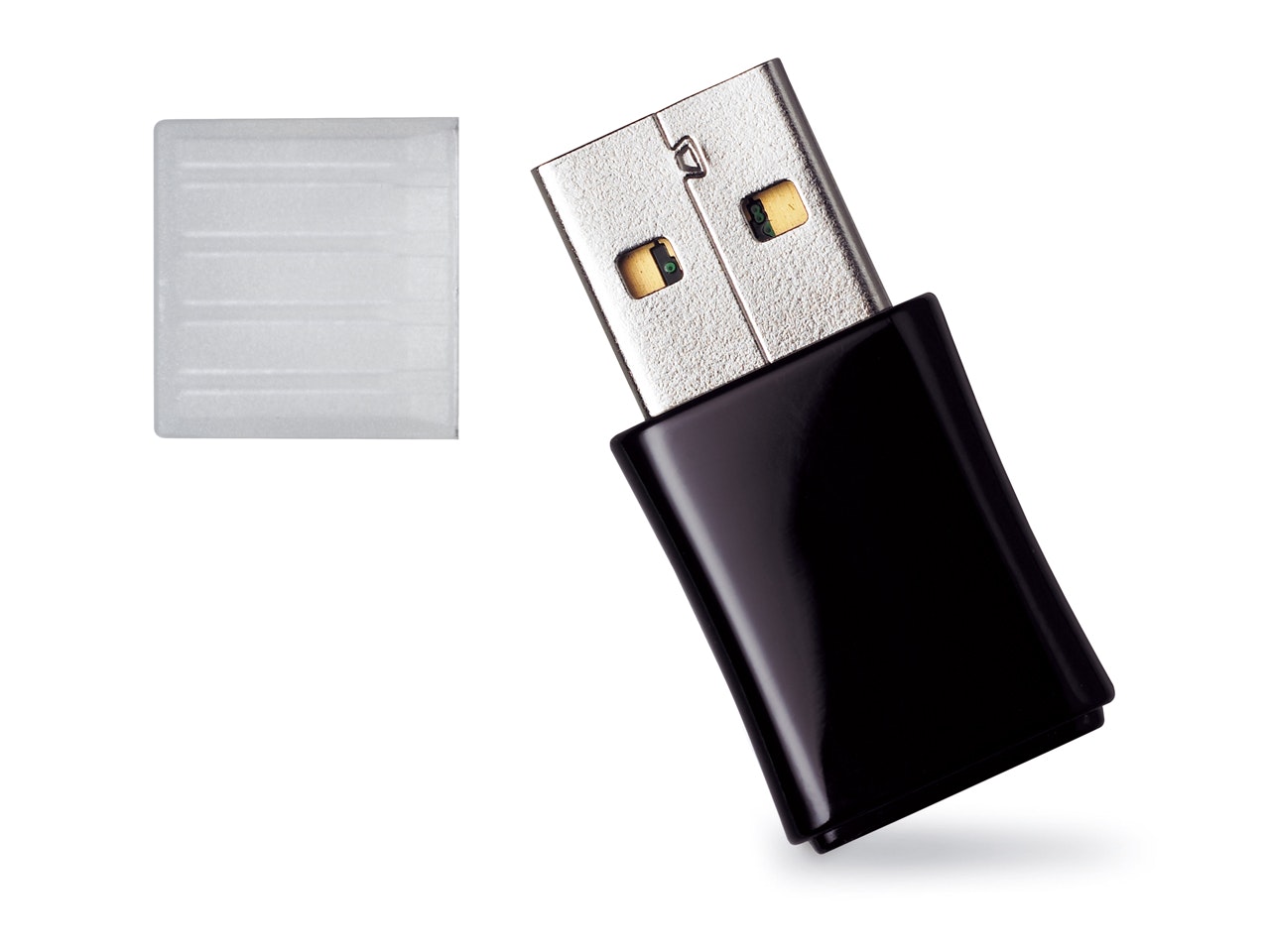raspberryPiでwli-uc-gnpを使う方法
http://buffalo.jp/products/new/2010/001085.html
ミニノートPCの無線LANを接続強化。お求めやすい超小型無線LAN子機
差しただけでは認識はされているが、iwconfig ifconfigでwlan0として認識されていない場合は以下のようにすると認識されるようになる。
認識はしている様子
$ lsusb
Bus 001 Device 002: ID 0424:9514 Standard Microsystems Corp.
Bus 001 Device 001: ID 1d6b:0002 Linux Foundation 2.0 root hub
Bus 001 Device 003: ID 0424:ec00 Standard Microsystems Corp.
Bus 001 Device 004: ID 0411:019e BUFFALO INC. (formerly MelCo., Inc.) WLI-UC-GNP Wireless LAN Adapter
Bus 001 Device 005: ID 0d8c:0139 C-Media Electronics, Inc.
wlan0が無い。
iwconfig
lo no wireless extensions.
eth0 no wireless extensions.
解決法
http://ryoyamauchi.blogspot.jp/2015/05/raspberry-pi-2-wli-uc-gn.html
ここを読んで解決した。
$ lsusb
.......
.......
Bus 001 Device 004: ID 0411:019e BUFFALO INC. (formerly MelCo., Inc.) WLI-UC-GNP Wireless LAN Adapter
でID 0411:019e は製造元:製品IDと言う構成のよう。
必要なファイルを追加する
掲載の内容とほぼ同じだが、製品IDの014fを019eに換える。
sudo vi /etc/udev/rules.d/99-wireless.rules
ACTION=="add",SUBSYSTEM=="usb",ATTR{idVendor}=="0411",ATTR{idProduct}=="019e",RUN+="/sbin/modprobe -qba rt2800usb"
sudo vi /etc/modprobe.d/wireless.conf
install rt2800usb /sbin/modprobe --ignore-install rt2800usb $CMDLINE_OPTS;/bin/echo "0411 019e" > /sys/bus/usb/drivers/rt2800usb/new_id
この後に再起動、WIFIの設定を通常通りすれば、
iwconfig
wlan0 IEEE 802.11bgn ESSID:"ASUS"
Mode:Managed Frequency:2.462 GHz Access Point: AC:9E:17:7B:2B:40
Bit Rate=65 Mb/s Tx-Power=20 dBm
Retry short limit:7 RTS thr:off Fragment thr:off
Power Management:off
Link Quality=70/70 Signal level=-27 dBm
Rx invalid nwid:0 Rx invalid crypt:0 Rx invalid frag:0
Tx excessive retries:3 Invalid misc:99 Missed beacon:0
lo no wireless extensions.
eth0 no wireless extensions.
のように認識される。後はSSID、パスワードと通常のWIFI設定をすればIPがwlan0に割り当てられる。