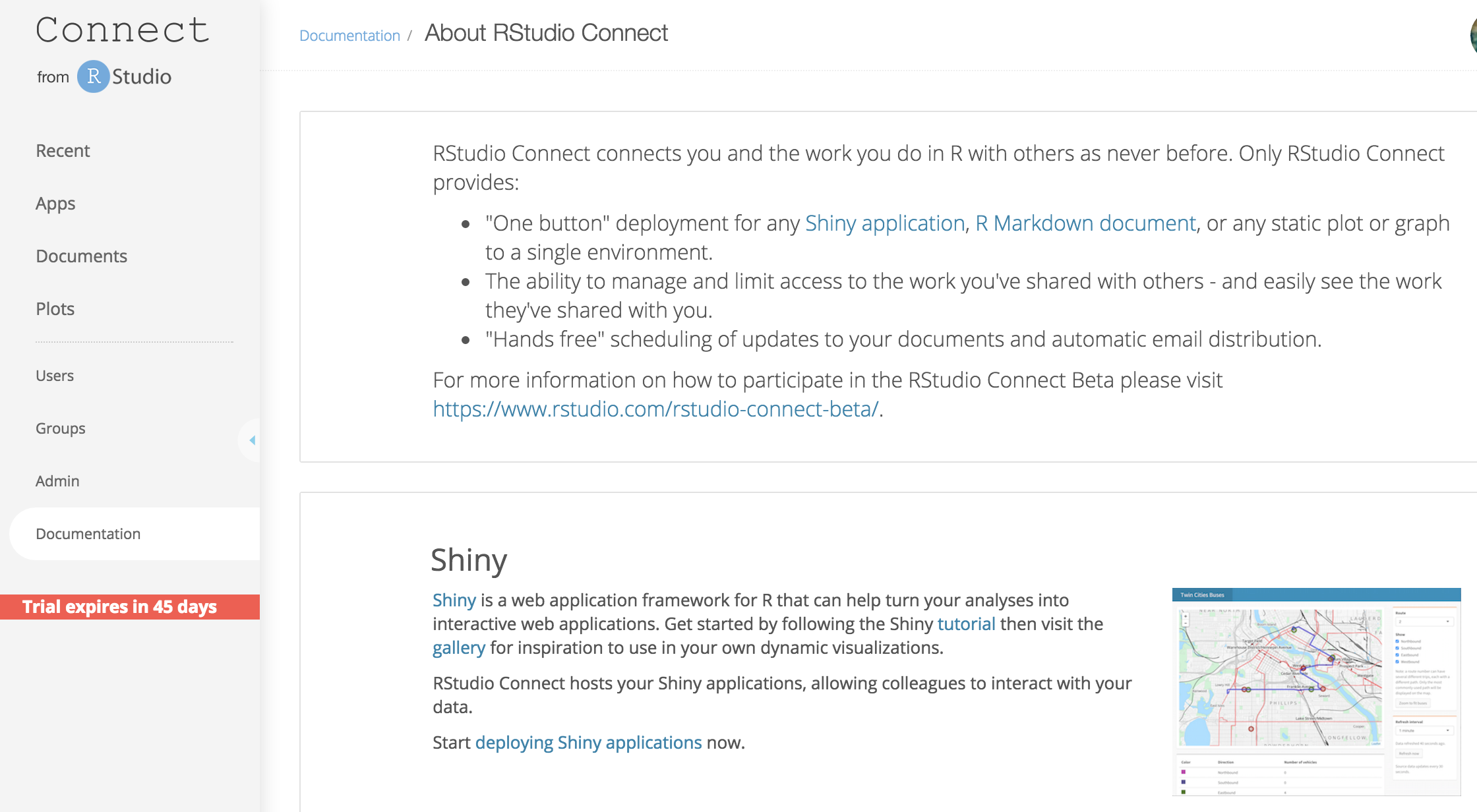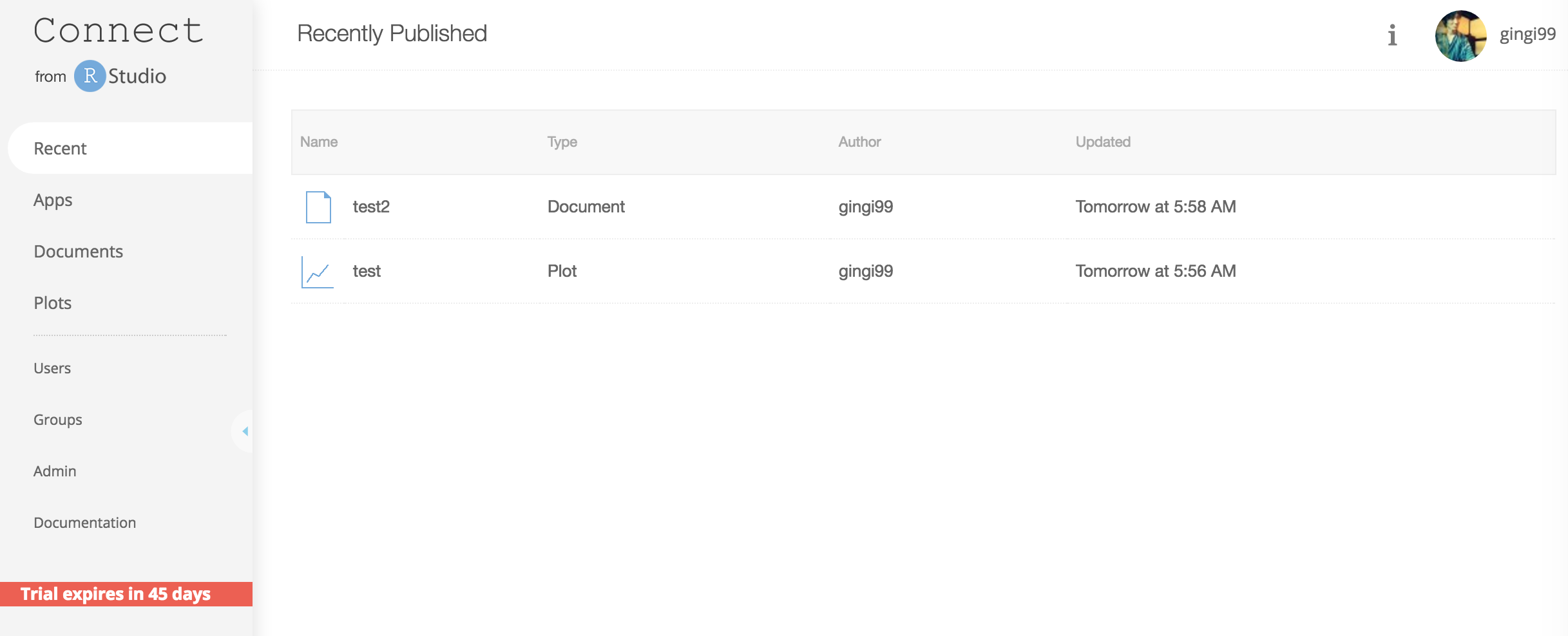はじめに
- RStudio 社が提供しているプロダクトRStudio Connectです。
- トップに書いてることを参照すると RStudio Connect is a new publishing platform for the work your teams create in R. Share Shiny applications, R Markdown reports, dashboards, plots, and more in one convenient place.
からオンプレで使えるRの分析結果をチーム内に共有できるサービスみたい。RPubsのオンプレ版がずっと欲しかったので良いサービスかもと期待。 - Use push-button publishing from the RStudio IDE, scheduled execution of reports, and flexible security policies to bring the power of data science to your entire enterprise. からボタン1つでPublishできたり、スケジュール機能もあるみたい
- ひとまずインストール、設定、Publishまでやってみた
インストール
- RStudio Connectからアカウントを登録してダウンロード方法を得る
- と思ったら、RStudio Connect: Admin Guideにものっていた
- 適当なサーバに下記のとおりインストール
$ sudo apt-get install r-base
$ sudo apt-get install gdebi-core
$ wget https://download-url/rstudio-connect-0.5.0.870.deb
$ sudo gdebi rstudio-connect-0.5.0.870.deb
- インストールが完了すると、そのままサービスが起動する
サービス確認
- デフォルトだと、Port 3939でブラウザをたたけば見れました
- 最初にアカウントを作る
- LDAP等のサービスと連携できるみたい
RStudio と連携
準備
- 手持ちのRStudioを立ち上げる
- ドキュメントによると0.99.878 以上のバージョンが必要
- 以下のコマンドで有効化
> .rs.enableRStudioConnectUI(TRUE)
RStudio Connect UI enabled.
設定
- [Tools] -> [Global Options] -> [Publishing] で Connect からサーバ情報とアカウントを連携させる
- 問題なくSuccessとなりました
PlotとRmdのPublishing を試してみる
- iris の ggplotやデフォルトのRmdをPublish
- グラフやレポートがRStudio Connectに表示される
- 権限設定もできそうで、見せる範囲も決めれそう?
Topページ
おわりに
- まだβ版でこれから本格化するみたいですがインタフェースもシンプルな見た目なので期待しています