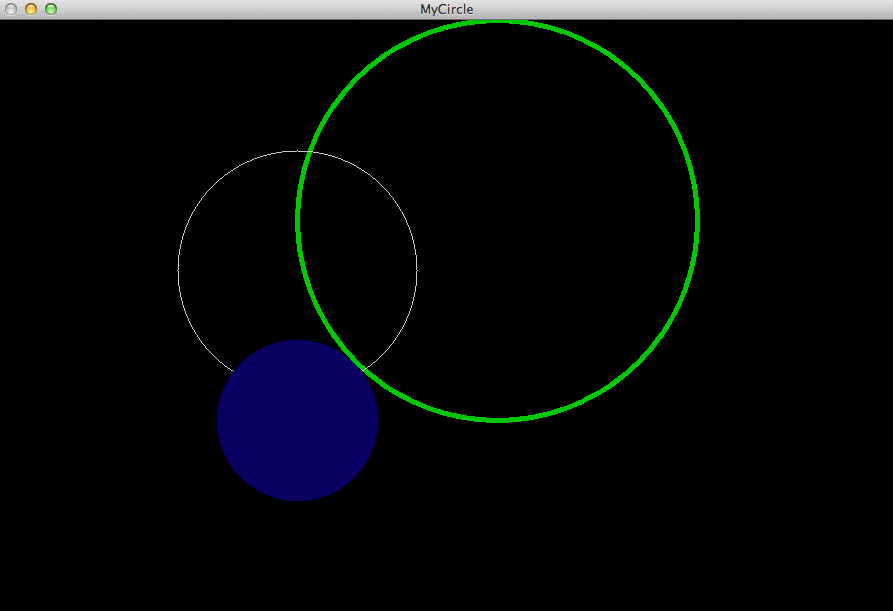Opencv
http://docs.opencv.org/trunk/doc/tutorials/introduction/linux_gcc_cmake/linux_gcc_cmake.html
cmake
http://www.wakayama-u.ac.jp/~chen/cmake/cmakecv.html
参考:http://opencv.jp/cookbook/opencv_drawing.html
少々、追加、変更しています。
名前空間cv使用宣言
ウィンドウサイズ
円の中心座標、線の色
そのままですが前提.
gcc,OpenCV,CMakeインストール済み。
ステップ
1.MyCircle.cpp
2.CMake file CMakeLists.txt
3.cmake make
4.Run
Using OpenCV with gcc and CMake
Note We assume that you have successfully installed OpenCV in your workstation.
The easiest way of using OpenCV in your code is to use CMake. A few advantages (taken from the Wiki):
No need to change anything when porting between Linux and Windows
Can easily be combined with other tools by CMake( i.e. Qt, ITK and VTK )
If you are not familiar with CMake, checkout the tutorial on its website.
Steps
Create a program using OpenCV
Let’s use a simple program such as DisplayImage.cpp shown below.
//MyCircle.cpp
#include <opencv2/core/core.hpp>
#include <opencv2/highgui/highgui.hpp>
using namespace cv;
int
main(int argc, char *argv[])
{
Mat img = Mat::zeros(600, 900, CV_8UC3);
// Green
// 画像,円の中心座標,半径,色,線太さ,種類
circle(img, Point(500, 200), 200, Scalar(0,200,0), 3, 4);
// White
circle(img, Point(300, 250), 120, Scalar(200,200,200), 1, 8);
// Blue
circle(img, Point(300, 400), 80, Scalar(100,0,0), -1, CV_AA);
namedWindow("MyCircle", CV_WINDOW_AUTOSIZE|CV_WINDOW_FREERATIO);
imshow("MyCircle", img);
waitKey(0);
}
//
Create a CMake file
Now you have to create your CMakeLists.txt file. It should look like this:
cmake_minimum_required (VERSION 2.6)
project( MyCircle )
find_package( OpenCV REQUIRED )
add_executable( MyCircle MyCircle.cpp )
target_link_libraries( MyCircle ${OpenCV_LIBS} )
Generate the executable
This part is easy, just proceed as with any other project using CMake:
cd <MyCircle_directory>
cmake .
make
Run
./MyCircle