スクリーンショットの格納先
エディタでスクリーンショットを撮影した際のデフォルトの保存場所
Execute Console Commnadのshotコマンド or F9でスクリーンショットを撮影することができる。
デフォルトでは、全てのスクリーンショットはプロジェクト フォルダの次の場所に保存されます。
Saved\Screenshots\Windows
パッケージ(Development)化した際の保存場所
Execute Console Commnadのshotコマンド or F9でスクリーンショットを撮影することができる。
@キーを押すとコマンド入力ができるので、shotを入力すればスクリーンショットを撮影することが出来る
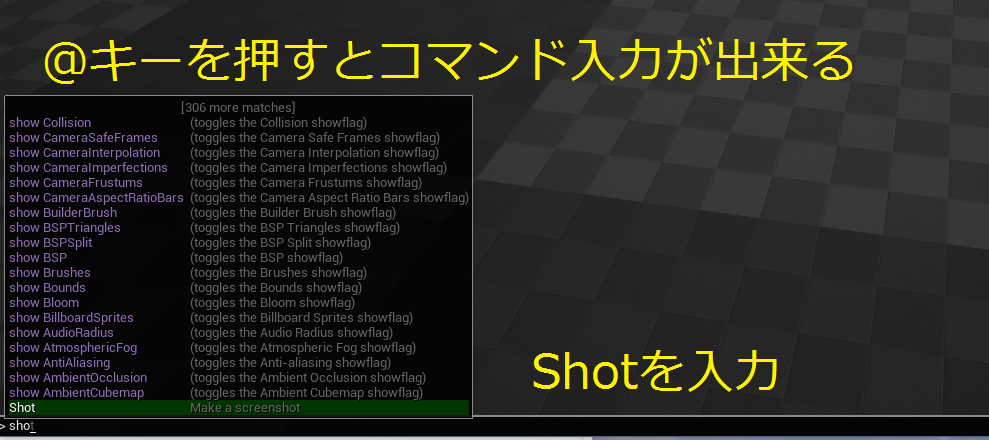
保存先は
実行ファイルのパス/PackScreenshot\Saved\Screenshots\WindowsNoEditor
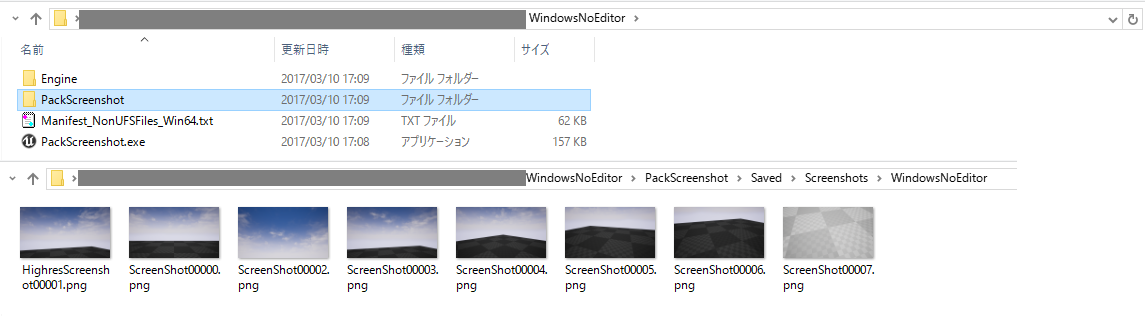
パッケージ(Shipping)化した際の保存場所
Execute Console Command のshotコマンドが効かない
Win10のゲームバー機能を利用して、[Windowキー + Alt + PRT SCR]でスクリーンショットを撮影することは出来る
/マイドキュメント/video/キャプチャにスクリーンショットが保存される
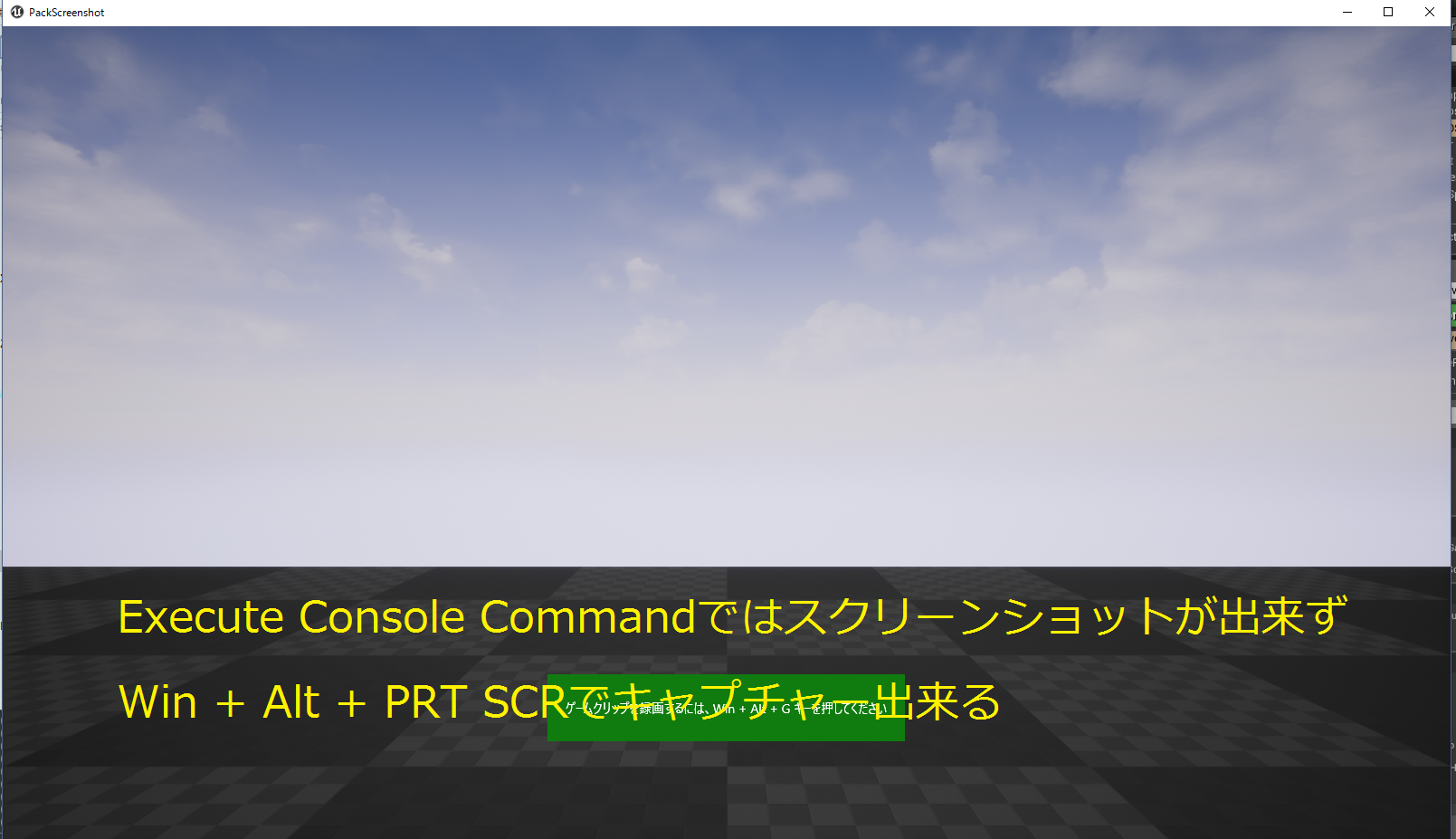
参照URL
スクリーンショットの撮り方
https://docs.unrealengine.com/latest/JPN/Engine/Basics/Screenshots/index.html
Unreal Engine 4: save rendered frame to memory
http://stackoverflow.com/questions/33554586/unreal-engine-4-save-rendered-frame-to-memory