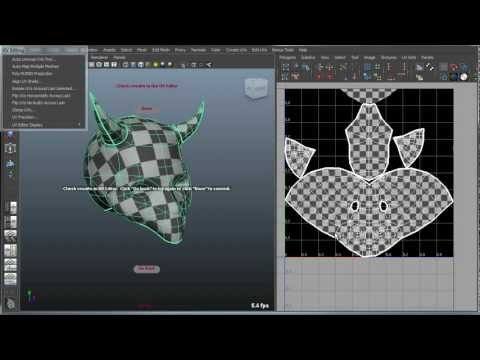Maya UV展開
Tutorial
UV Mapping Game Assets
file http://areadownloads.autodesk.com/wdm/maya/htm_mod_UV_toolkit.zip
Pistol
UV Mapping Game Assets: Simple Handgun / Pistol
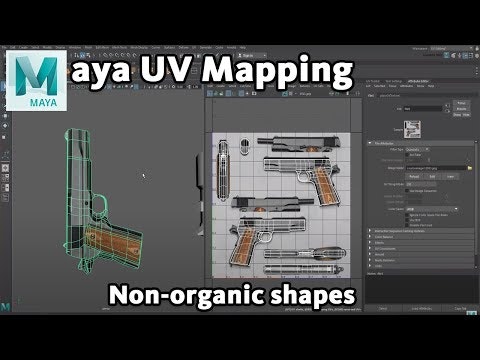
UV Toolkitが見つからなかった。2017 Update 3のあたらしい機能?
http://area.autodesk.com/blogs/game-dev-blog/maya-2017-update-3-uv-editor
01-UVToolkit_start.maを使用する
Pythonコマンドを実行する
import NSUV
reload(NSUV)
Project format : Z axis
レ keep image width/height ratio
レ Insert projection before deformers
Faceを選択して、Planar:Mapping:Yを実行する

Faceを選択して、Planar:Mapping:Xを実行する

Faceを選択して、Planar:Mapping:Xを実行する

片側の側面を選択して、Planar:Mapping:Zを実行する

動画だとここまでだが、SubstanceにFBXを入れると不都合がある

該当のVertexを選択する
Edit Mesh -> Merge to Center

Plugin
ModelingCafe・北田栄二のオススメ! MayaによるUV作業お助けツール4選
https://cgworld.jp/feature/201605-cgw205t1-kitada.html
Nightshade UV Editor 1.6.1
download(アカウントが必要)
www.creativecrash.com/maya/script/nightshade-uv-editor
C:\Users(ユーザー名)\Documents\maya(Mayaのバージョン)
Pythonコマンドを実行する
import NSUV
reload(NSUV)
MAYA エッジ選択してボタン押すだけで簡単にUV展開出来る!「Auto Unwrap UVs Tool」の使い方!
http://modelinghappy.com/archives/748