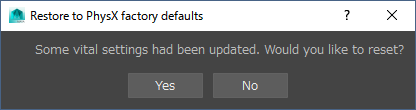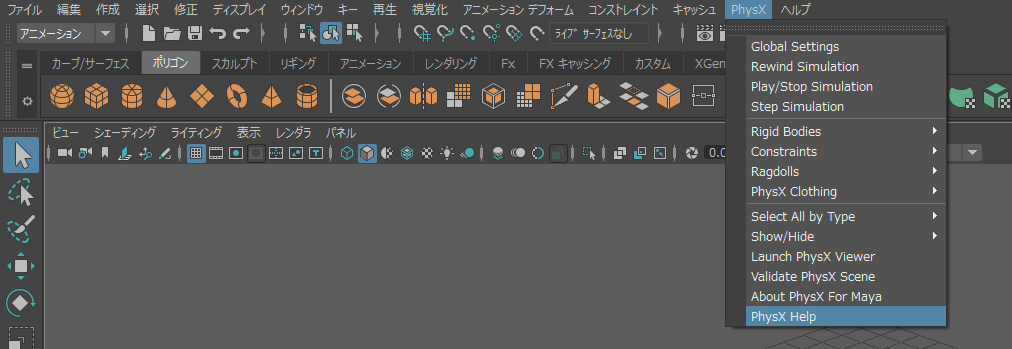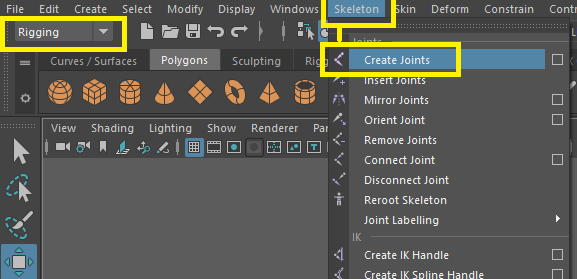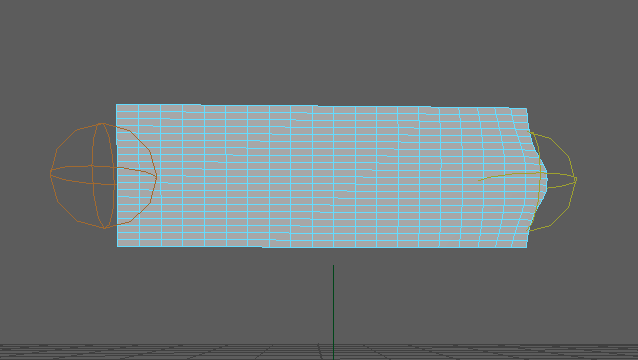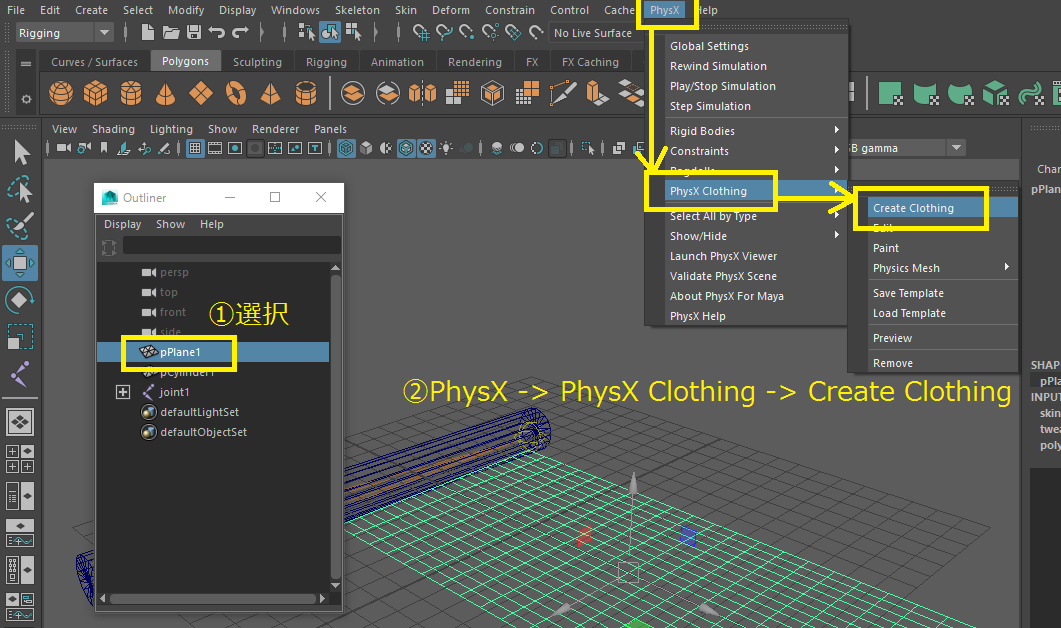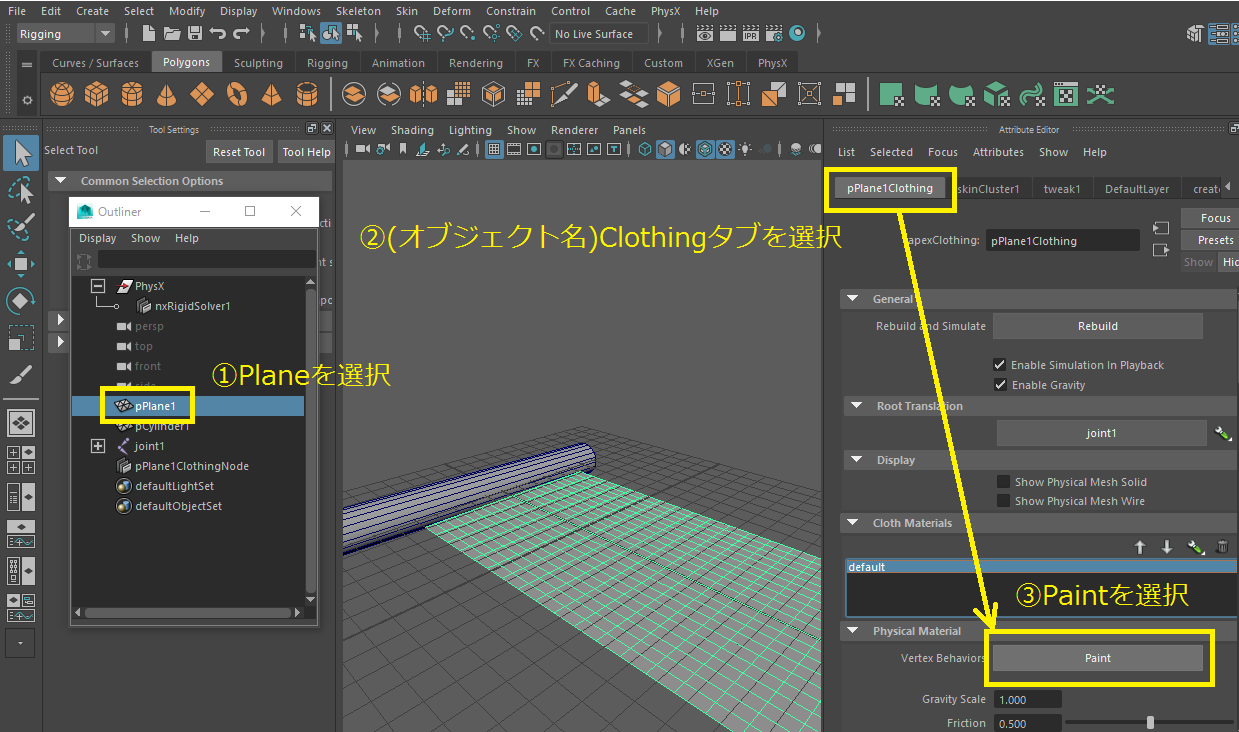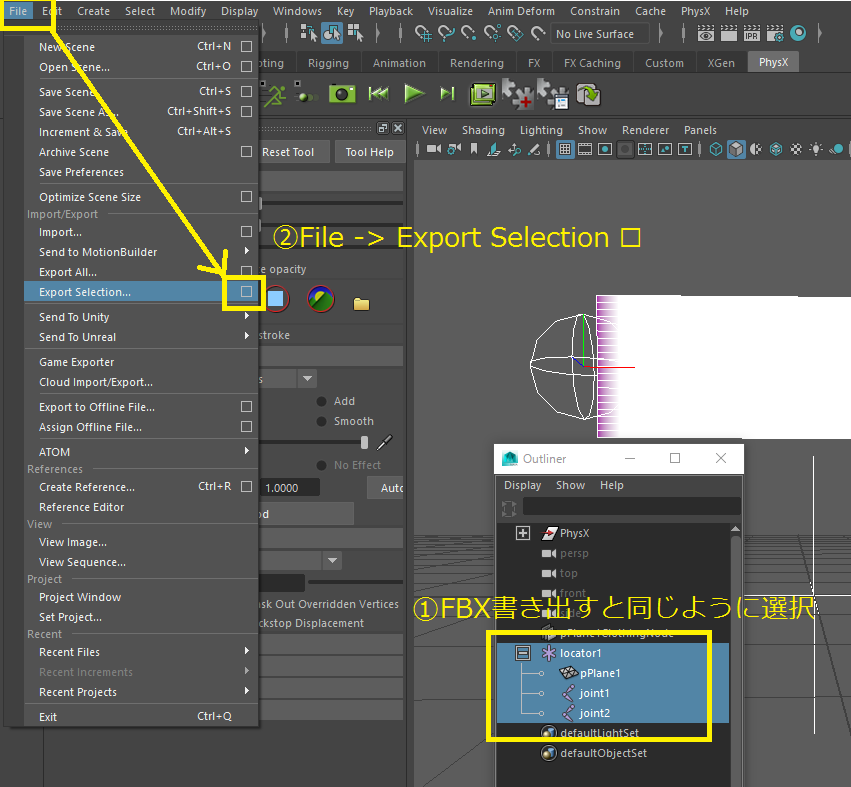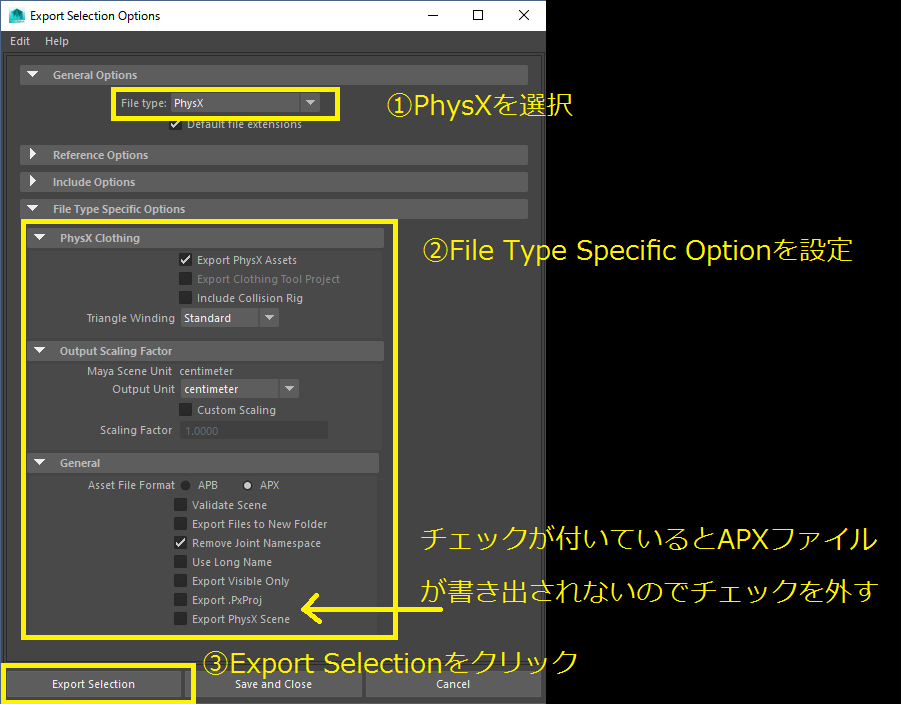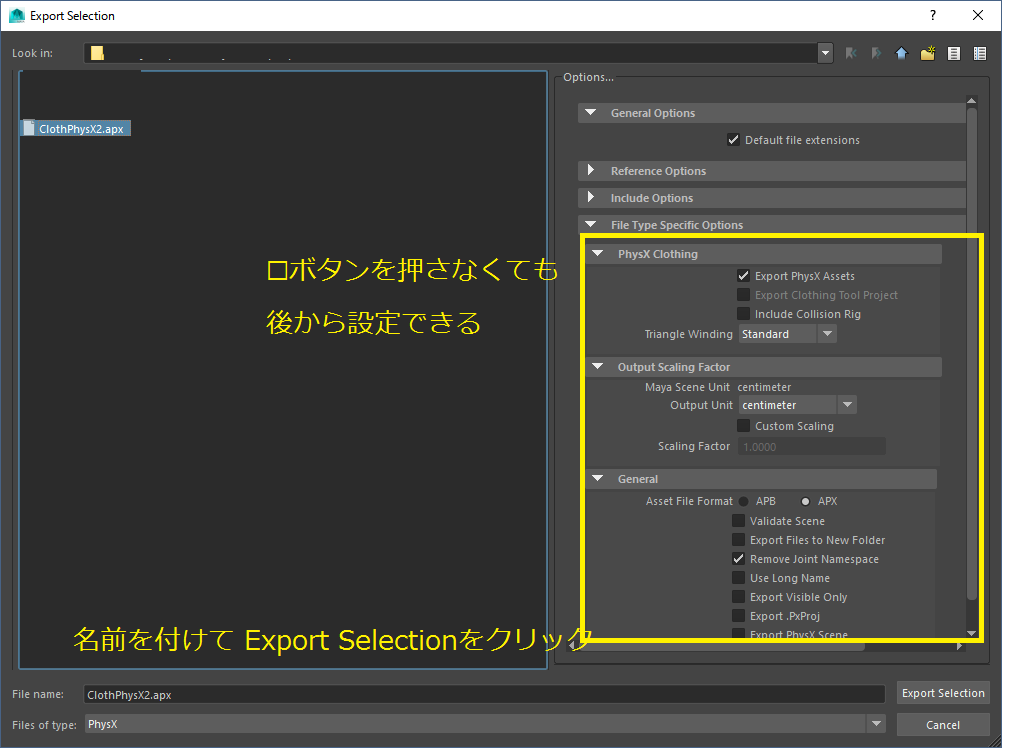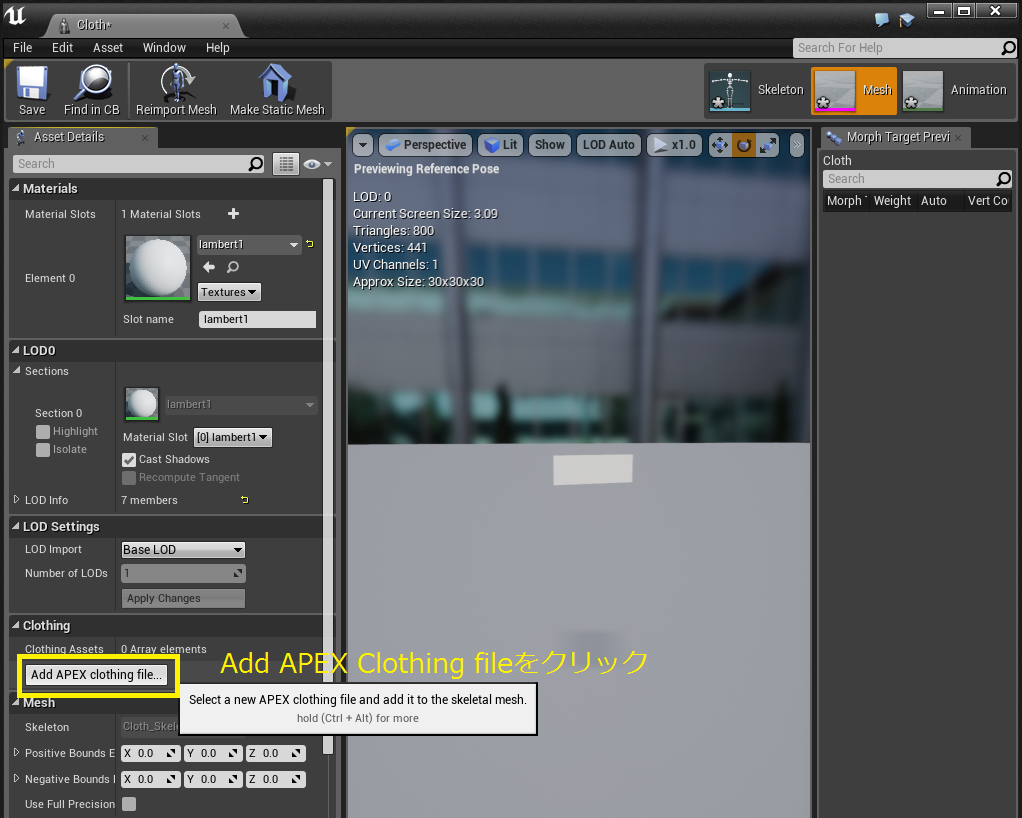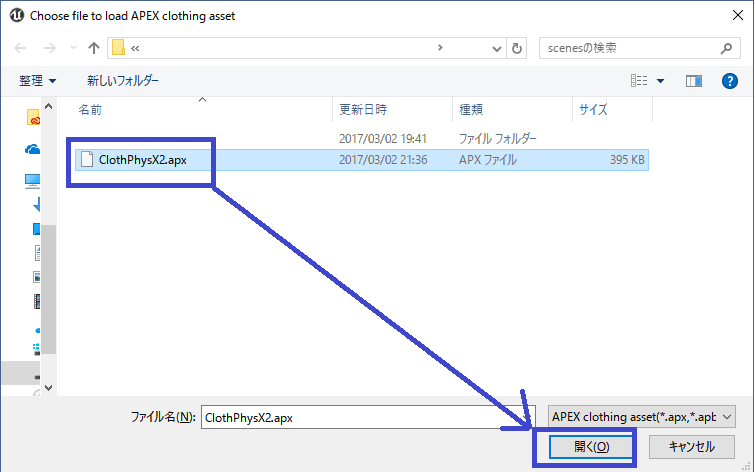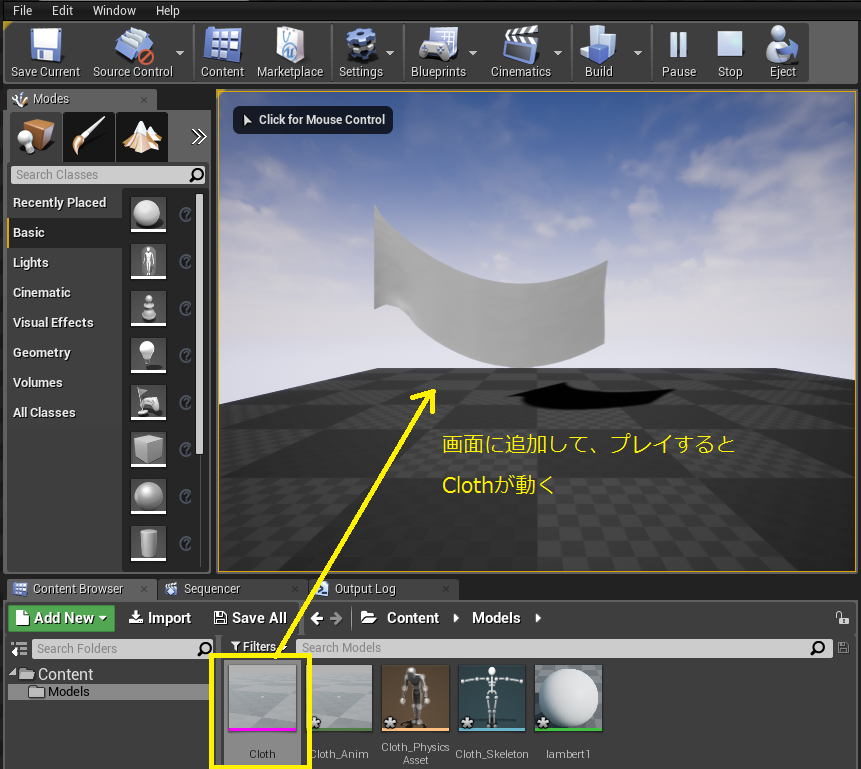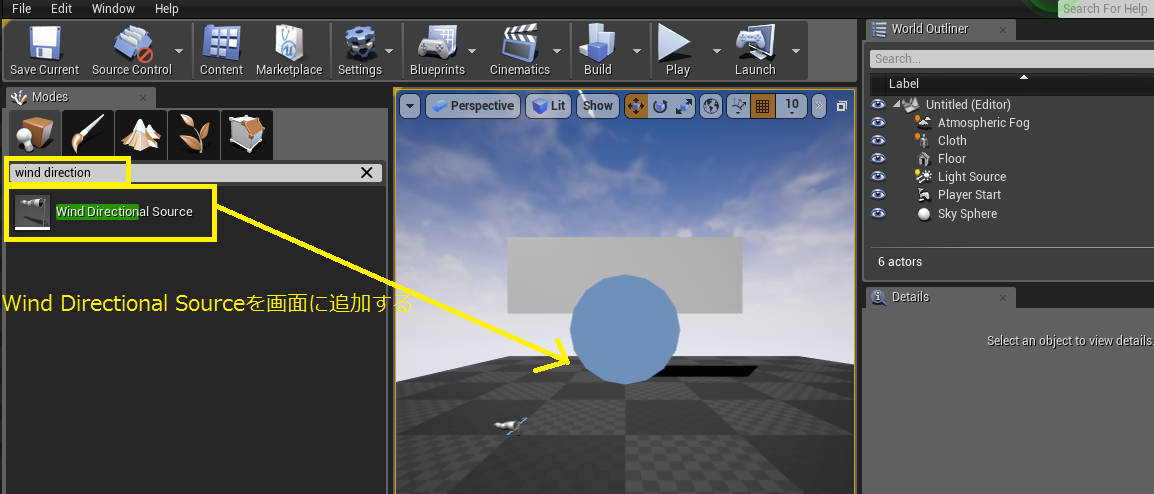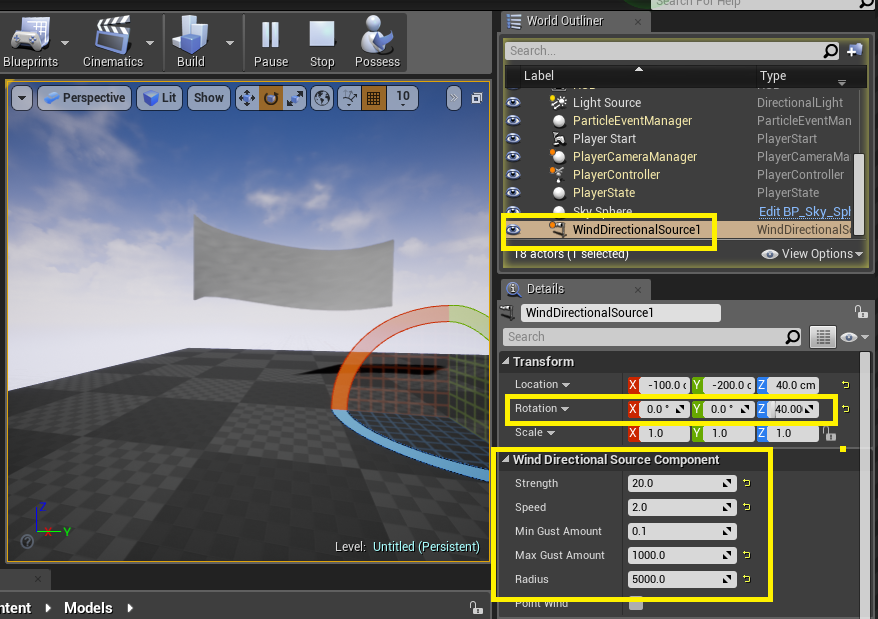APEX Clothing Maya → UE4
PhysX plug-in for Mayaについて
公式ドキュメント
http://physxinfo.com/wiki/PhysX_plug-in_for_Maya
Maya DCC plug-in for PhysX のダウンロードとインストール
ダウンロード(アカウントの作成が必要)
https://developer.nvidia.com/gameworksdownload
現在(2017/03/02時点の最新)PhysX: Maya DCC plug-in for PhysX 3-4-0
自分が使用しているMayaのバージョンのインストーラーを選択して、インストールする
MayaのPlugin ManagerでPluginを有効にする
Mayaを起動する
PluginManagerからphysx.mllの自動ロード ロードにチェック
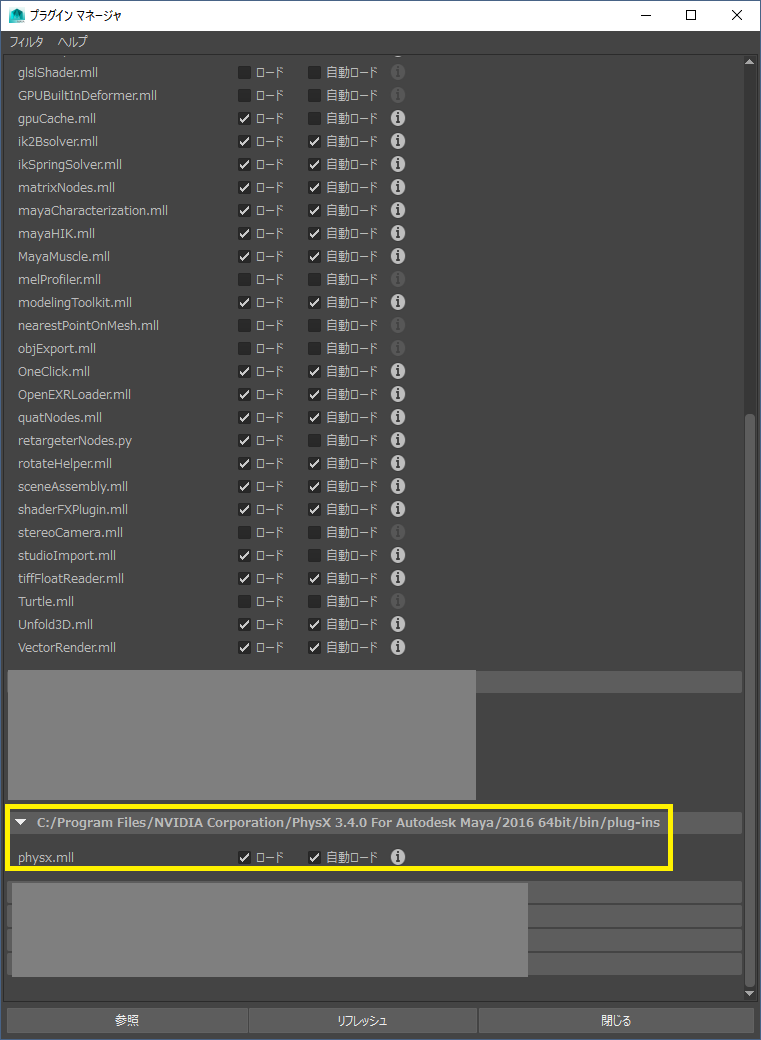
PlaneをClothにする
Planeを作成して、Create Clothingを実行(エラー)
- Planeを作成する
- Planeを選択する
- PhysX -> PhysX Clothing -> Create Clothing
skinning deformerを持っていないため、PlaneをClothにすることが出来ない
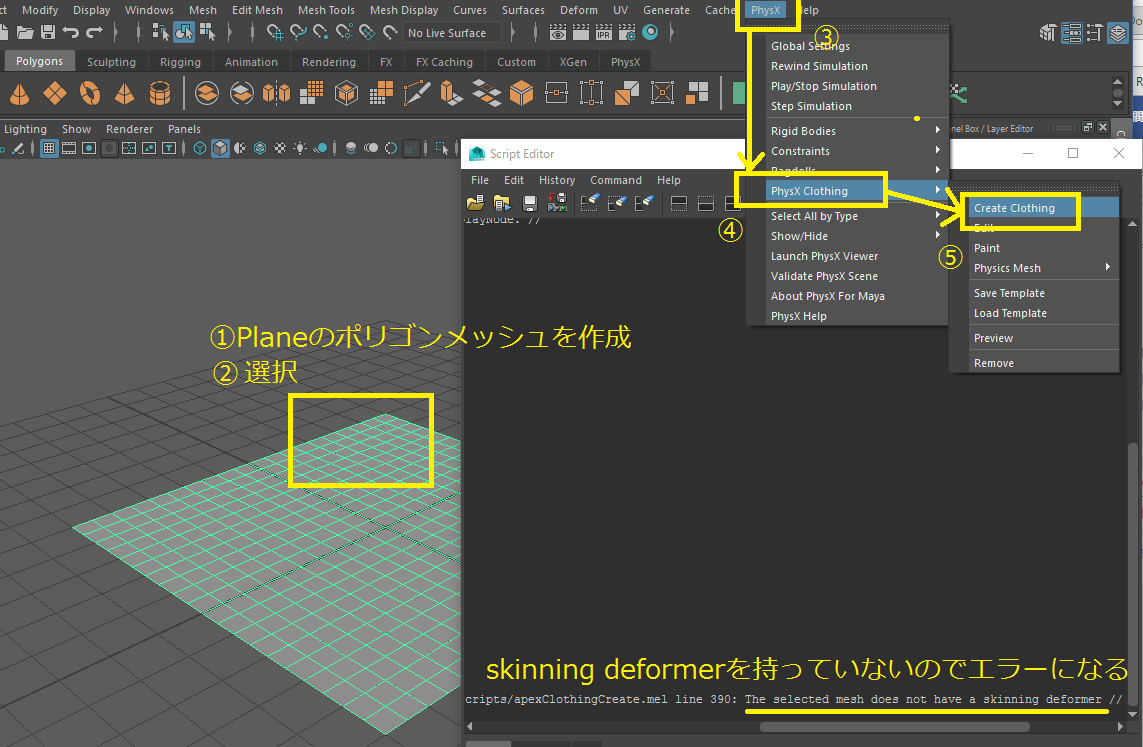
Skin -> Bind
(画像は旗にしようとして失敗してしまったので、気が向いたら差し替える)
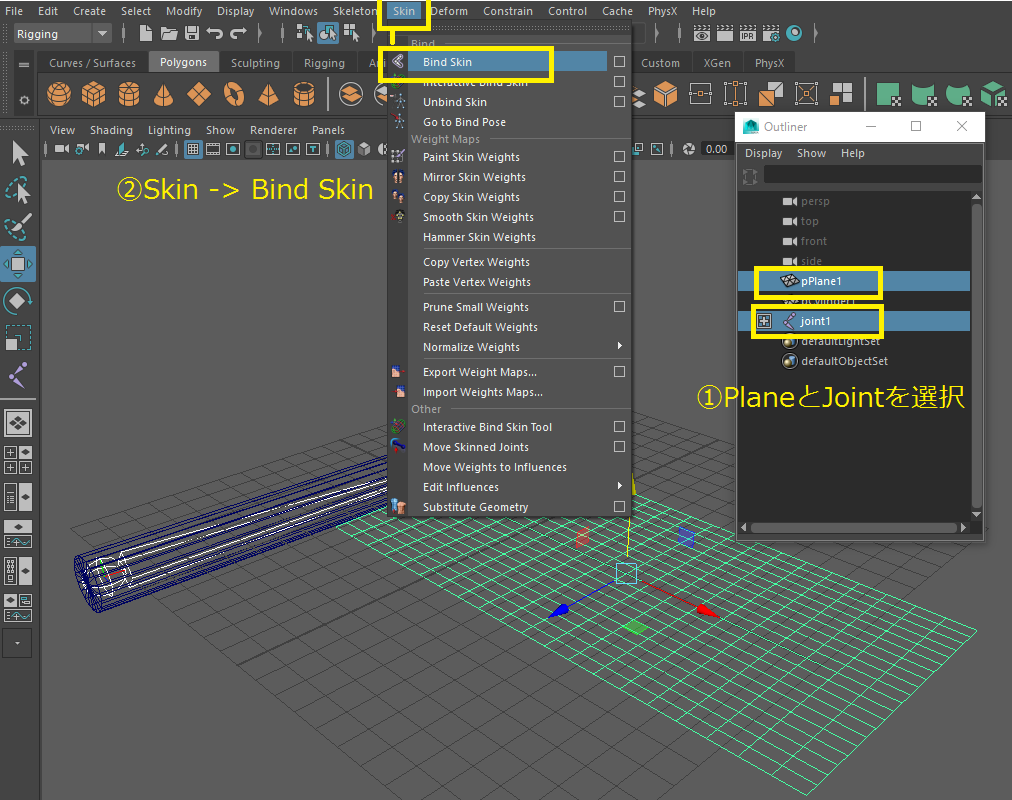
再度 Create Clothingを実行する
1. Planeを選択する
2. PhysX -> PhysX Clothing -> Create Clothing
(画像は旗にしようとして失敗してしまったので、気が向いたら差し替える)
Weight調整
左側のペイントツール:Weightの影響どのように受けるかグラデーションを作る([影響なし]紫~白[影響大])
右側のマテリアル設定:Clothのプロパティを設定する。(重力、伸縮、剛柔など)
PysXタブにある再生ボタンをクリックすると現在の設定のClothの動きを確認することが出来る
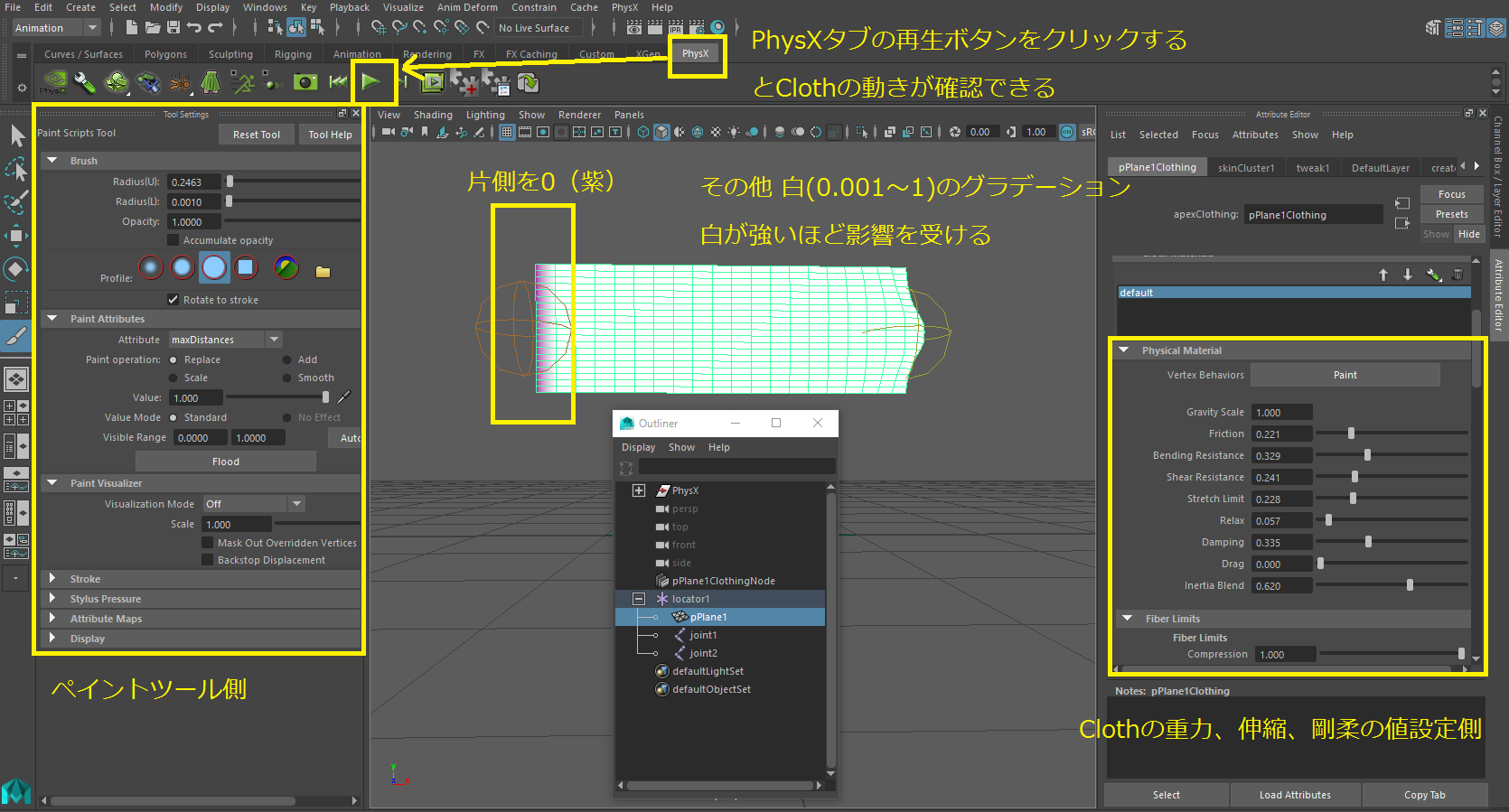
APEXファイル(拡張子は.apx)の書き出し
Clothが思い通りの動きをするようになったら、UE4に持っていくClothデータのAPXファイルを書き出す
FBXファイルの書き出し
FBXファイルを書き出す
UnrealにPhysX情報を反映させる
FBXファイルをインポートする
Mesh情報をダブルクリックしてエディタを開く

Clothingカテゴリにある
[Add APEX Clothing file...]をクリック
LODカテゴリのマテリアルのClothingに追加したAPEXファイルを設定する
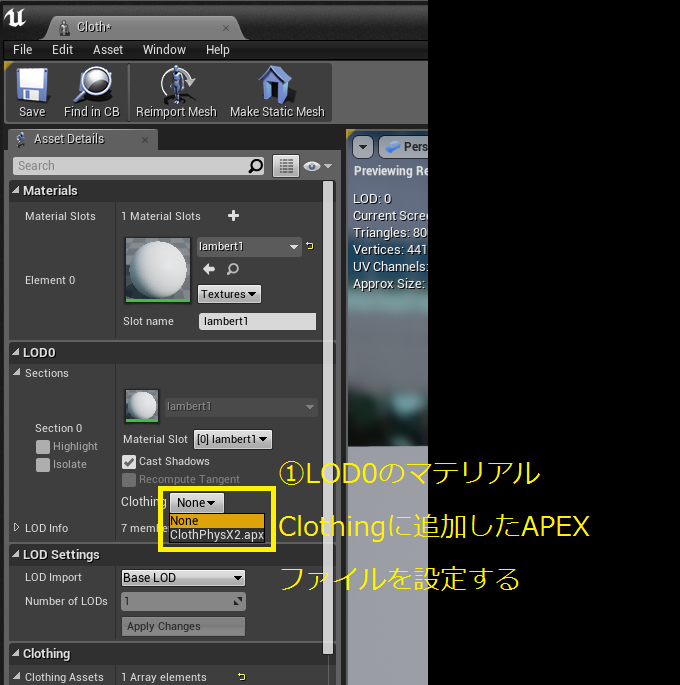
Mayaで設定したClothのシミュレーションがUnrealで再現される
Unreal側で設定値を後から変更することもできる
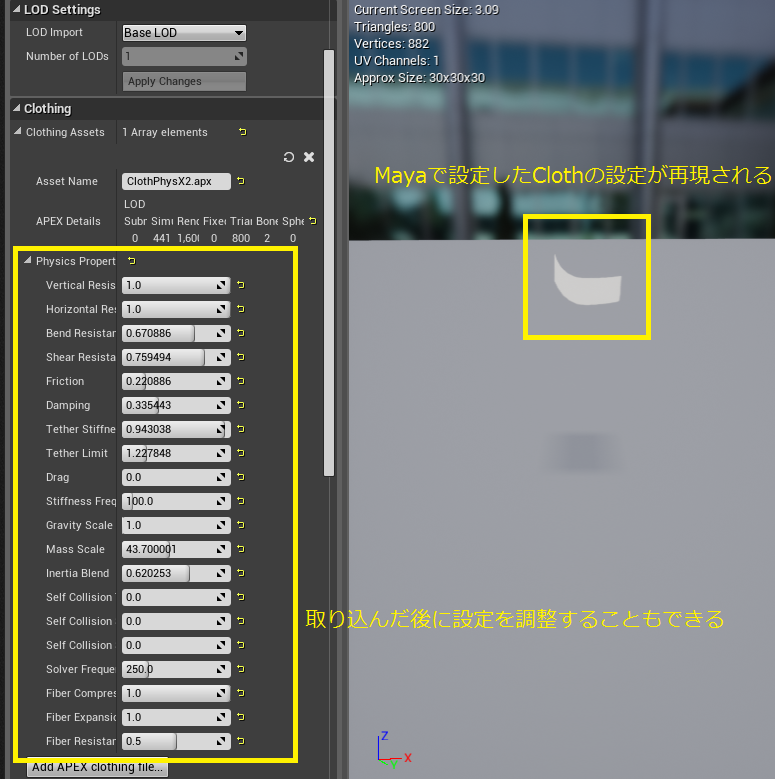
風(Wind Directional Source)を追加する
Rotationで風向
Speed,Strengthで風力が設定できる
参照
Autodesk Maya 2012 デモンストレーション 06
https://www.youtube.com/watch?v=PqwgBKsD6FQ
【UE4】MayaLT2017でphysXを使って服を揺らす
http://shop-0761.hatenablog.com/entry/2016/09/14/010618