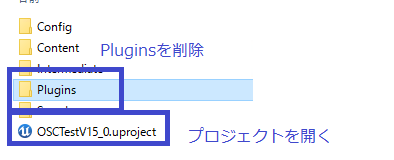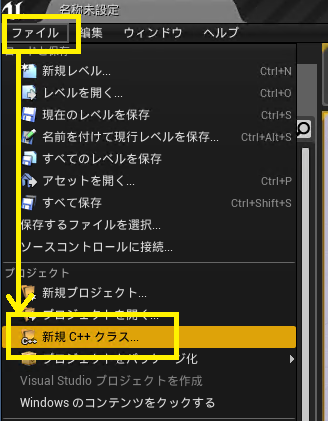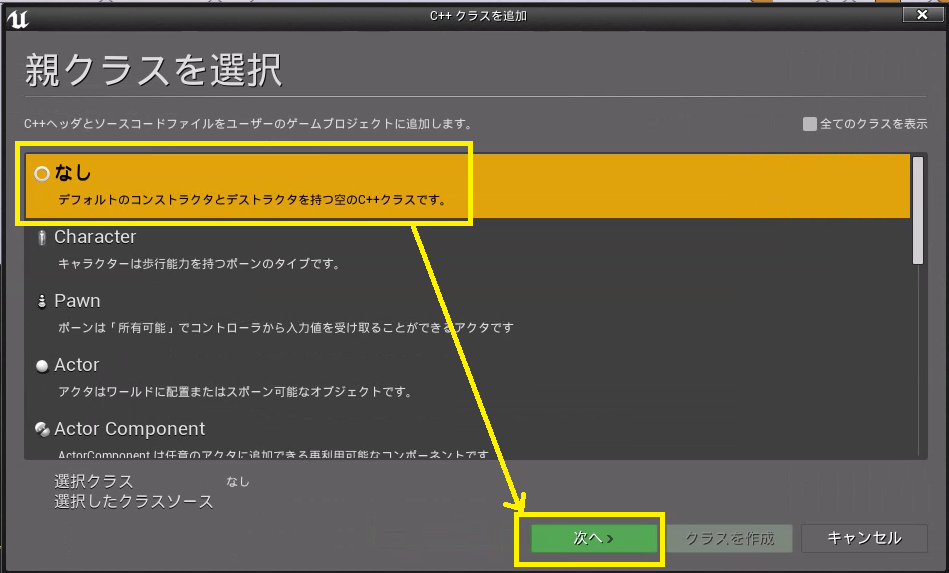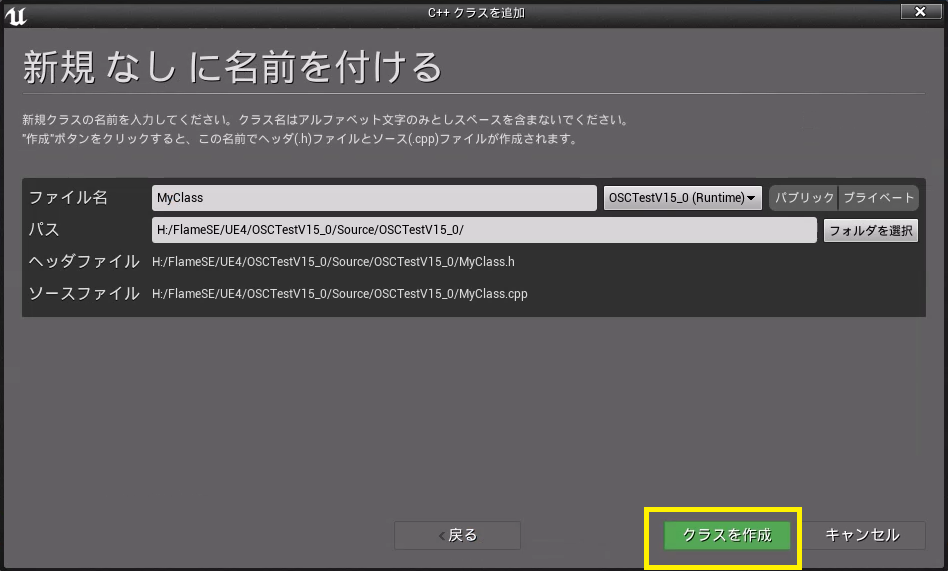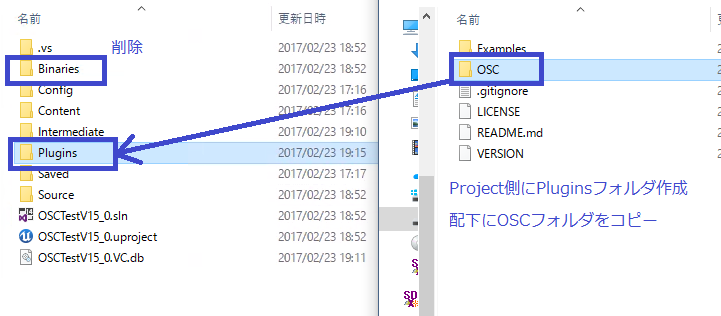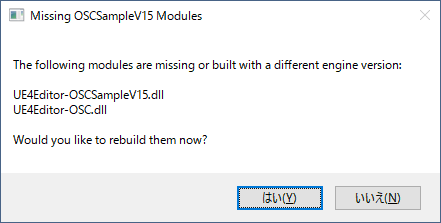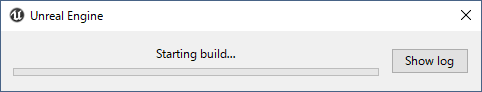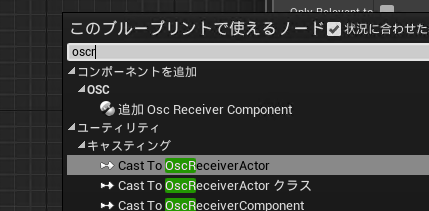Unreal Engine Pluginを作成する V15.0
UE4-OSCの送受信を行う
http://qiita.com/gansaibow/items/bb8cb4f9cd24db02531f
Visual Studio 2015がインストールされていることが前提
15.0でOSCPluginを使用してみたがエラーになる
「UE4-OSCの送受信を行う」を15.0で設定した。
新規プロジェクト作成時にC++ではなく、ブループリントを選択する
Pluginsフォルダを作成して、OSCフォルダをコピー。
以下のdialogが表示されて、Pluginがビルドされない。
Missing or incompatible modules OSC plugin - woud you like to disable it? You will no longer be able to open any assets create using it.
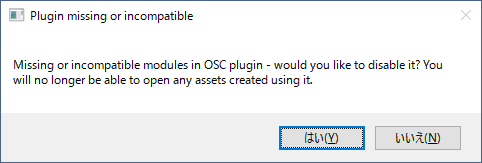
プロジェクトにC++プロジェクトを作成する
C++クラスを追加する
プロジェクトファイルを開く
Missing dialog
処理に関しては前回書いた処理を実装する
受信用のブループリントクラス OSCReceiver を作成
2017/03/06
最新版でBuild.csが更新されていたので、Build.csの修正の記述は削除
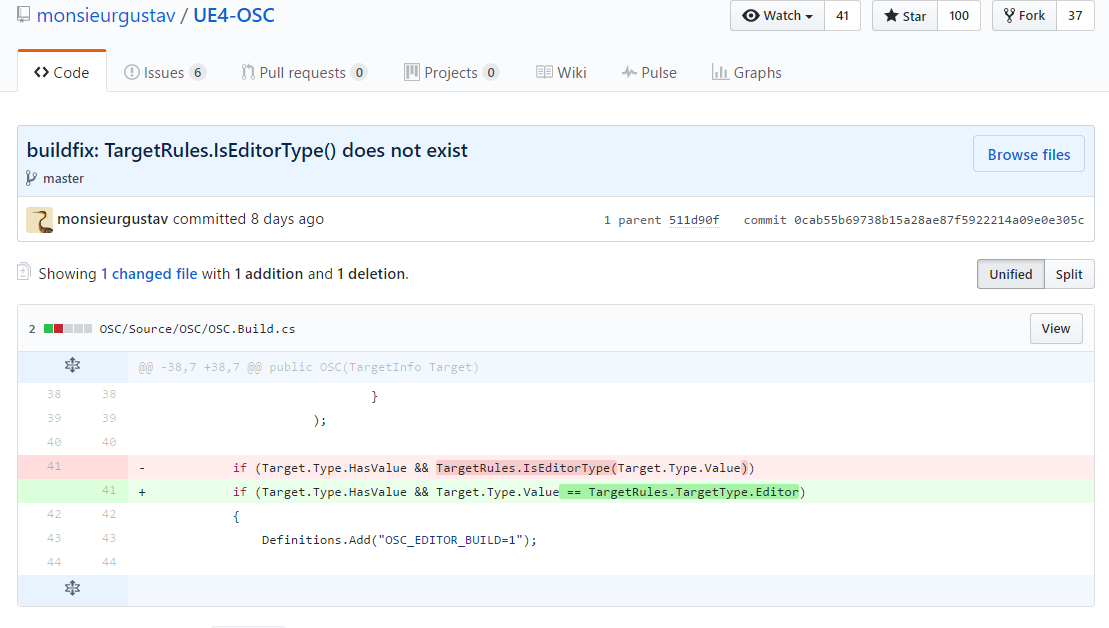
参照
UE4 プラグインを自分でビルドしてみる
http://unrealengine.hatenablog.com/entry/2015/05/20/220000