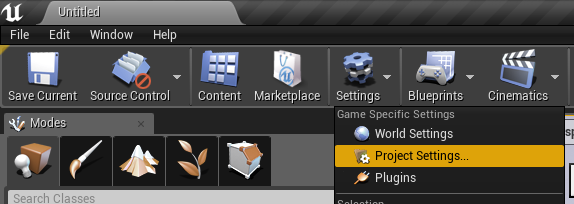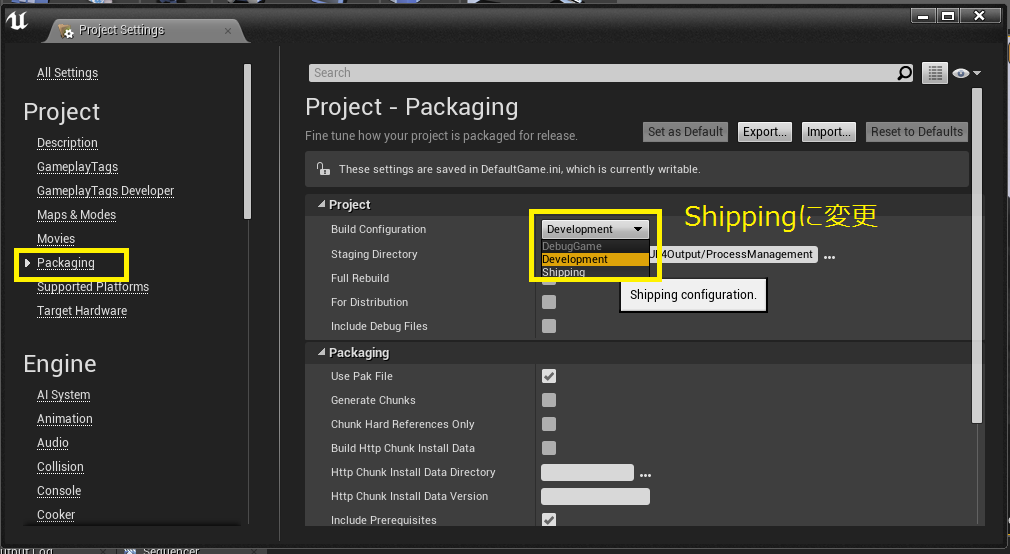UE4ゲーム実行ファイルを外部から実行して停止する
UE4の空プロジェクトを作成して、パッケージ化
UE4の空プロジェクトを作成して、Windows(64bit)でパッケージ化する
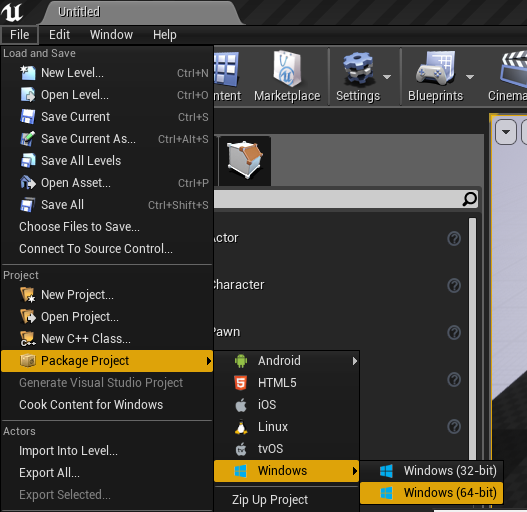
C#のコマンドラインプロジェクトを作成
using System.Diagnostics;
namespace UE4ProcessManager
{
class Program
{
static void Main(string[] args)
{
string ue4ExePath = @"UE4Exeのフルパス";
// UE4exeを起動する
ProcessStartInfo psUE4Exe = new ProcessStartInfo();
psUE4Exe.FileName = ue4ExePath;
Process ps = System.Diagnostics.Process.Start(psUE4Exe);
// 5秒後間スリープ
System.Threading.Thread.Sleep(5000);
// プロセスを殺す
ps.Kill();
}
}
}
実行してみたが、UE4実行ファイルのプロセスを殺すことが出来ない
タスクマネージャーをみるとUE4Gameとなっている
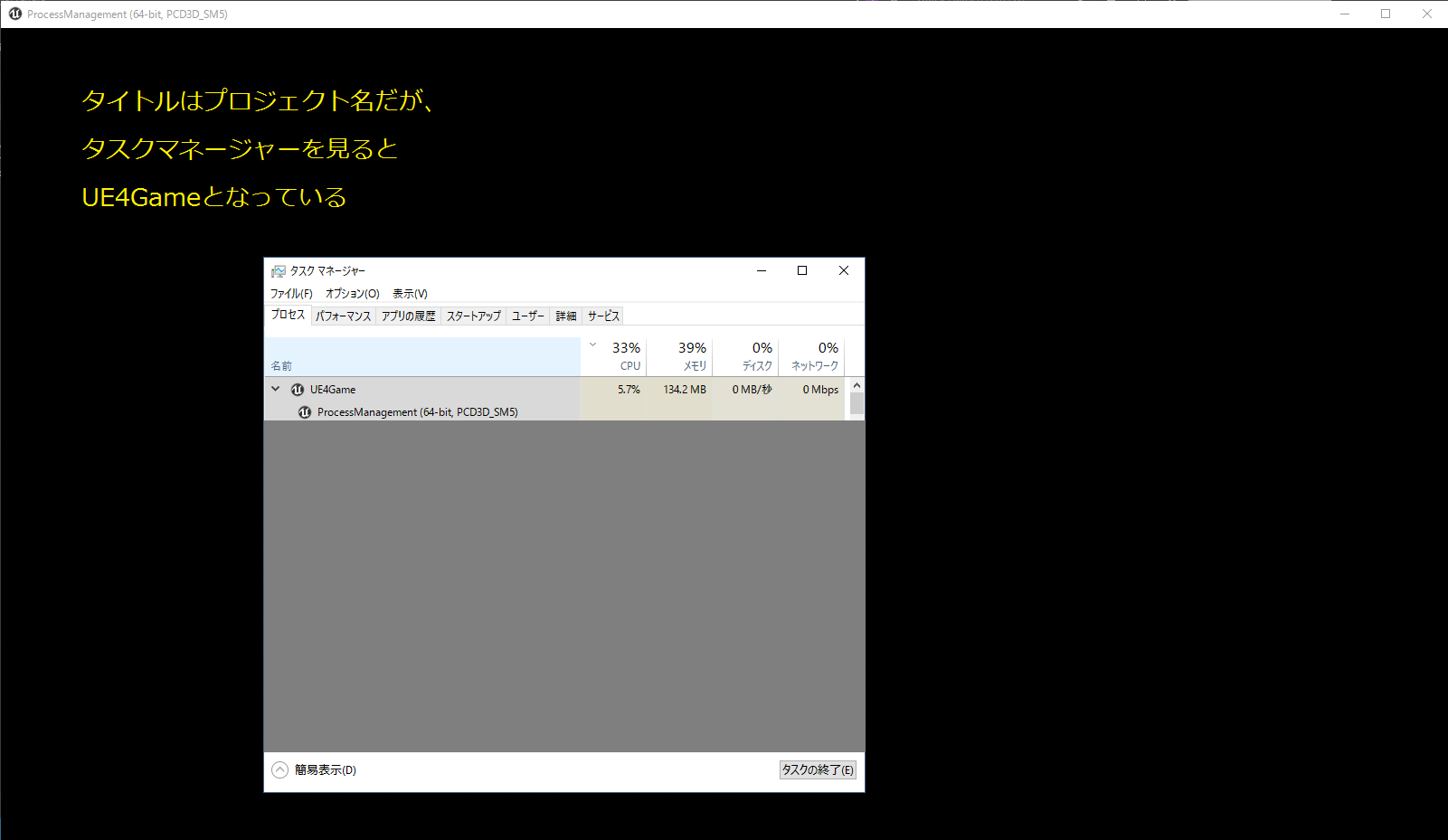
UE4Game.exeを出力先に見つけることができた
(出力先)/WindowsNoEditor/Engine/Binaries/Win64
UE4Game.exe

出力先のexeは実行すると、Engine/Binaries/Win64下のUE4Game.exeを実行するようだ
ならUEGame.exeを実行してプロセスを殺せばいいかと思うが、実行するとクラッシュしてしまう
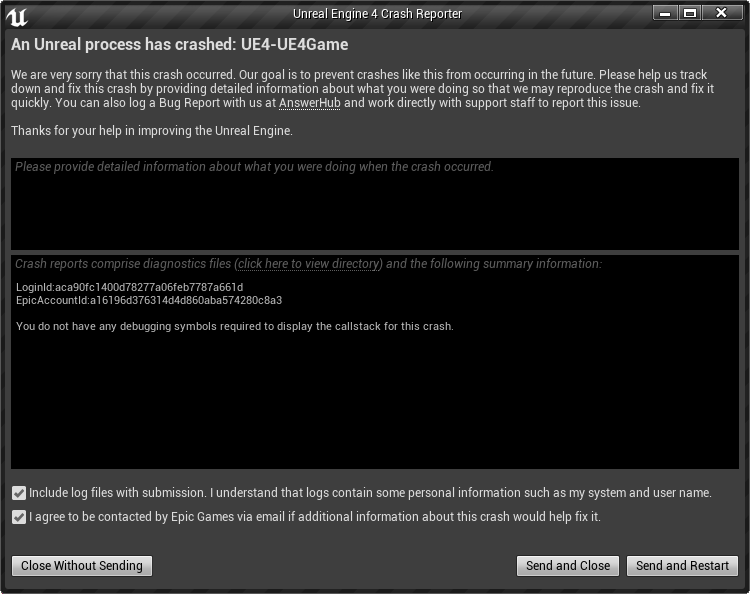
UE4Game.exeのプロセスをkillするように修正する
using System.Diagnostics;
namespace UE4ProcessManager
{
class Program
{
static void Main(string[] args)
{
string ue4ExePath = @"UE4Exeのフルパス";
string killProcessName = "UE4Game";
// UE4exeを起動する
ProcessStartInfo psUE4Exe = new ProcessStartInfo();
psUE4Exe.FileName = ue4ExePath;
System.Diagnostics.Process.Start(psUE4Exe);
// 10秒後間スリープ
System.Threading.Thread.Sleep(1000 * 10);
// UE4Gameに一致するプロセスを殺す
System.Diagnostics.Process[] ps = System.Diagnostics.Process.GetProcessesByName(killProcessName);
foreach (System.Diagnostics.Process p in ps)
{
p.Kill();
}
}
}
}
親のプロセスを確認してからkillする場合
using System;
using System.Diagnostics;
using System.IO;
using System.Management;
namespace UE4ProcessManager
{
class Program
{
static void Main(string[] args)
{
string ue4ExePath = @"UE4Exeのフルパス";
string killProcessName = "UE4Game";
// UE4exeを起動する
ProcessStartInfo psUE4Exe = new ProcessStartInfo();
psUE4Exe.FileName = ue4ExePath;
System.Diagnostics.Process.Start(psUE4Exe);
// 10秒後間スリープ
System.Threading.Thread.Sleep(1000 * 10);
// UE4Gameに一致するプロセスを殺す
System.Diagnostics.Process[] ps = System.Diagnostics.Process.GetProcessesByName(killProcessName);
foreach (System.Diagnostics.Process p in ps)
{
string parentProcessName = GetParentModuleName(p.Id);
if(parentProcessName == Path.GetFileNameWithoutExtension(ue4ExePath))
{
p.Kill();
break;
}
}
}
private static string GetParentModuleName(int id)
{
return Process.GetProcessById((int)GetParentProcessId(id)).ProcessName;
}
private static string GetParentArguments(int id)
{
return Process.GetProcessById((int)GetParentProcessId(id)).StartInfo.Arguments;
}
private static uint GetParentProcessId(int id)
{
var query = string.Format("SELECT ParentProcessId FROM Win32_Process WHERE ProcessId = {0}", id);
using (var search = new ManagementObjectSearcher(@"root\CIMV2", query))
//クエリから結果を取得
using (var results = search.Get().GetEnumerator())
{
if (!results.MoveNext()) throw new ApplicationException("Couldn't Get ParrentProcessId.");
var queryResult = results.Current;
//親プロセスのPIDを取得
return (uint)queryResult["ParentProcessId"];
}
}
}
}
Shippingに変更するとexe名も変わる
UE4Game-Win64-Shipping.exeに実行ファイル名が変わっているので、プロセスがkill出来なかった時はEngine/Binaries/Win64下を要確認
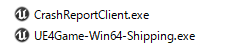
参照URL
【C#】指定した名前またはIDのプロセスを取得する
http://www.openreference.org/articles/view/567
[C#]親プロセスの情報を取得する
http://outofmem.tumblr.com/post/65659282243/c%E8%A6%AA%E3%83%97%E3%83%AD%E3%82%BB%E3%82%B9%E3%81%AE%E6%83%85%E5%A0%B1%E3%82%92%E5%8F%96%E5%BE%97%E3%81%99%E3%82%8B