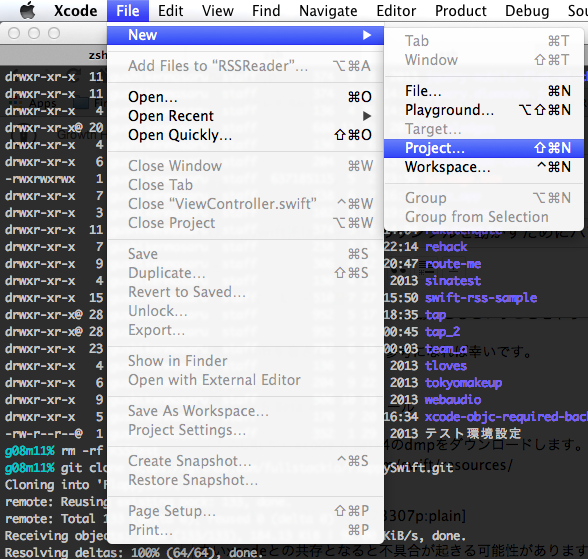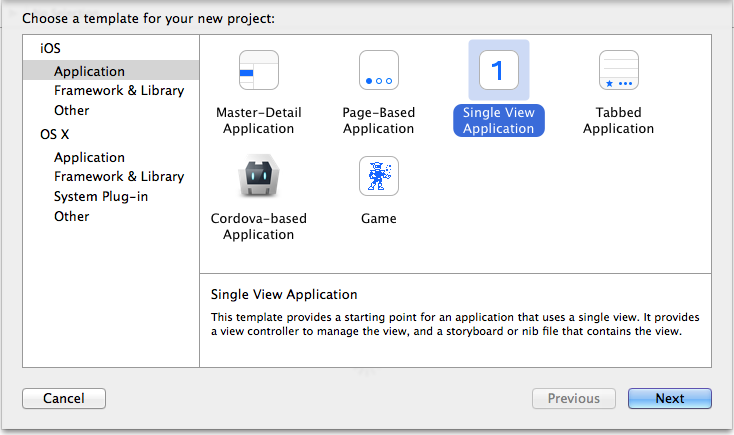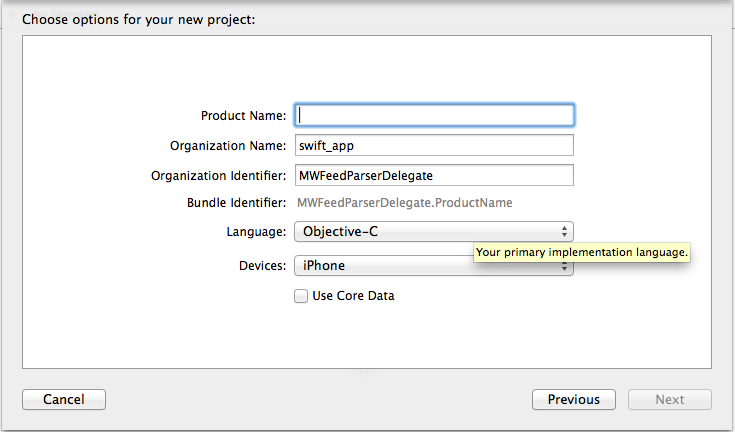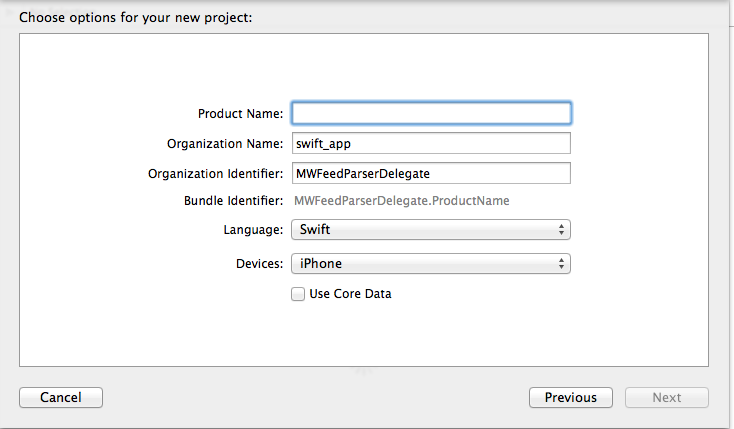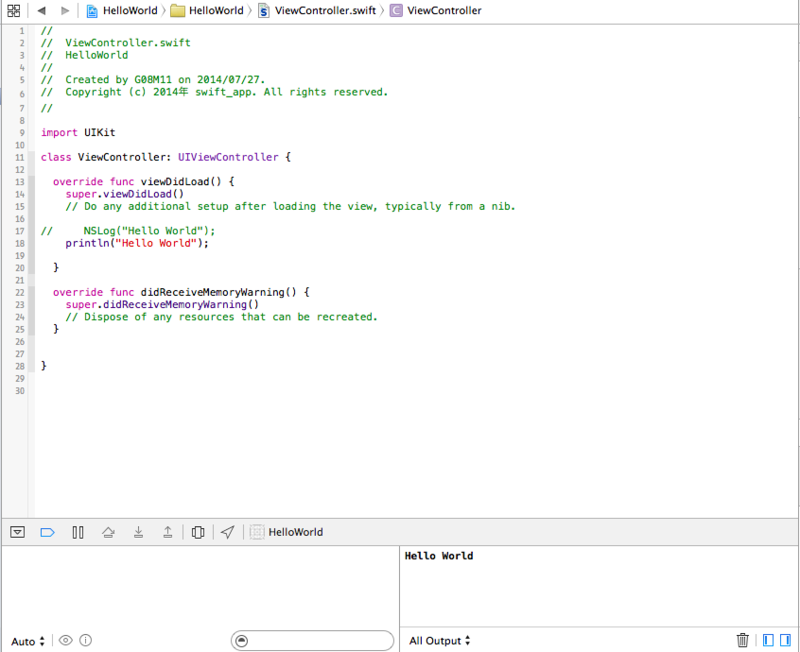### 1・Xcode6.1のインストール
以下のURLからXcode6.1のdmpをダウンロードします。
サイトに移動する時間がない方はこちらをクリックしてください。
こちらのリンクをクリックしますと自動ダウンロードされます。
Xcode 6.1 を無料でダウンロード
「xcode_6.dmg」というファイルがダウンロードされると思います。
このファイルをダブルクリックをして解凍、インストールを行ってください。
xcode6 GMは容量が大きいため、電波環境が良い環境でのダウンロードをおすすめします。
2・swiftのセットアップ
新規にプロジェクトを作成する際は今までのobjective-Cを起動する方法と
言語を指定する以外
は全く変わらずに行うことができました。
3・Swiftでhello world
そしてhello worldのために
「ViewController.swift」ファイル内の
override func viewDidLoad() メソッド内に
println("Hello World");
を記述します。
すると、コンソール画面にHello worldと表示されます。
余談ですが。。。
NSLog("Hello World");
でも、問題なくコンソール画面に表示されます。