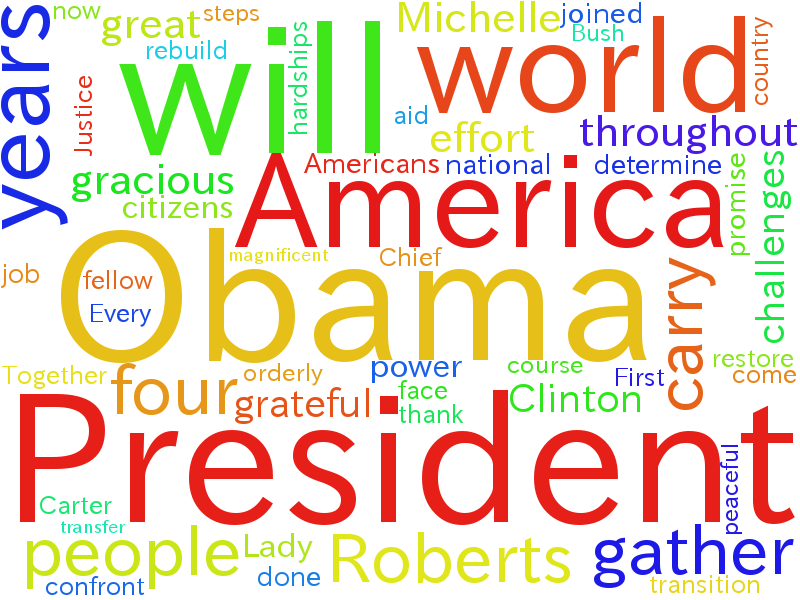Pythonでテキストマイニングに挑戦。(Python3系対象)
以下のステップで取り組む。
①形態素解析(前回)
②Word Cloudで可視化(今回)
③日本語の文書を形態素解析してWord Cloudで可視化(次回)
Word Cloudとは
goo辞書によると、「文章中で出現頻度が高い単語を複数選び出し、その頻度に応じた大きさで図示する手法。(中略)文字の大きさだけでなく、色、字体、向きに変化をつけることで、文章の内容をひと目で印象づけることができる。」
ユーザーローカルさんが無料でWebサービスを公開しているが、これをPythonでやってみる。
Word Cloudのライブラリ
Pythonで使えるものとしてAndreas Muellerさんが公開しているword_cloudがあるようなので、これを使ってみる。
word_cloudのインストール
pipでインストールできるよう。
sudo pip3 install wordcloud
すんなりインストールできたので試しに使ってみる。
半角スペースで区切られた文字列を渡す必要があるようなので、とりあえず英文で。トランプ大統領の就任演説の冒頭部分を題材にする。
wordcloud_sample.py
# coding: utf-8
from wordcloud import WordCloud
text = "Chief Justice Roberts, President Carter, President Clinton, President \
Bush, President Obama, fellow Americans, and people of the world: \
thank you. We, the citizens of America, are now joined in a great \
national effort to rebuild our country and to restore its promise for \
all of our people. \
Together, we will determine the course of America and the world for \
years to come. \
We will face challenges. We will confront hardships. But we will get \
the job done. \
Every four years, we gather on these steps to carry out the orderly \
and peaceful transfer of power, and we are grateful to President Obama \
and First Lady Michelle Obama for their gracious aid throughout this \
transition. They have been magnificent."
wordcloud = WordCloud(background_color="white",
font_path="/usr/share/fonts/truetype/takao-gothic/TakaoPGothic.ttf",
width=800,height=600).generate(text)
wordcloud.to_file("./wordcloud_sample.png")
簡単に解説すると、作成する画像に関する設定を引数にしてWordCloudオブジェクトを作り、generate()メソッドに描画対象となる文字列を渡して初期化。to_file()メソッドで画像ファイルに出力、という感じ。
コンストラクタの引数は公式リファレンスを参照。
上記サンプルを動かしてできあがった画像が冒頭のもの。
python3 wordcloud_sample.py