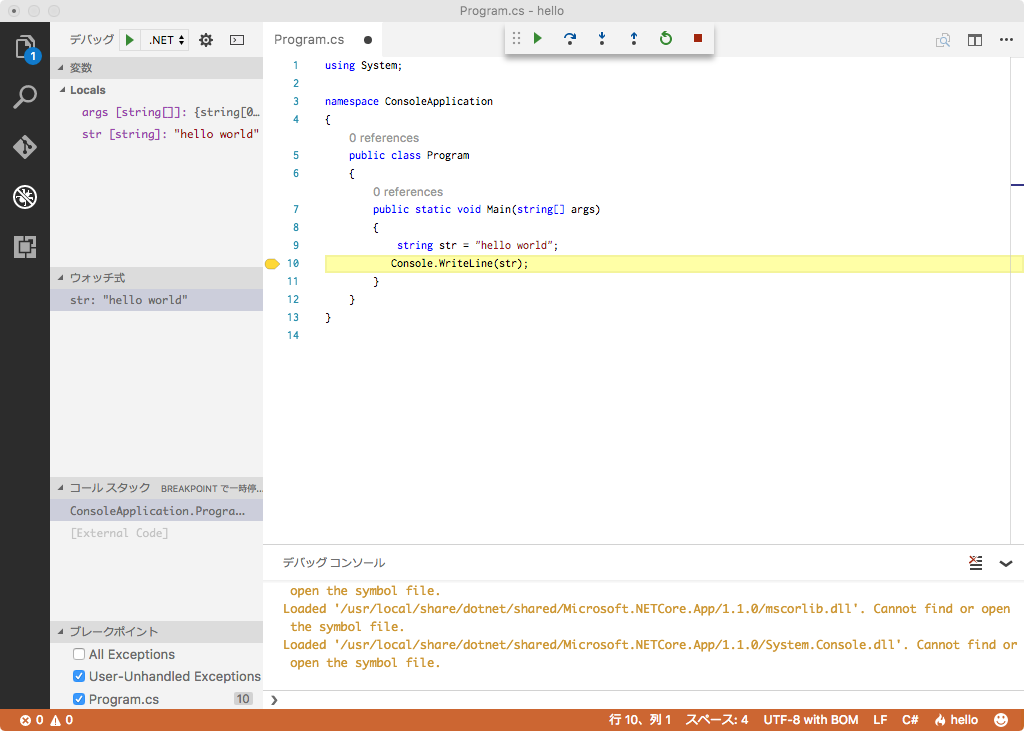Windowsでしか使えないと思い込んでいた.NET Frameworkのサブセットが.NET Coreとして公開されていて、MacやLinuxでも使えるようになっていた。
.NET CoreをMacにインストールする
.NET FrameworkをMacで使えるようにするためには、Homebrewのお世話になる。
% brew install Caskroom/cask/dotnet
これでインストールは完了。その後は、export PATH=/usr/local/share/dotnet;$PATHしておけば良いのかな。
.NET CoreでHello World
.NET Coreを使ったC#のプログラムをまずは書いてみるワケだけれど、まずはHello Worldからだ。
% mkdir hello
% cd ./hello
% /usr/local/share/dotnet/dotnet new
すると、project.jsonとProgram.csができる。
Program.csの中身は、以下のようになっている。
using System;
namespace ConsoleApplication
{
public class Program
{
public static void Main(string[] args)
{
Console.WriteLine("Hello World!");
}
}
}
そして、project.jsonは、次のようになっている。
{
"version": "1.0.0-*",
"buildOptions": {
"debugType": "portable",
"emitEntryPoint": true
},
"dependencies": {},
"frameworks": {
"netcoreapp1.1": {
"dependencies": {
"Microsoft.NETCore.App": {
"type": "platform",
"version": "1.1.0"
}
},
"imports": "dnxcore50"
}
}
}
ということで、もうHello Worldのコードができている。
それでは、/usr/local/share/dotnet/dotnet restoreを実行して、実行のための依存環境を整えた後、/usr/local/share/dotnet/dotnet buildする。
% /usr/local/share/dotnet/dotnet build
Project hello (.NETCoreApp,Version=v1.1) will be compiled because expected outputs are missing
Compiling hello for .NETCoreApp,Version=v1.1
Compilation succeeded.
0 Warning(s)
0 Error(s)
Time elapsed 00:00:03.7596930
これを実行するには、/usr/local/share/dotnet/donet runする。
% /usr/local/share/dotnet/dotnet run
Project hello (.NETCoreApp,Version=v1.1) was previously compiled. Skipping compilation.
Hello World!
動いた。
Visual Studio Code上でデバッグ環境を作る
MacではVisualStudioが動かないのはもちろんだが、VisualStudioCodeなら動く。(と思ったら、https://www.visualstudio.com/vs/visual-studio-mac/というページがあった。)
% open -a /Applications/Visual\ Studio\ Code.app .
すると、Required assets to build and debug are missing from 'hello'. Add Them?と聞かれるので、Yesと答える。
デバッグコンソールには、以下のように表示される。
--------------------------------------------------------------------------------
You may only use the C# Extension for Visual Studio Code with Visual Studio
Code, Visual Studio or Xamarin Studio software to help you develop and test your
applications.
--------------------------------------------------------------------------------
その後は、次の図の通り。特に何かあらためての設定等をしなくても、一通りは動かすことができる。
C#のExtensionがVisual Studio Code.appに入っていれば、とりあえずコード入力時のアシストもある程度効くし、ファイルの読み書きをする程度の簡単なアプリケーションなら、C#で書くことができそう。
まあ、その程度であれば、ライブラリが充実しているPerl、Ruby、PythonといったLightweight Languageでやるのが簡単ですけどね。
.NET Core その他
donet コマンドで何ができるのか、--help オプションを付けて実行してみる。
Common Commands:
new Initialize a basic .NET project
restore Restore dependencies specified in the .NET project
build Builds a .NET project
publish Publishes a .NET project for deployment (including the runtime)
run Compiles and immediately executes a .NET project
test Runs unit tests using the test runner specified in the project
pack Creates a NuGet package
これらのCommandsに対応するVisual Studio Code上での操作の仕方はほとんど分からない(例えば、どうやってunit testをVisual Studio Codeのデバッグ環境で実行するんだろう?)んだけれど、それはおいおい調べていくことにする。