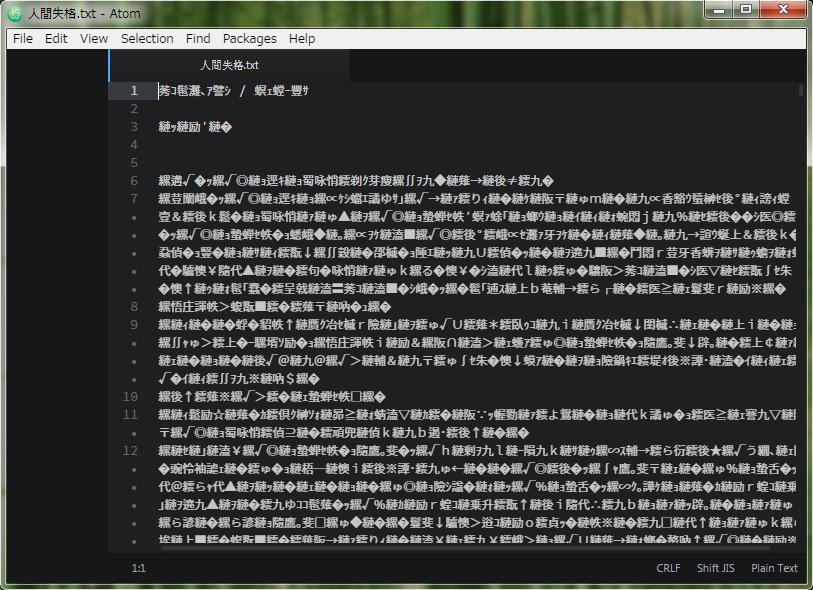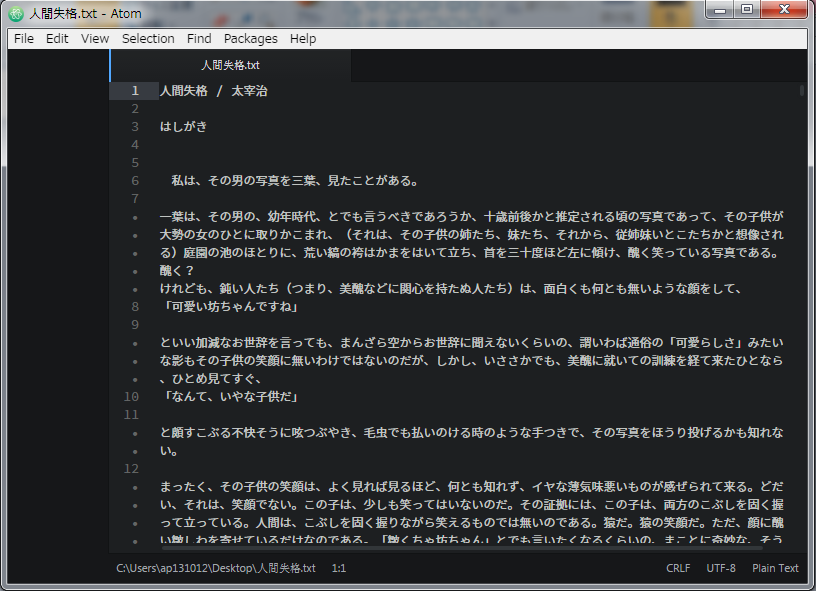TL;DR
Atom(1.3.2)でファイルを開いたときにエンコーディングを自動判別するようにしたければ auto-encoding を使うとよい。
Atom がエンコーディングを自動判別してくれない
Atom 1.3.2 は、ファイルを開いたときにファイルエンコーディングを自動判別してくれない。
つらい。
Ctrl + Shift + u という手があるが
Ctrl + Shift + u でエンコーディングを選べて、「Auto Detect」という選択肢があるのでこれで判別できるのだが、ファイルを開く都度 Ctrl + Shift + u を押すのはメンドクサイ。
デフォルトのエンコーディングを設定できるが
また、「File」メニューの「Settings」から「Core Settings」→「File Enconding」でデフォルトのエンコーディングを設定できるが、ここにはなぜか Auto Detect がない。
なぜだ。
auto-encoding が救う
そこで auto-encoding というパッケージが役に立つ。
その機能はズバリ「default "Auto Detect"」。
apm で簡単にインストールできる。
$ apm install auto-encoding
インストール後、ファイルを開きなおす。
嬉しい。
auto-encoding が Google 検索でイマイチ引っかかりにくいようで、存在に気づいていない人もいそうなので書きました。