vimperator の検索コマンド追加する便利なプラグインを作られていたので紹介
プラグイン概要
コンテンツの検索があるサービスの検索結果ページに一発で飛べるコマンドの追加
元祖様
vimperator pluginのwebsearch.jsを拡張(キーワードが無いときの挙動を追加) - sugilogのブログ
http://sugilog.hatenablog.com/entry/20110417/1302991616
default でいろいろ quickmark とか追加されてしまうのでその辺を省いた fork リポジトリを使っている
https://github.com/elzzup/websearch.vimpr
vimperator と Firefox のカスタム検索エンジン
「カスタム検索エンジンあるやん」と思った人もいるかもしれないがその通りで、Firefox カスタム検索エンジンを登録すると vimperator でもopen コマンドとかと合わせて使えるようになる、便利
しかも親切なことにカスタム検索エンジンが登録されているサイトを開いている状態では検索バーにしっかり推薦されるようになっている
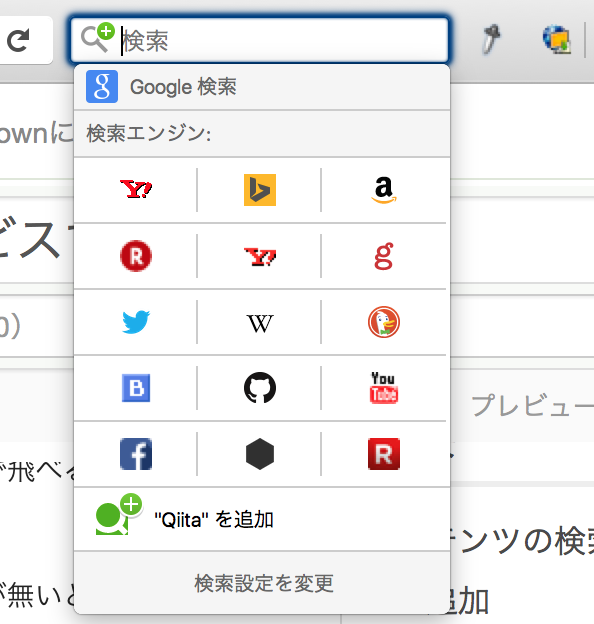
カスタム検索エンジンが公式で存在するサービスではもちろんこちらを使ったほうがいいと思う
メジャーなサイトではほとんどあるので、今回紹介するプラグインはそれ以外の場合での使用しよう
自分の設定
liiberator.globalVariables.webSearchTemplates に追加で自分のよく使うサービスを登録する
source ~/.vimperator/rc/js/websearch.rc.js
nnoremap sty :wsyahootweet<Space>
nnoremap sc :wsgooglescholar<Space>
nnoremap sn :wsnico<Space>
nnoremap stl :wstwilog<Space>
liberator.globalVariables.webSearchTemplates = [
{
names: ['wsgooglescholar'],
description: 'search google scholar',
url: 'https://scholar.google.co.jp/scholar?q=%KEYWORD%'
}, {
names: ['wstwilog'],
description: 'search twilog',
url: 'http://twilog.org/Arzzup/search?word=%KEYWORD%&ao=a'
}, {
names: ['wsnico'],
description: 'search niconico video',
url: 'http://www.nicovideo.jp/search/%KEYWORD%?track=nicouni_search_keyword'
}, {
names: ['wsyahootweet'],
description: 'search yahoo リアルタイム検索',
url: 'http://realtime.search.yahoo.co.jp/search?p=%KEYWORD%&ei=UTF-8'
}];
あとは好みだが nmap にマッピングすると楽に検索できる
自分は nmap の s~~ にカスタム検索含め検索マッピングを使っている
nnoremap sg :tabopen<Space>github<Space>
nnoremap sy :tabopen<Space>youtube<Space>
nnoremap sw :tabopen<Space>wikipedia<Space>