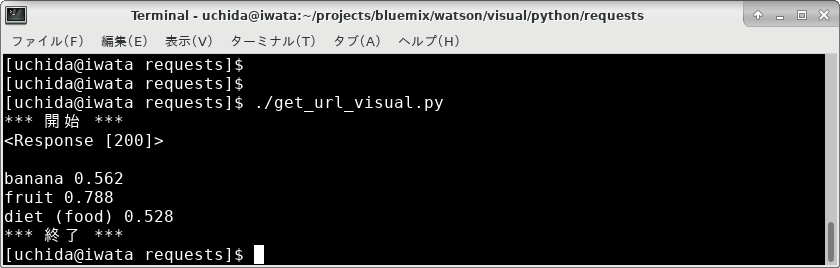Wastosn の VisualRecogintion を使って、画像に写っているものが何かを認識するサンプルです。
requests の GET でアクセスするサンプルです。
watson_developer_cloud を使ってません。
関連ページ
Python で、Watoson の画像認識を使う
実行したときの様子
get_url_visual.py
# ! /usr/bin/python
# -*- coding: utf-8 -*-
#
# get_url_visual.py
#
# Aug/14/2017
#
# --------------------------------------------------------------------
import sys
import json
import requests
#
# --------------------------------------------------------------------
def get_url_visual_proc(url_jpg):
api_key="31b9172e4832c2339dc9e6d2e89cfadc5110692"
version="2016-05-19"
#
payload = {'api_key': api_key,
'version': version,
'url': url_jpg}
url_api = "https://gateway-a.watsonplatform.net/visual-recognition/api/v3/classify"
rr = requests.get(url_api,params=payload)
#
print(rr)
print()
# print(rr.text)
# print()
dict_aa=json.loads(rr.text)
#
rvalue = []
for it in range(3):
unit=dict_aa["images"][0]["classifiers"][0]["classes"][it]
rvalue.append(unit)
#
return rvalue
#
# --------------------------------------------------------------------
sys.stderr.write("*** 開始 ***\n")
#
url_jpg="https://github.com/watson-developer-cloud/doc-tutorial-downloads/raw/master/visual-recognition/fruitbowl.jpg"
#
rvalue=get_url_visual_proc(url_jpg)
#
for unit in rvalue:
print (unit["class"],unit["score"])
#
sys.stderr.write("*** 終了 ***\n")
# --------------------------------------------------------------------