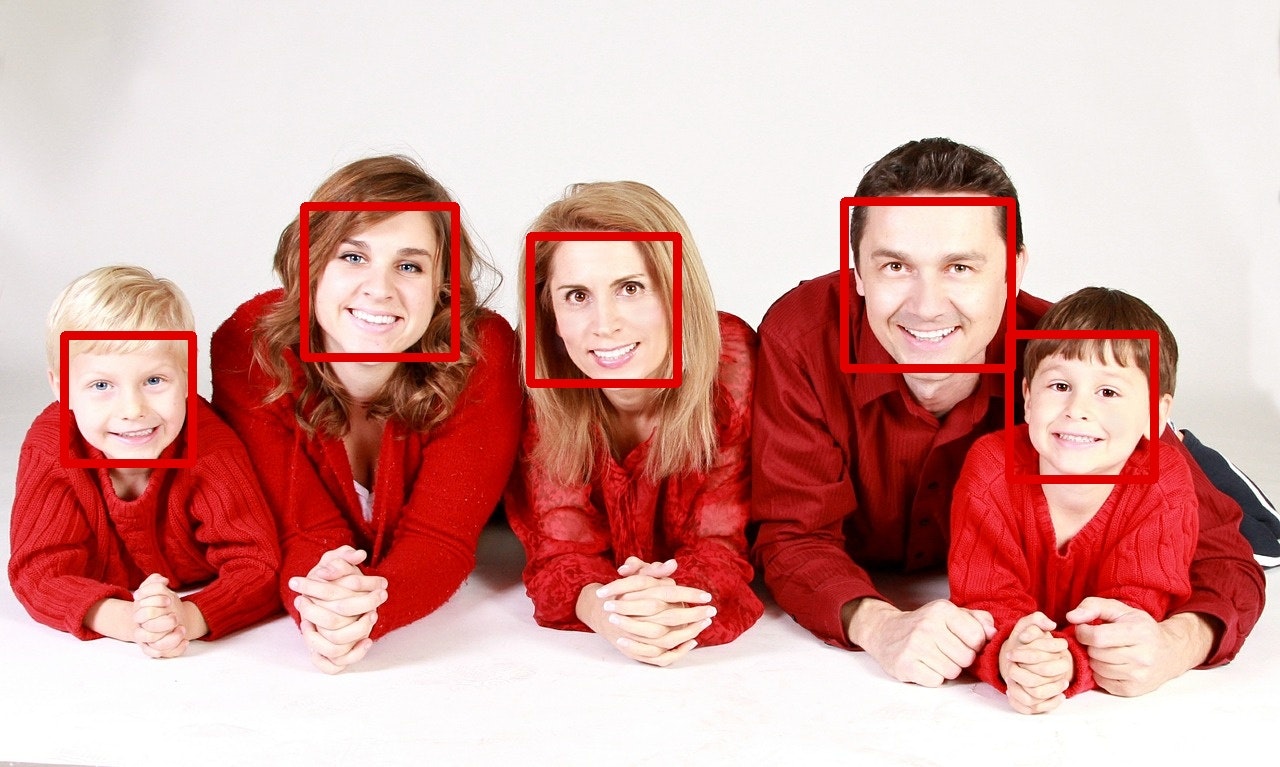次のページを参考にしました。
front_face.py
# ! /usr/bin/python3
# -*- coding: utf-8 -*-
#
# May/16/2021
# ------------------------------------------------------------------
import cv2
import sys
sys.stderr.write("*** start ***\n")
image_file = sys.argv[1]
image_after = sys.argv[2]
folder="/usr/share/opencv4/haarcascades/"
# cascade_file = folder + "haarcascade_frontalface_alt.xml"
# cascade_file = folder + "haarcascade_frontalface_alt2.xml"
# cascade_file = folder + "haarcascade_frontalface_alt_tree.xml"
cascade_file = folder + "haarcascade_frontalface_default.xml"
img = cv2.imread(image_file)
img_gray = cv2.cvtColor(img, cv2.COLOR_BGR2GRAY)
cascade = cv2.CascadeClassifier(cascade_file)
width=100
face_list = cascade.detectMultiScale(img_gray, minSize=(width, width))
if len(face_list) == 0:
sys.stderr.write ("Fail recognise\n")
quit()
for (x, y, w, h) in face_list:
print("顔の座標 =", x, y, w, h)
color = (0, 0, 225)
pen_w = 8
cv2.rectangle(img, (x, y), (x+w, y+h), color, thickness = pen_w)
cv2.imwrite(image_after, img)
sys.stderr.write("*** end ***\n")
# ------------------------------------------------------------------
実行方法
./front_face.py family-557100_1280.jpg family_after.jpg
次の環境で動作を確認
Arch Linux (5.4.13-arch1-1)
Python 3.8.1
Arch Linux で カスケードのファイルを探す方法
pacman -Ql opencv | grep haarcascade