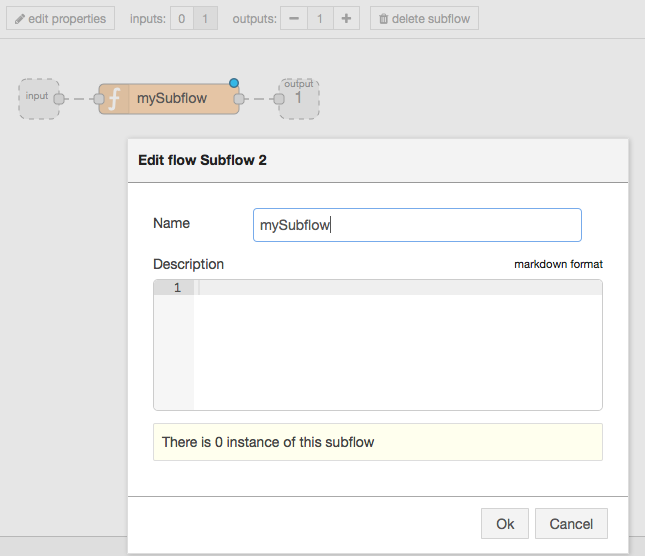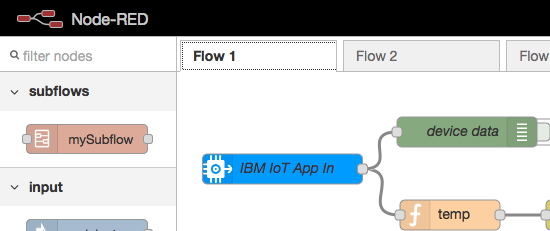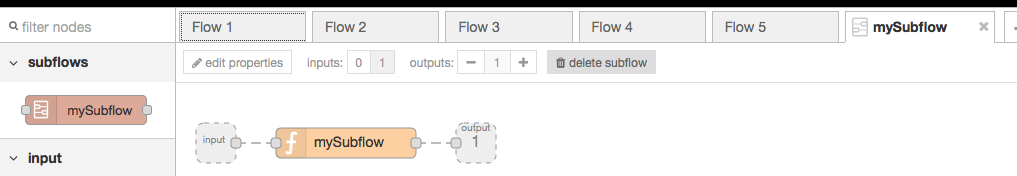More than 5 years have passed since last update.
Watson IoT Platform - Node-RED - 自分のノード(サブフロー)を作成する
Last updated at Posted at 2016-05-22
Register as a new user and use Qiita more conveniently
- You get articles that match your needs
- You can efficiently read back useful information
- You can use dark theme