BufferGeometryとBufferAttributeを使うことで、比較的低レベルなAPIを意識した記述が可能となります。
以下は、BufferGeometryを使ってプレーンを描くサンプルコードです。
Three.jsが用意してくれているマテリアルをそのまま使うことができたりするので、ある程度低レベルで操作しながらもThree.jsの恩恵を受けられるのが大きいでしょう。
サンプルコード
// BufferGeometryを生成
var geometry = new THREE.BufferGeometry();
// 平面用の頂点を定義
// d - c
// | |
// a - b
var vertexPositions = [
[-1.0, -1.0, 1.0], // a
[ 1.0, -1.0, 1.0], // b
[ 1.0, 1.0, 1.0], // c
[-1.0, 1.0, 1.0] // d
];
// Typed Arrayで頂点データを保持
var vertices = new Float32Array(vertexPositions.length * 3);
for (var i = 0; i < vertexPositions.length; i++) {
vertices[i * 3 + 0] = vertexPositions[i][0];
vertices[i * 3 + 1] = vertexPositions[i][1];
vertices[i * 3 + 2] = vertexPositions[i][2];
}
// 頂点インデックスを生成
var indices = new Uint16Array([
0, 1, 2,
2, 3, 0
]);
// attributesを追加
geometry.addAttribute('position', new THREE.BufferAttribute(vertices, 3));
geometry.addAttribute('index', new THREE.BufferAttribute(indices, 1));
var material = new THREE.MeshLambertMaterial({
color: 0xff0000
});
var mesh = new THREE.Mesh(geometry, material);
mesh.position.z = -10;
scene.add(mesh);
生のWebGLに似た感じで書きつつ、だいぶコード量が減ってるのが分かると思います。