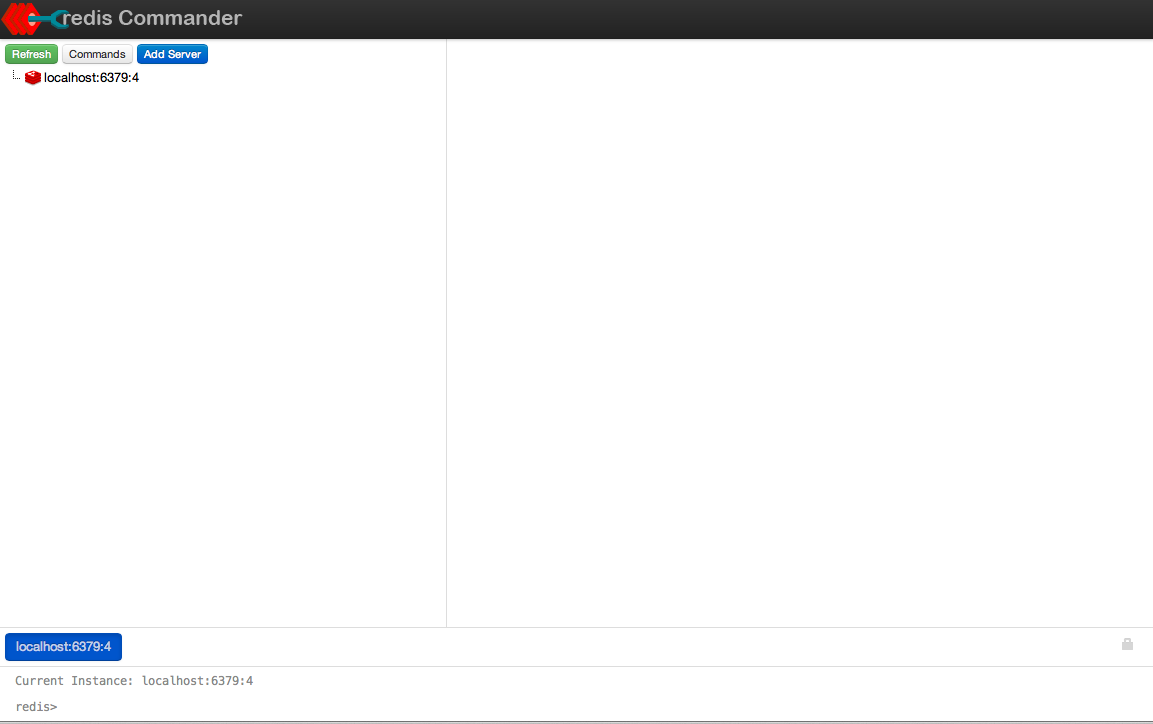ブラウザベースのredisクライアントであるredis-commanderが便利だというので使ってみる。
インストール
npm でインストールする。
$ npm install -g redis-commander
起動
redisのサービスが実行中であることを確認して、ターミナルで下記コマンドを実行。
$ redis-commander
8081番ポートでhttpサーバが立ち上がるので、お好みのブラウザでhttp://localhost:8081にアクセス。
画面について
左側にredis内のdbとキーがツリー形式で表示される。
左側のキーをクリックすると、クリックしたキーで保存されている値が右側に表示される。
画面下部でredisコマンドを実行可能。