概要
この投稿は
[lsを間違えてdlと入力してしまったときに、D言語くんが通り過ぎるコマンド(ueshita氏)]
(http://qiita.com/ueshita/items/06befb8790736c7294ae)
[D言語くんのAAを作ったよ(simd_nyan氏)]
(https://gist.github.com/simdnyan/20e8fa2a2736c315e2c1)
にインスパイアされています。
D言語erたるもの、コンパイル時にD言語くんを動かしたいですよね。
Gistにアップしました
問題点
- Windowsでは動かないと思います。
- 画面がちらつきます。
- ウェイトにコンパイル時用ビジーループを使っているので
D言語くんの移動速度が環境依存です。
最近のPCだとクロックを落とさないと一瞬で終わってしまうでしょう。
ソース内のdelay値を増やすことでも重くできます
# クロックを下げる例
for p in `ls -d /sys/devices/system/cpu/cpu[0-9]*`; do cat $p/cpufreq/cpuinfo_min_freq > $p/cpufreq/scaling_max_freq; done
# クロックを戻す(上げる)例
for p in `ls -d /sys/devices/system/cpu/cpu[0-9]*`; do cat $p/cpufreq/cpuinfo_max_freq > $p/cpufreq/scaling_max_freq; done
//コンパイル時スリープとかないんだろうか