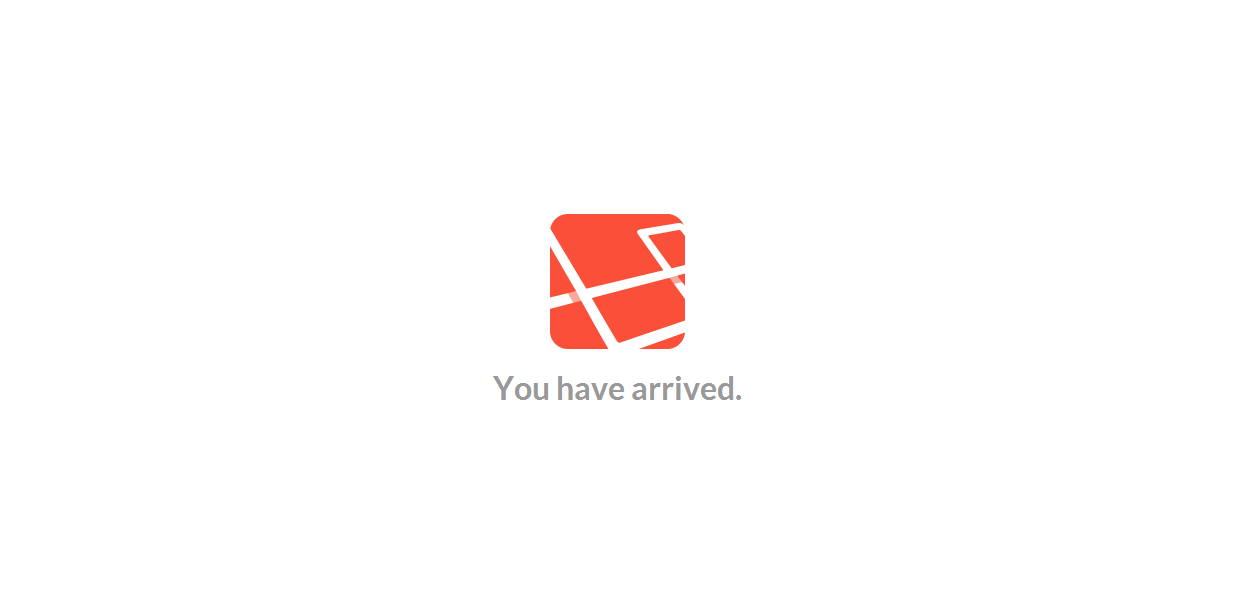はじめに
最新フレームワークのLaravel4をHeroku上にデプロイしたいと思います。
必須環境
- PHP >= 5.4
- MCrypt PHP Extension
- バンドルされてない場合、php5-json(Ubuntu $apt-get install php5-json)
プロジェクトの作成
composer create-project laravel/laravel --prefer-dist appname
.gitignoreを編集
Laravelのデフォルトでは.gitignoreにcomposer.lockが含まれていますので、
composer.lockの行を削除して管理対象にします。
気にしないでトライしたら、下記メッセージで怒られました。
!ERROR:Your composer.json specifies dependencies, but no composer.lock was found, please check it into your repository along with composer.json!
/bootstrap/compiled.php
/vendor
composer.phar
composer.lock <= 削除
.env.*.php
.env.php
.DS_Store
Thumbs.db
参考文献:https://github.com/laravel/framework/issues/1412
ドキュメントルート変更
ドキュメントルートの変更を行うためにプロジェクト直下にProcfileを作成します。
web: vendor/bin/heroku-php-apache2 public/
参考文献:https://devcenter.heroku.com/articles/custom-php-settings#setting-the-document-root
レポジトリ作成
- git init
- git add .
- git commit -m "Init"
Herokuアプリケーション作成
$cd appname
$heroku create appname
$git push heroku master