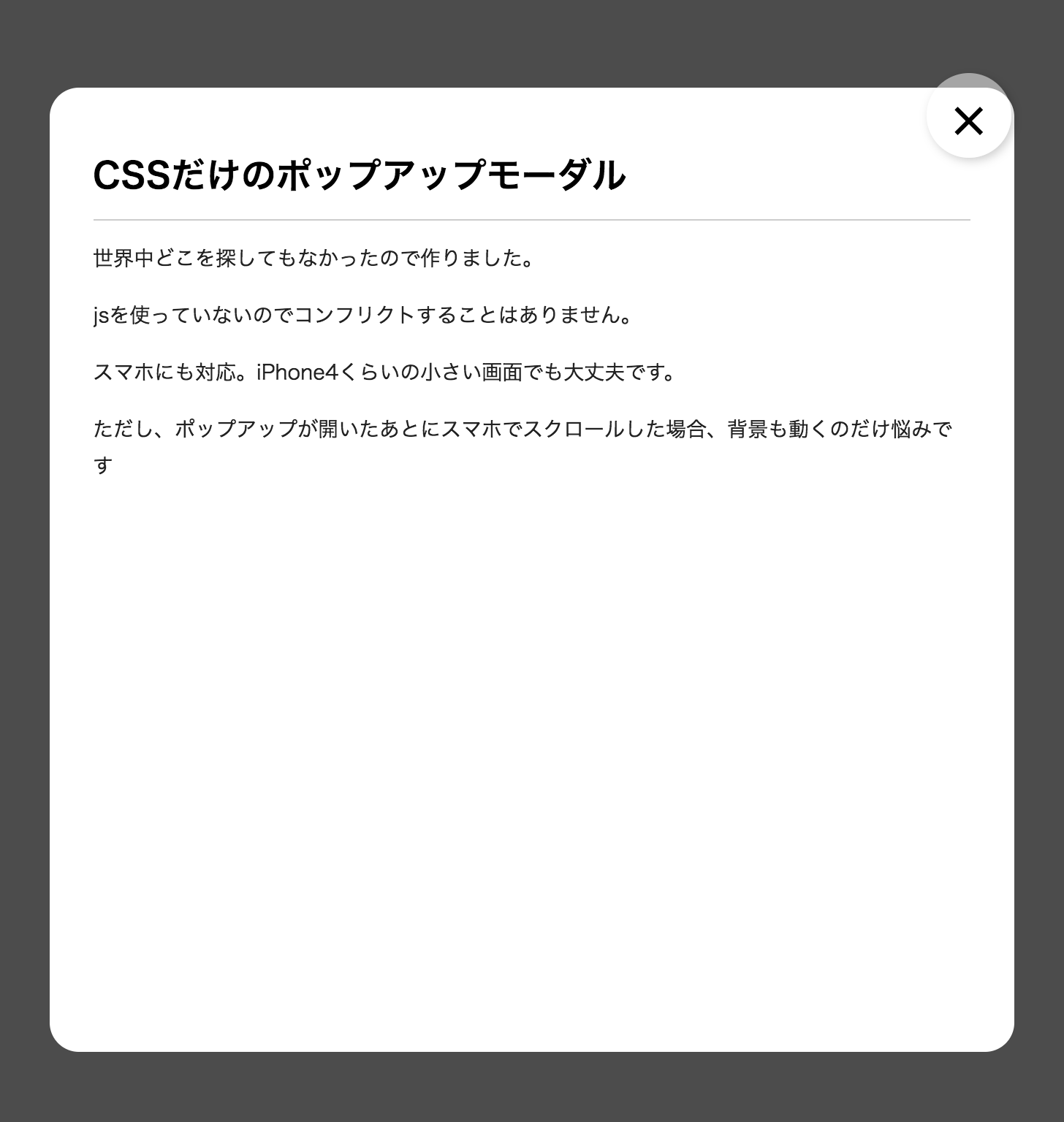- スペースの限られたスマホサイトなどで注釈や解説を付けたい場合に重宝します
- LightboxのようなUIを目指しました
- 背景の半透明グレーのところをクリックするとウインドウが閉じます
- ポップアップの中の要素が枠の高さを超える場合、縦スクロールが出るので、長い内容でも見せることができます
デモ
html
<div class="popupModal1">
<input type="radio" name="modalPop" id="pop11" />
<label for="pop11">クリックでポップアップ</label>
<input type="radio" name="modalPop" id="pop12" />
<label for="pop12">CLOSE</label>
<input type="radio" name="modalPop" id="pop13" />
<label for="pop13">×</label>
<div class="modalPopup2">
<div class="modalPopup3">
<h2 class="modalTitle">CSSだけのポップアップモーダル</h2>
<div class="modalMain">
<p>世界中どこを探してもなかったので作りました。</p>
<p>jsを使っていないのでコンフリクトすることはありません。</p>
<p>スマホにも対応。iPhone4くらいの小さい画面でも大丈夫です。</p>
<p>ただし、ポップアップが開いたあとにスマホでスクロールした場合、背景も動くのだけ悩みです</p>
</div>
</div>
</div>
</div>
css
.popupModal1 > input { /* ラジオボックス非表示 */
display: none;
}
.popupModal1 > input:nth-child(1) + label {
cursor: pointer;
}
.modalPopup2 { /* 初期設定 ポップアップ非表示 */
display: none;
}
.popupModal1 > input:nth-child(1):checked + label + input:nth-child(3) + label + input:nth-child(5) + label + .modalPopup2 {/* ラジオ1 チェックでポップアップ表示 */
display: block;
z-index: 998;
position: fixed;
width: 90%;
height: 80%;
border-radius: 20px;
left: 50%;
top: 50%;
margin-top: 30px;
-webkit-transform: translate(-50%,-50%);
-ms-transform: translate(-50%,-50%);
transform: translate(-50%,-50%);
background: #fff;
padding: 10px 20px;
overflow: hidden;
}
@media (min-width: 768px) {/* PCのときはページの真ん中の600x600領域 */
.popupModal1 > input:nth-child(1):checked + label + input:nth-child(3) + label + input:nth-child(5) + label + .modalPopup2{
width: 600px;
height: 600px;
padding: 30px;
}
.popupModal1 > input:nth-child(1):checked + label + input:nth-child(3) + label + input:nth-child(5) + label {
left: 50% !important;
top: 50% !important;
margin-left: 270px !important;
margin-top: -310px !important;
}
}
.popupModal1 > input:nth-child(1):checked + label + input:nth-child(3) + label + input:nth-child(5) + label + .modalPopup2 > div {/* */
overflow:auto;
-webkit-overflow-scrolling:touch;
display: inline-block;
width: 100%;
height: 100%;
}
.popupModal1 > input:nth-child(1):checked + label + input:nth-child(3) + label + input:nth-child(5) + label + .modalPopup2 > div > iframe {
width: 100%;
height:100%;
border:none;
display:block;
}
.popupModal1 > input:nth-child(1):checked + label + input:nth-child(3) + label + input:nth-child(5) + label + .modalPopup2 > div > img {/* ポップアップの中の要素 */
max-width: 100%;
}
.popupModal1 > input:nth-child(1) + label ~ label {
display: none;/* ラジオ1 以外のラベルを初期は非表示 */
}
.popupModal1 > input:nth-child(1):checked + label + input:nth-child(3) + label {
width: 100%;
height: 100%;
background: rgba(0, 0, 0, 0.70);
display: block;
position: fixed;
left: 0;
top: 0;
z-index: 997;
text-indent: -999999px;
overflow: hidden;
}
.popupModal1 > input:nth-child(1):checked + label + input:nth-child(3) + label + input:nth-child(5) + label {
background: rgba(255, 255, 255, 0.5);
display: inline-block;
position: fixed;
left: 10px;
bottom: 20px;
z-index: 999;
width: 44pt;
height: 44pt;
font-size: 40px;
border-radius: 50%;
line-height: 44pt;
text-align: center;
box-shadow: 2px 2px 10px 0px rgba(0, 0, 0, 0.2);
}
.popupModal1 > input:nth-child(1) + label + input:nth-child(3):checked + label + input:nth-child(5) + label + .modalPopup2,
.popupModal1 > input:nth-child(1) + label + input:nth-child(3) + label + input:nth-child(5):checked + label + .modalPopup2 { /* ラジオ2と3 どっちかチェックでポップアップ非表示 */
display: none;
}
.modalPopup2 {
animation: fadeIn 1s ease 0s 1 normal;
-webkit-animation: fadeIn 1s ease 0s 1 normal;
}
@keyframes fadeIn {
0% {opacity: 0}
100% {opacity: 1}
}
@-webkit-keyframes fadeIn {
0% {opacity: 0}
100% {opacity: 1}
}
.popupModal1 .modalTitle {
padding-bottom: .5em;
margin: .5em 0;
border-bottom:
1px solid #ccc;
font-weight: bold;
}
.popupModal1 .modalMain {
color:#222;
text-align: left;
font-size: 14px;
line-height: 1.8em;
}
関連
こちらも同じ原理で作っています。
CSSだけで作る超軽量アコーディオン開閉「続きを読む」「もっと読む」「more read」(スマホ対応)