はじめに
phpQueryを使うと、PHPでjQueryみたいなことができる。スクレイピングに使おう。
Webサイトはこちら。
https://code.google.com/p/phpquery/
phpQuery準備
上記WebサイトのDownloadsから、phpQuery-0.9.5.386.zipをダウンロードして展開。
Webサーバーの /var/www/html/ に配置する。
wget https://code.google.com/p/phpquery/downloads/detail?name=phpQuery-0.9.5.386.zip
unzip phpQuery-0.9.5.386.zip
mv phpQuery /var/www/html/
これでアクセスすると、Cent OSだと
PHP Fatal error: Class 'DOMDocument' not found in ****
とか出るので、php-mbstringとphp-xmlをyumでインストールする。
yum install php-mbstring php-xml -y
加えて、後で使うためにGoogleトップページをダウンロードしておく。
wget http://www.google.co.jp/
title要素を抜き出す
先ほどダウンロードしたGoogleのHTMLに書かれているtitle要素を抜き出す。
手順は、
1. phpQueryのスクリプト読み込み
2. phpQueryのメソッドをコールしてindex.html解析
3. title要素抜き出して表示
の順。
test.php
require_once('phpQuery/phpQuery.php');
phpQuery::newDocumentFile('index.html');
print pq('title')->text();
test.phpに保存し、Webブラウザでアクセスすると、
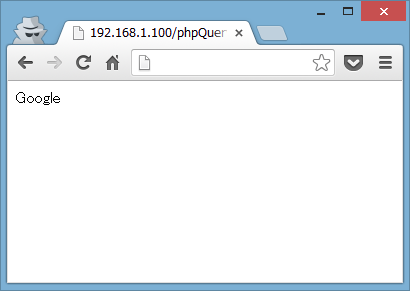
と表示される。
さいごに
phpQueryを使ってHTMLのtitle要素を抜き出してみた。色々と使えそう。