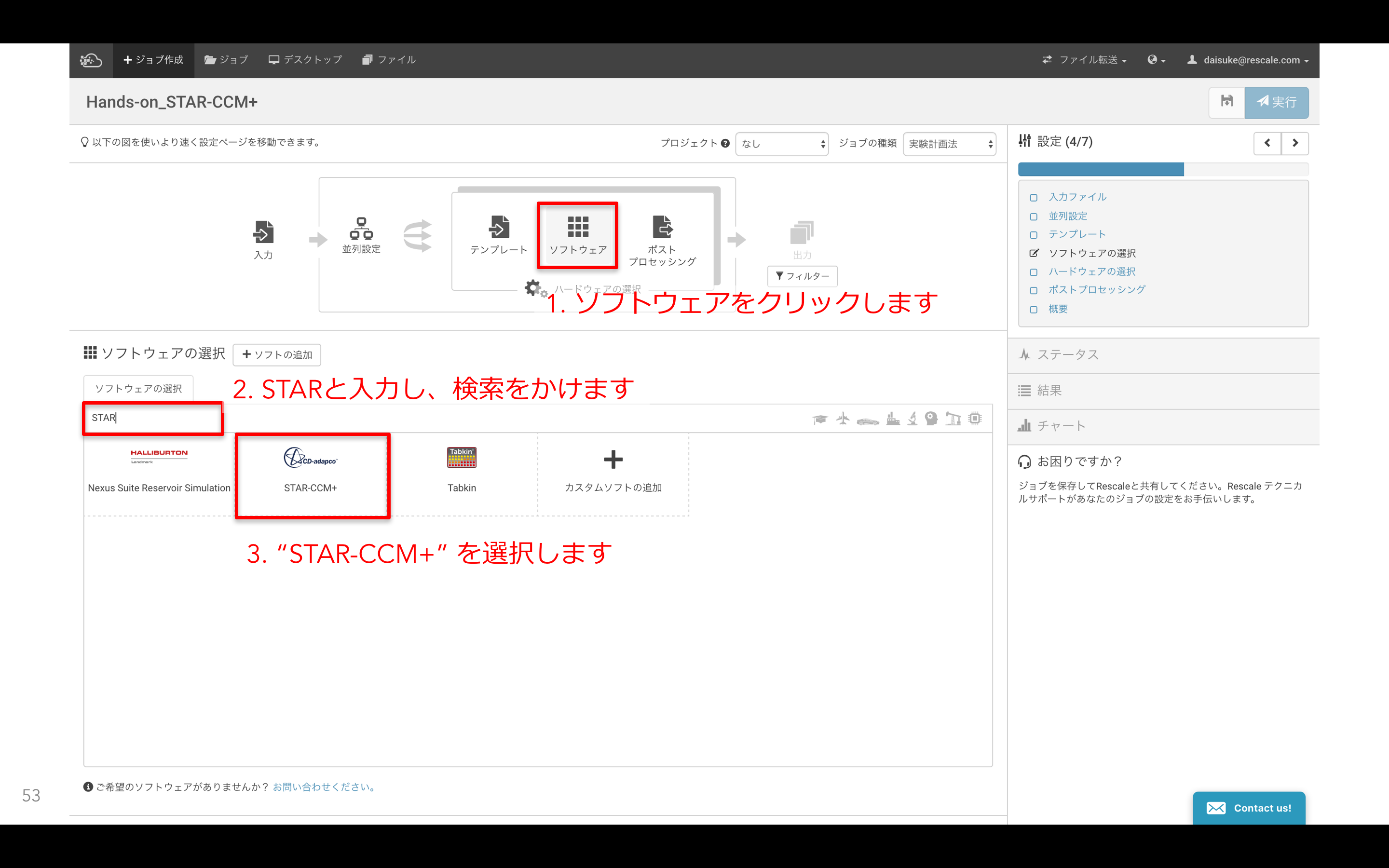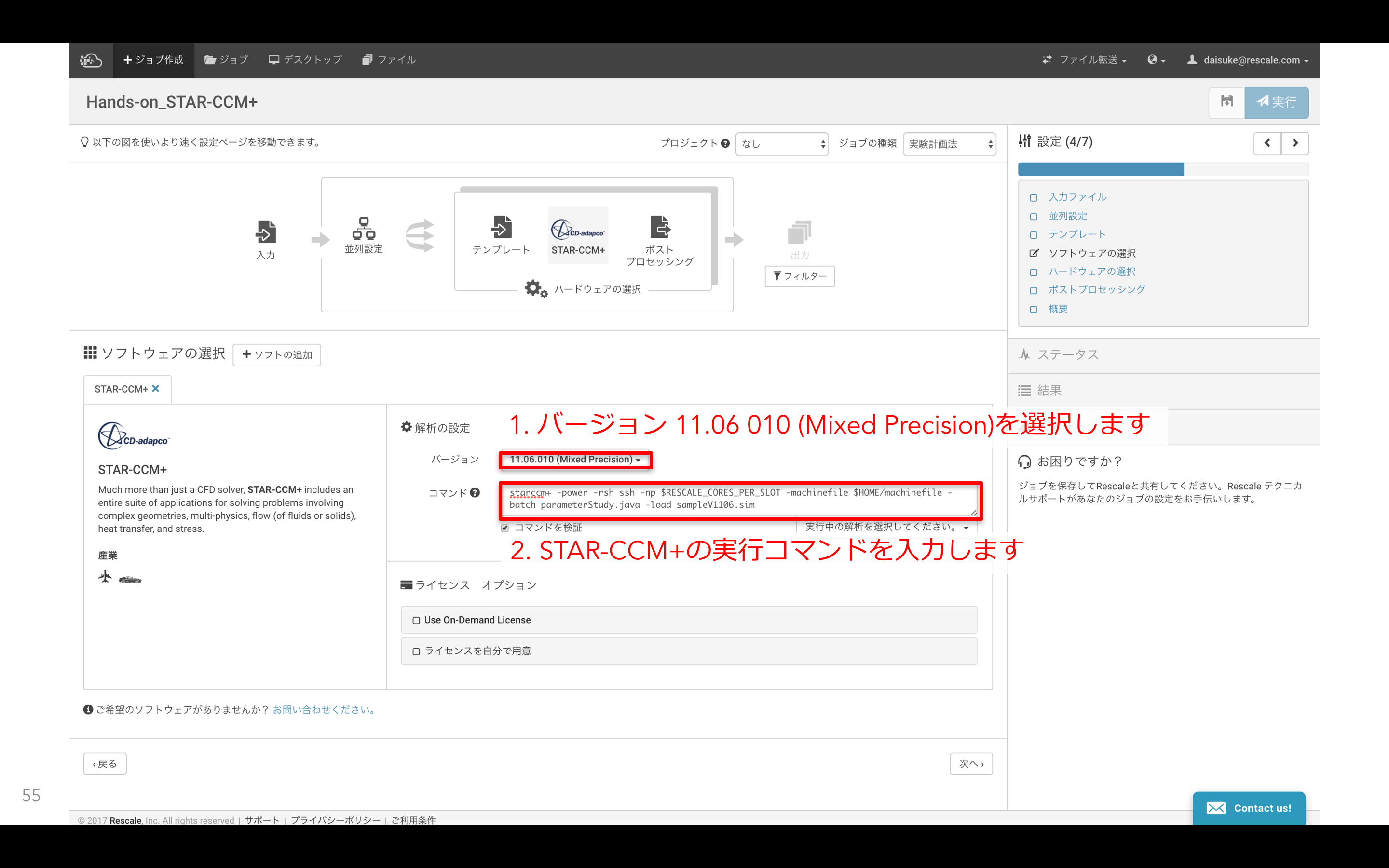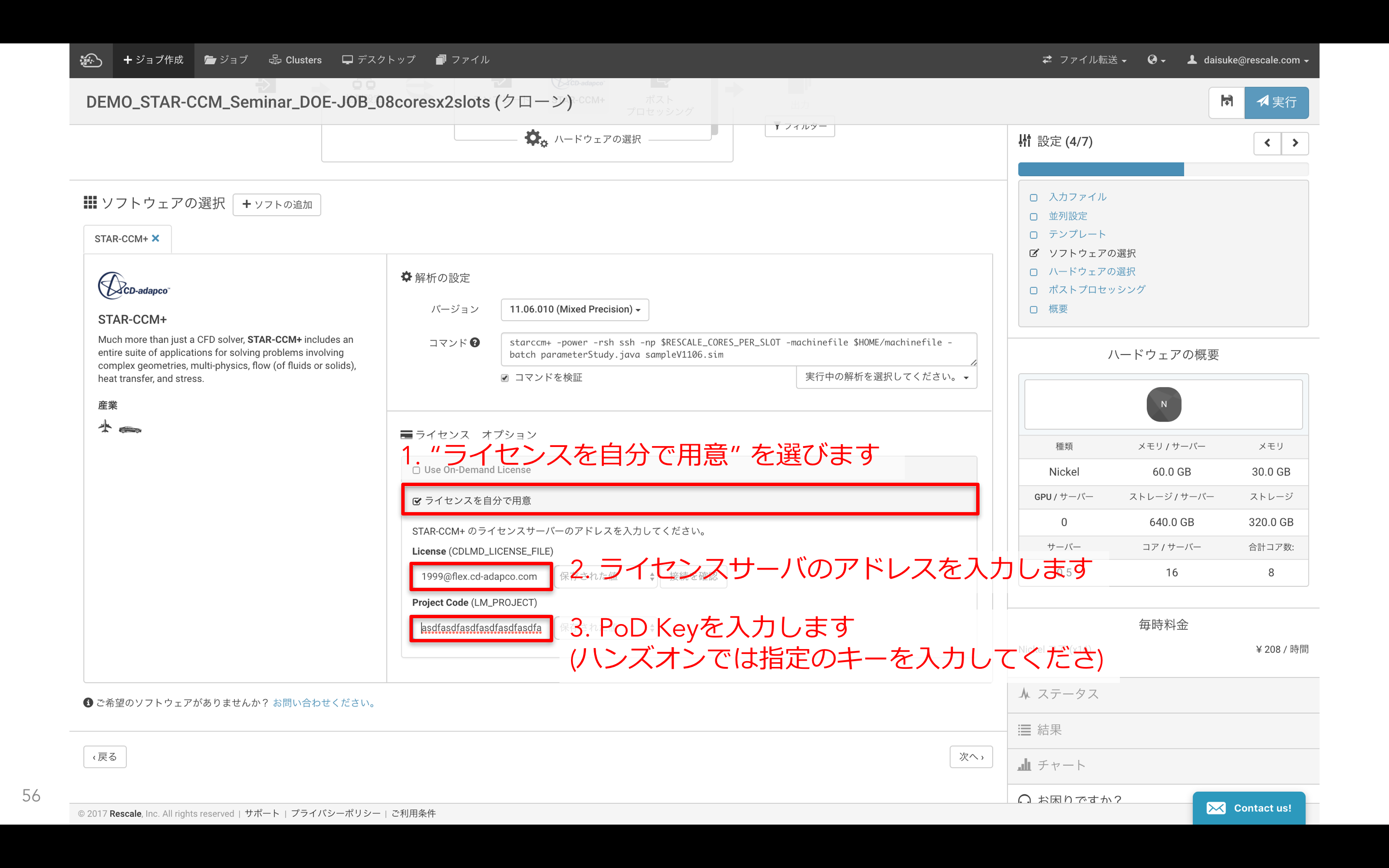- アプリケーションの選択
==========================================
- 解析の設定
============================================
STAR-CCM+のバージョンと、それを実行するためのコマンドを入力します。
実行コマンドは以下を入力してください
コマンド
starccm+ -power -rsh ssh \
-np $RESCALE_CORES_PER_SLOT \
-machinefile $HOME/machinefile \
-batch parameterStudy.java sampleV1106.sim
3 ライセンスオプションの設定
"ライセンスを自分で用意" を選んだ後は次のように入力してください。
License (CDLMD_LICENSE_FILE)
ライセンサーバーアドレス
1999@flex.cd-adapco.com
Project Code (LM_PROJECT)
PODKey
<'指定のPoDキー'>
完了: 次のステップへ
一度トップ画面に戻って次へ進んでください。