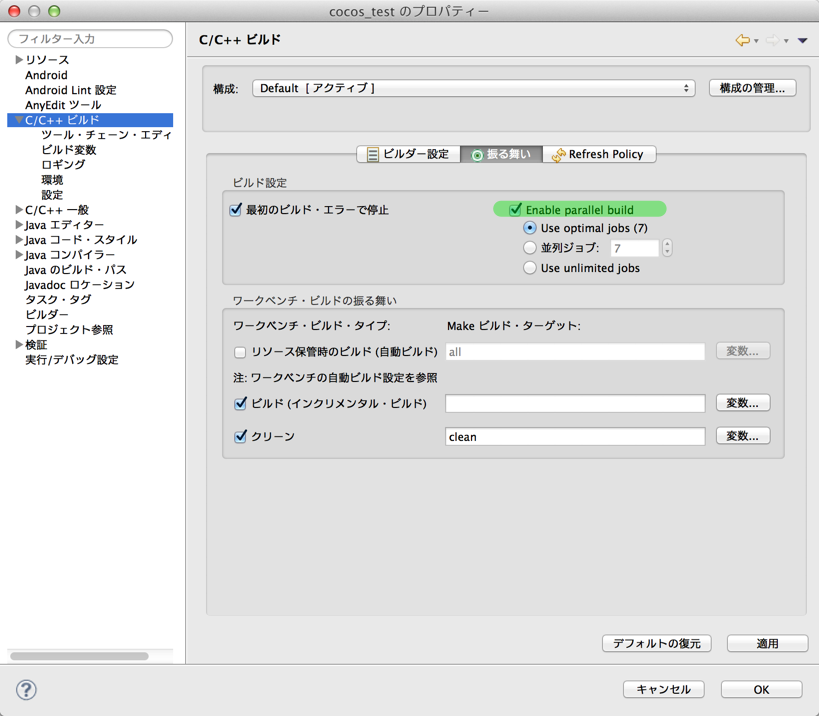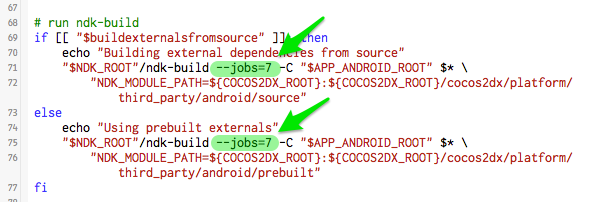Eclipse 上で Cocos2d-x アプリケーションを開発するときにネックとなるのがビルド時間の長さではないでしょうか。デフォルトの設定ではコンパイル処理が並行化されておらず、マルチコアのCPUを使っている場合、その性能を活かしきれていません。以下の簡単な設定(2種類)でパラレルにコンパイルする事が可能になりビルド時間を大幅に短縮できます。
追記:この記事は Cocos2d-x の2系に対応しています。3系の場合については
こちらに改めて書きましたのでご参照ください。
http://qiita.com/d_nishiyama85/items/5e95ce048e5ee60bfa72
方法その1
プロジェクトのプロパティー
→ C/C++ ビルド
→ 振る舞い
→ ビルド設定
→ Enable parallel build にチェック
→ Use optimal jobs を選択
方法その2
プロジェクトのルート直下にある build_native.sh で、
ndk-build を呼んでいる部分にパラレルコンパイルのオプションを追加します。
--jobs=7
"7"の部分の値は環境に合わせて適当に変えてください。
わたしの環境(core i7)では設定前にはクリーンしてからのビルド時間が2分3秒かかっていたのが32秒に短縮し、約4倍のスピードになりました。
簡単に設定できて効果は大なのでぜひお試しを。