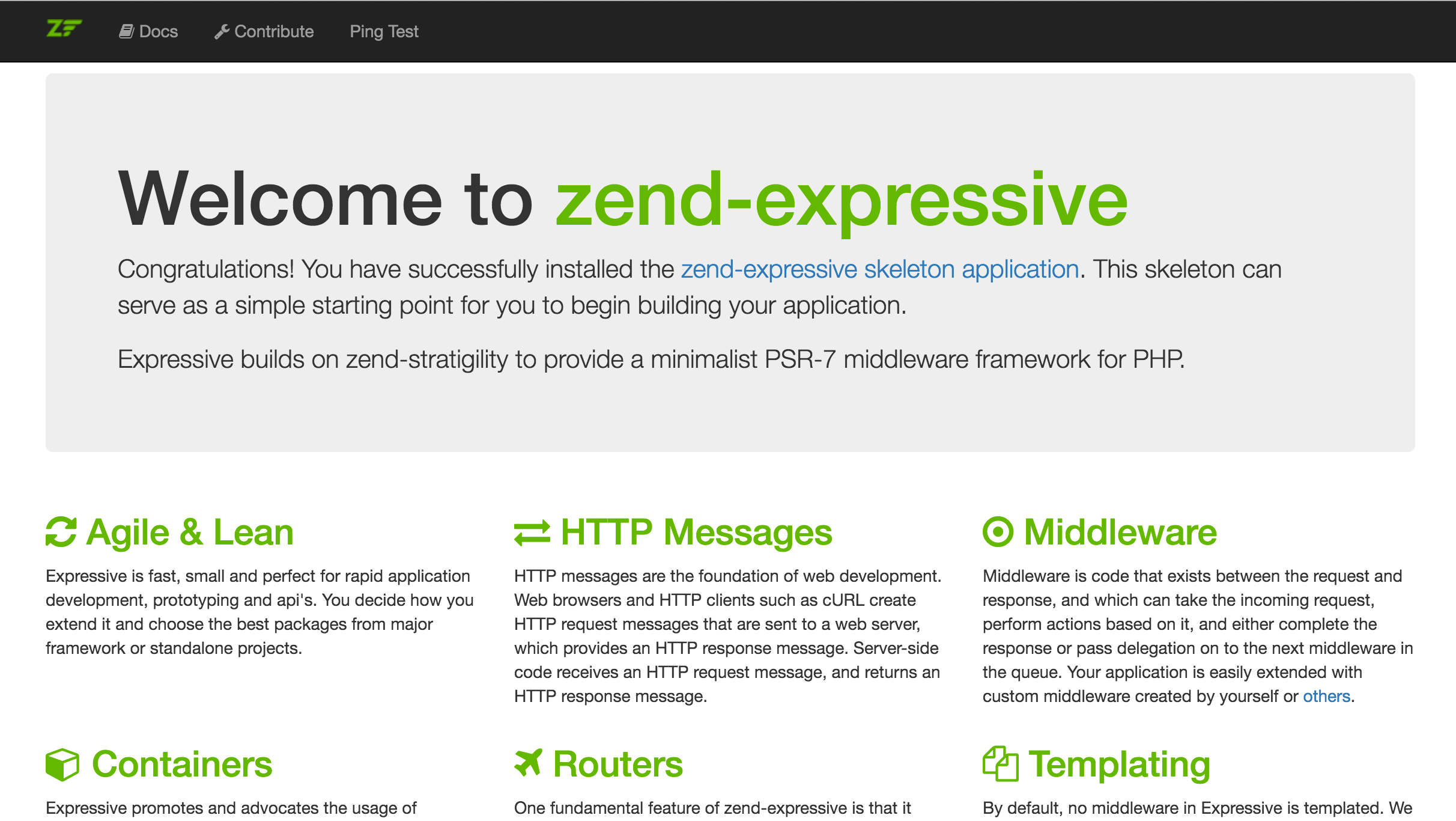Zend公式のPSR-7対応マイクロフレームワーク「zend-expressive」
簡単にインストールできるスケルトンプロジェクトが用意されていますが、
前回の「zend-expressive-skeletonをGoogleAppEngine/PHPにインストール」で試した通り、
そのままではAppEngineで利用できないため、カスタマイズしてみました。
composerコマンドを使ってインストールできるように、packages.json も準備しています。
以下のように packeges.json を指定して、実行してください。
<project dir> 部分はインストール先ディレクトリです。
$ composer create-project --repository-url=https://gist.githubusercontent.com/curious-eyes/5d2b9188f641682720c03fbc7e4fce8b/raw/0c2f913398660395dc81f0f9414579c441c22783/packages.json --stability=dev zendframework/zend-expressive-skeleton <project dir>
skeleton をインストール
前述のcomposerコマンドを実行すると、インストーラーが開始します。
以下の例では、テンプレートエンジンを「Plates」にした以外は、デフォルトのままです。
Minimal skeleton? (no default middleware, templates, or assets; configuration only)
[y] Yes (minimal)
[n] No (full; recommended)
Make your selection (No):
Which router do you want to use?
[1] Aura.Router
[2] FastRoute
[3] Zend Router
Make your selection or type a composer package name and version (FastRoute):
Which container do you want to use for dependency injection?
[1] Aura.Di
[2] Pimple
[3] Zend ServiceManager
Make your selection or type a composer package name and version (Zend ServiceManager):
Which template engine do you want to use?
[1] Plates
[2] Twig
[3] Zend View installs Zend ServiceManager
[n] None of the above
Make your selection or type a composer package name and version (n): 1
Which error handler do you want to use during development?
[1] Whoops
[n] None of the above
Make your selection or type a composer package name and version (Whoops):
ローカル環境で動作確認
参考: https://cloud.google.com/appengine/docs/php/quickstart#test_the_application
完了すると、<project dir>配下に app.yaml が生成されているはずですので、
そのままSDKで動作確認できます。
$ dev_appserver.py <project dir>
ブラウザで、localhost:8080 にアクセスして、以下の画面になれば成功です。
デプロイ
参考: https://cloud.google.com/appengine/docs/php/quickstart#deploy_your_app
https://console.developers.google.com/
で、プロジェクトを作成して、該当のプロジェクトIDに向けてデプロイしましょう。
$ appcfg.py -A YOUR_PROJECT_ID update app.yaml
ブラウザで、以下のURLにアクセスして確認できます。
http://(YOUR_PROJECT_ID).appspot.com/
引き続き、アプリケーションの開発を進めていきます。
参考: Introduction to Zend Expressive — Master Zend Framework