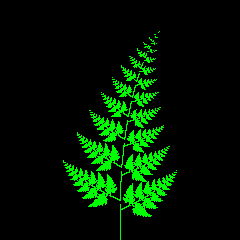夏休みの自由学習ということで ML をかじってみたわけですが、遅ればせながらプログラムを書いてみました。出来る限り元の Fortran プログラムの移植になるようにしました。
SML#には乱数や時計機能がないようなので、乱数による場合分けは、常に実行としました。
I/O がよく分からず、ものすごく遅いルーチンを書いてしまったので大きな図はかけませんでした。また再帰も遅いのでほどほどにで実行しています。
なお BMP ファイルの大きさは8の倍数である必要があります。
実行結果
main 10 200 200 "Shida_10.bmp"
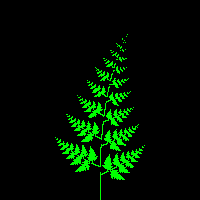
プログラム
(* BMP header I/O *)
fun bmp_file_header nx ny =
{bfType = "BM",
bfSize = 14 + 40 + nx * ny * 3,
bfReserved1 = 0,
bfReserved2 = 0,
bfOffBits = 14 + 40}
fun bmp_info_header nx ny =
{biSize = 40,
biWidth = nx ,
biHeight = ny,
biPlanes = 1,
biBitCount = 24,
biCompression = 0,
biSizeImage = nx * ny * 3,
biXPelsPerMeter = 3780,
biYPelsPerMeter = 3780,
biClrUsed = 0,
biClrImportant = 0}
fun str_int2 i =
str (chr (i mod 256))
^ str (chr (i div 256))
fun str_int4 i =
str (chr (i mod 256))
^ str (chr (i div 256 mod 256))
^ str (chr (i div ( 256 * 256) mod 256))
^ str (chr (i div (256 * 256 * 256) mod 256))
fun str_file_header fh =
#bfType fh
^ str_int4 (#bfSize fh)
^ str_int2 (#bfReserved1 fh)
^ str_int2 (#bfReserved2 fh)
^ str_int4 (#bfOffBits fh)
fun str_info_header ih =
str_int4 (#biSize ih)
^ str_int4 (#biWidth ih)
^ str_int4 (#biHeight ih)
^ str_int2 (#biPlanes ih)
^ str_int2 (#biBitCount ih)
^ str_int4 (#biCompression ih)
^ str_int4 (#biSizeImage ih)
^ str_int4 (#biXPelsPerMeter ih)
^ str_int4 (#biYPelsPerMeter ih)
^ str_int4 (#biClrUsed ih)
^ str_int4 (#biClrImportant ih)
(* array I/O *)
fun str_array' a i n res = (* DO LOOP : DO i = _, n ... a(i) ... *)
if i = n then res
else str_array' a (i + 1) n (res ^ (str (chr (Array.sub(a, i)))))
fun str_array a =
str_array' a 0 (Array.length a) ""
fun ipoint a nx ny ix iy (ir, ig, ib) =
let
fun offset ix iy nx ny = 3 * ( ix + iy * nx )
val ipos = offset ix iy nx ny
in
(
Array.update(a, ipos , ib);
Array.update(a, ipos + 1, ig);
Array.update(a, ipos + 2, ir)
)
end;
(* plot point *)
fun point a nx ny x y =
let
val ix = floor x
val iy = floor y
in
ipoint a nx ny ix iy (0, 255, 0)
end;
(* fern *)
fun w1x x y = 0.836 * x + 0.044 * y;
fun w1y x y = ~0.044 * x + 0.836 * y + 0.169;
fun w2x x y = ~0.141 * x + 0.302 * y;
fun w2y x y = 0.302 * x + 0.141 * y + 0.127;
fun w3x x y = 0.141 * x - 0.302 * y;
fun w3y x y = 0.302 * x + 0.141 * y + 0.169;
fun w4x x y = 0.000 * x + 0.000 * y;
fun w4y x y = 0.000 * x + 0.175337 * y;
fun fern' a nx ny i n x y =
if i = n then point a nx ny ((Real.fromInt nx) * x * 0.98 + 0.5 * (Real.fromInt nx)) ((Real.fromInt ny) * y * 0.98)
else (fern' a nx ny (i - 1) n (w1x x y) (w1y x y) ;
fern' a nx ny (i - 1) n (w2x x y) (w2y x y) ;
fern' a nx ny (i - 1) n (w3x x y) (w3y x y) ;
fern' a nx ny (i - 1) n (w4x x y) (w4y x y) )
(* main program *)
fun main n nx ny filename =
let
val a = Array.array(nx * ny * 3, 0)
val f = TextIO.openOut( filename )
in
(
fern' a nx ny n 0 0.0 0.0;
TextIO.output(f, str_file_header (bmp_file_header nx ny));
TextIO.output(f, str_info_header (bmp_info_header nx ny));
TextIO.output(f, str_array a);
TextIO.closeOut(f)
)
end;