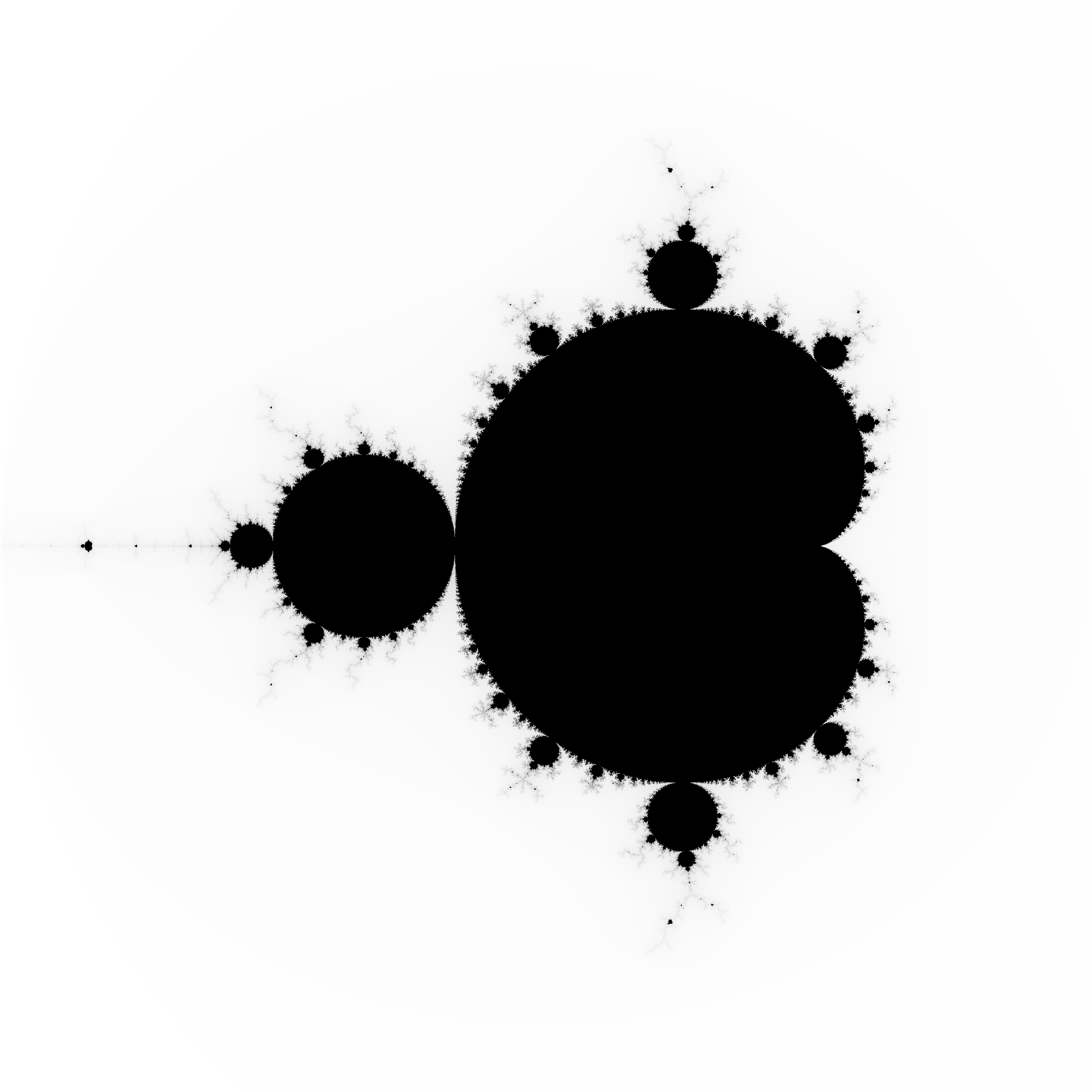CoArray Fortran (CAF)
CoArray Fortran (CAF) とは、Partitioned Global Address Space (PGAS) に基づく分散並列処理機能を含んだ Fortran のことで、かつては F-- と呼ばれていたものです。のちに CoArray Fortran と名前を変え、議論の末 ISO 規格として Fortran2008 の機能として正式に採用されました。
思想としては、既存のFortran に最小限の拡張を施して並列プログラミングを可能にするというもので、データパラレル処理機能のみを持っています。このため色々機能不足で、次の Fortran 規格での機能の拡張が論じられていますDraft TS 18508 Additional Parallel Features in Fortran。
CAF は主に Cray が手がけていたもので、10 年以上やっていますが、他の PGAS 言語同様イマイチ盛り上がりに欠けます。最近では Intel Fortran や GNU Fortran などでも CAF が利用できるようになってきていますが、実行性能が出るのは Cray だけということで、今後普及するか規格から取り外されることになるか将来はまだ不明です。
実行結果
コンソール出力
CAF は、いわゆる Single Program Multiple Data (SPMD) 型の言語に属するので、並列動作するそれぞれの image と呼ばれる CPU が同じ動作をします。いま8個の image で実行したため、基本的に8個の重複する出力がなされています。ただ BMP データの書き出しだけは、第1 image でのみ行っています。
image= 8: time= 0.0000 cpu= 0.0000: start Mandel
image= 7: time= 0.0000 cpu= 0.0000: start Mandel
image= 4: time= 0.0000 cpu= 0.0000: start Mandel
image= 3: time= 0.0000 cpu= 0.0000: start Mandel
image= 2: time= 0.0000 cpu= 0.0000: start Mandel
image= 6: time= 0.0000 cpu= 0.0000: start Mandel
image= 5: time= 0.0000 cpu= 0.0000: start Mandel
image= 1: time= 0.0000 cpu= 0.0000: start Mandel
image= 8: time= 2.0300 cpu= 1.9531: end Mandel
image= 7: time= 2.0450 cpu= 1.9688: end Mandel
image= 2: time= 2.0210 cpu= 1.9688: end Mandel
image= 1: time= 2.0440 cpu= 1.9688: end Mandel
image= 3: time= 2.1300 cpu= 2.0625: end Mandel
image= 4: time= 2.2500 cpu= 2.1719: end Mandel
image= 6: time= 2.2430 cpu= 2.0625: end Mandel
image= 5: time= 2.3270 cpu= 2.2344: end Mandel
image= 6: time= 0.0890 cpu= 0.0000: normal end
image= 1: time= 0.2560 cpu= 0.0000: start bmp
image= 2: time= 0.3320 cpu= 0.0000: normal end
image= 8: time= 0.3540 cpu= 0.0000: normal end
image= 7: time= 0.3370 cpu= 0.0000: normal end
image= 3: time= 0.2480 cpu= 0.0000: normal end
image= 5: time= 0.0000 cpu= 0.0000: normal end
image= 4: time= 0.1290 cpu= 0.0000: normal end
image= 1: time= 0.0400 cpu= 0.0469: end bmp
image= 1: time= 0.0000 cpu= 0.0000: normal end
続行するには何かキーを押してください . . .
プログラム
ここでは、計算領域をy軸方向に分割して、横長の短冊状の領域で並列計算します。
I/O が絡む BMP ファイル生成と出力は第1 image のみで行います。この時、各 image 毎に計算した結果を第1 image に集約する必要があるので、その手前で sync all を用いて同期を行います。
module m_bmp
implicit none
type :: t_bmp_file_header
sequence
integer(2) :: bfType = transfer('BM', 0_2, 1) ! BitMap
integer(4) :: bfSize ! file size in bytes
integer(2) :: bfReserved1 = 0 ! always 0
integer(2) :: bfReserved2 = 0 ! always 0
integer(4) :: bfOffBits
end type t_bmp_file_header
!
type :: t_bmp_info_header
sequence
integer(4) :: biSize = Z'28' ! size of bmp_info_header ; 40bytes
integer(4) :: biWidth
integer(4) :: biHeight
integer(2) :: biPlanes = 1 ! always 1
integer(2) :: biBitCount
integer(4) :: biCompression = 0 !0:nocompression,1:8bitRLE,2:4bitRLE,3:bitfield
integer(4) :: biSizeImage
integer(4) :: biXPelsPerMeter = 3780 ! 96dpi
integer(4) :: biYPelsPerMeter = 3780 ! 96dpi
integer(4) :: biClrUsed = 0
integer(4) :: biClrImportant = 0
end type t_bmp_info_header
!
type :: t_rgb
sequence
character :: b, g, r ! order is b g r
end type t_rgb
!
type :: t_bmp
type(t_rgb), allocatable :: rgb(:, :)
contains
procedure :: wr => wr_bmp
end type
contains
subroutine wr_bmp(bmp, fn)
class(t_bmp), intent(in) :: bmp
character(len = *), intent(in) :: fn
type(t_bmp_file_header) :: bmp_file_header
type(t_bmp_info_header) :: bmp_info_header
associate(nx => size(bmp%rgb, 1), ny => size(bmp%rgb, 2))
bmp_file_header%bfSize = 14 + 40 + 0 + nx * ny * 3
bmp_file_header%bfOffBits = 14 + 40
bmp_info_header%biWidth = nx ! nx shouold be a multiple of 4
bmp_info_header%biHeight = ny
bmp_info_header%biBitCount = 24
bmp_info_header%biSizeImage = nx * ny * 3
end associate
open(9, file = fn//'.bmp', form = 'binary', status = 'unknown')
write(9) bmp_file_header
write(9) bmp_info_header
write(9) bmp%rgb
close(9)
return
end subroutine wr_bmp
! convert to t_RGB
pure elemental type(t_rgb) function to_rgb(ir, ig, ib)
integer, intent(in) :: ir, ig, ib
to_rgb = t_rgb(achar(ib), achar(ig), achar(ir))
end function to_rgb
end module m_bmp
program Mandel
use m_bmp
implicit none
integer, parameter :: nx = 1920, ny = 1920, maxiter = 255
real , parameter :: x0 = -2.0, x1 = 1.0, y0 = -1.5, y1 = 1.5
complex, allocatable :: c(:, :)[:], z(:, :)[:]
integer :: i, j, k, ni, my
integer, allocatable :: niter(:, :)[:]
ni = num_images()
k = this_image()
if (mod(ny, ni) /= 0) stop 'ny must be a multiple of num_image()'
my = ny / ni
allocate(c(nx, my)[*], z(nx, my)[*])
!
! make 2D-mesh : c(:, :)
!
block
real :: x(nx), y(ny)
x = [( (x1 - x0) / (nx - 1) * (i - 1) + x0, i = 1, nx )]
y = [( (y1 - y0) / (ny - 1) * (i - 1) + y0, i = 1, ny )]
forall (i = 1:nx, j = 1:my) c(i, j)[k] = cmplx(x(i), y((k - 1) * my + j))
end block
!
! main iteration : niter(:, :)
!
call stamp('start Mandel')
allocate(niter(nx, my)[*])
do concurrent (i = 1:nx, j = 1:my)
niter(i, j)[k] = imandel(c(i, j)[k]) ! elemental function/forall not working
end do
call stamp('end Mandel')
!
! make bmp file in image 1 : Mandel.bmp
!
sync all
if (k == 1) then
call stamp('start bmp')
block
type (t_bmp) :: bmp
integer :: m1, m2, kk, niter2(nx, ny)
do kk = 1, ni ! num_images()
m1 = (kk - 1) * my + 1
m2 = m1 + my - 1
niter2(:, m1:m2) = 256 - niter(:, :)[kk]
end do
allocate(bmp%rgb(nx, ny))
bmp%rgb = to_rgb(niter2, niter2, niter2)
call bmp%wr('Mandel')
end block
call stamp('end bmp')
end if
call stamp('normal end')
sync all
stop
contains
pure elemental integer function imandel(c)
complex, intent(in) :: c
complex :: z
z = c
do imandel = 1, maxiter
if (abs(z) > 2.0) exit
z = z * z + c
end do
end function imandel
subroutine stamp(text)
character(*), intent(in) :: text
real :: t0 = 0.0, t1 ! t0 save
integer :: c0 = 0, c1, cr ! c0 save
logical :: first = .true.
if (first) then
first = .false.
call cpu_time(t1)
call system_clock(c1, cr)
t0 = t1
c0 = c1
end if
call cpu_time(t1)
call system_clock(c1, cr)
print '(a, i3, a, f12.4, a, f12.4, 2a)', 'image= ', this_image(), ': time= ', real(c1 - c0) / cr,' cpu= ', t1 - t0, ': ', text
t0 = t1
c0 = c1
end subroutine stamp
end program Mandel