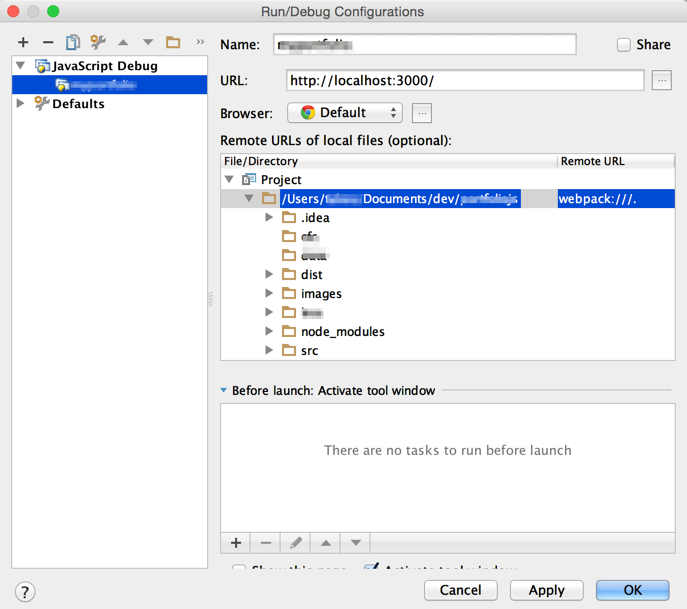WebStorm 11 EAP, IntelliJ IDEA 15 EAP
をインストールするとできた。
webpack://
っていうスキーマを登録するらしい
Mapping must be configured and WebStorm 11 supports "webpack://" scheme, so, you can use "Set Local Path" action to configure it:
1) Run debug.
2) Open Scripts tab.
3) Select node (webpack:// -> . for example) and invoke action "Set Local Path" via context menu. To ensure that mapping is correct, >try to naivigate to source using action "Open Source".Or you can edit JavaScript Debug run configuration — see "Remote URLs of local files (optional)".
Please note — it is universal solution. Webpack will be supported soon as first-class to avoid any such configuration.
結果、こんな風になる