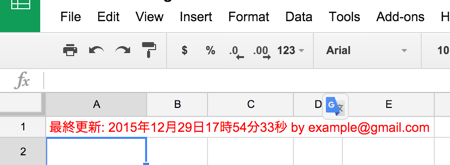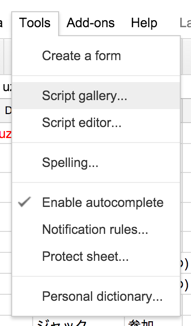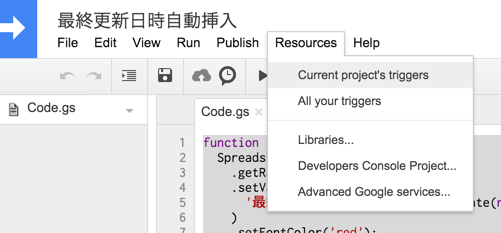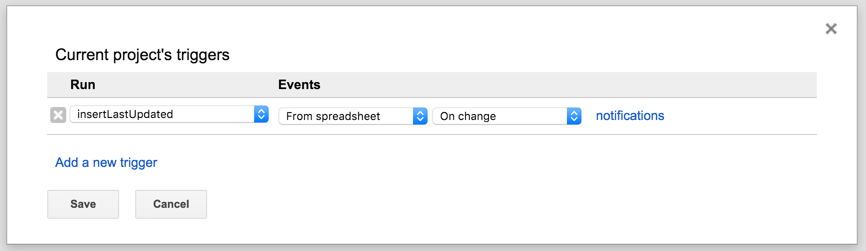下記のようにシート毎の最終更新日時がA1セルに自動的に挿入されるようになります。
やり方
-
下記AppScriptを設定する
Code.gsfunction insertLastUpdated() { SpreadsheetApp.getActiveSheet() .getRange('A1') //挿入したいセル .setValue( '最終更新: ' + Utilities.formatDate(new Date(), 'JST', 'yyyy年MM月dd日HH時mm分ss秒') + //日時フォーマット ' by ' + Session.getActiveUser().getEmail() //更新したユーザーアカウント ) .setFontColor('red'); //文字色 }