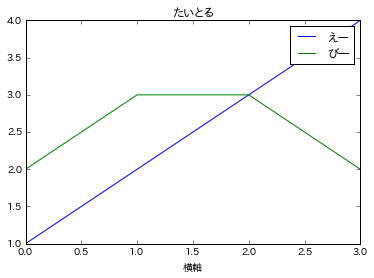日本語フォントが入ってることを確認(今回はTakaoPGothicを利用)
fc-list | grep Takao
/usr/share/fonts/truetype/fonts-japanese-gothic.ttf: Takao Pゴシック,TakaoPGothic:style=Regular
/usr/share/fonts/truetype/takao-gothic/TakaoPGothic.ttf: Takao Pゴシック,TakaoPGothic:style=Regular
フォントを設定
import matplotlib
from matplotlib.font_manager import FontProperties
font_path = '/usr/share/fonts/truetype/takao-gothic/TakaoPGothic.ttf'
font_prop = FontProperties(fname=font_path)
matplotlib.rcParams['font.family'] = font_prop.get_name()
f1 = plt.figure()
af1 = f1.add_subplot(111)
af1.set_title(u'たいとる')
af1.set_xlabel(u'横軸')
af1.plot([1, 2, 3, 4], label=u'えー')
af1.plot([2, 3, 3, 2], label=u'びー')
plt.legend()
plt.draw()
動かない時はキャッシュを削除(超重要)
rm ~/.cache/matplotlib/fontList.cache