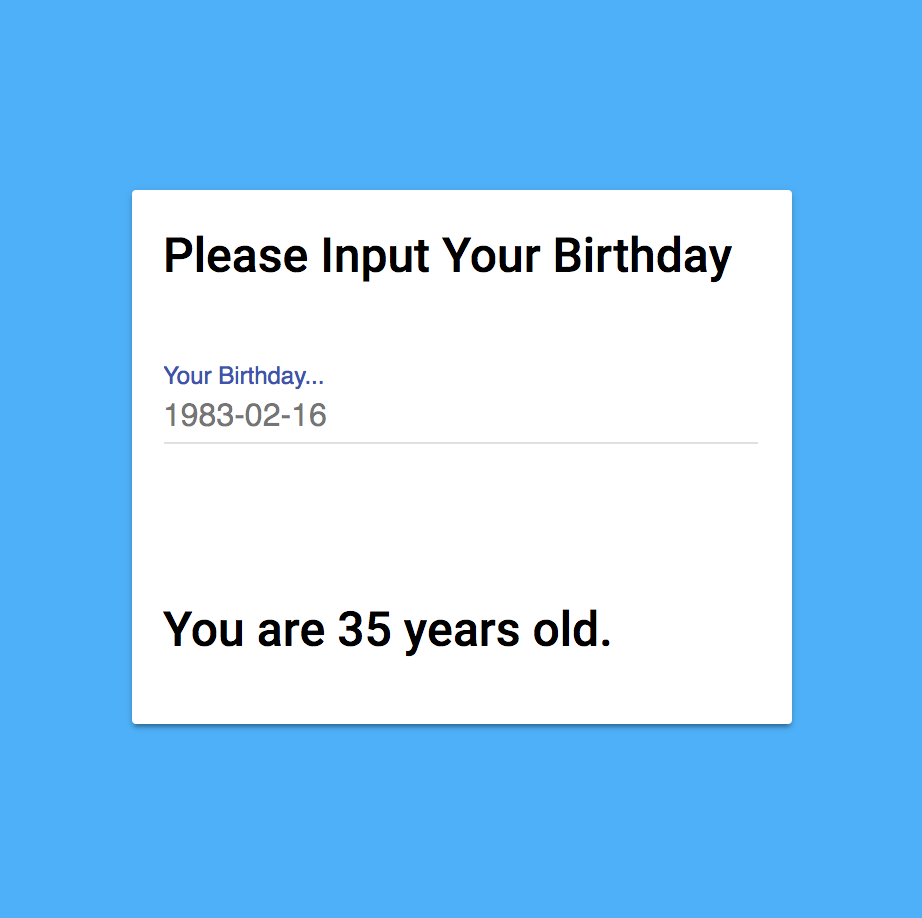昔のFlashのTipsをJavaScript(ECMAScript 2017)で書き直しました。
ロジック
年齢 = floor((今日-誕生日)/10000)で計算できる
サンプルコード
// あなたの誕生日
const yourBirthDay = {
year: 1983,
month: 2,
date: 15
};
// Dateインスタンスに変換
const birthDate = new Date(yourBirthDay.year, yourBirthDay.month - 1, yourBirthDay.date);
// 文字列に分解
const y2 = birthDate.getFullYear().toString().padStart(4, '0');
const m2 = (birthDate.getMonth() + 1).toString().padStart(2, '0');
const d2 = birthDate.getDate().toString().padStart(2, '0');
// 今日の日付
const today = new Date();
const y1 = today.getFullYear().toString().padStart(4, '0');
const m1 = (today.getMonth() + 1).toString().padStart(2, '0');
const d1 = today.getDate().toString().padStart(2, '0');
// 引き算
const age = Math.floor((Number(y1 + m1 + d1) - Number(y2 + m2 + d2)) / 10000);
console.log(age);
※ES2017水準のJavaScriptで書いているので、IE11では動作しません。IE11向けに動作させるには、Babel(Polyfill)を利用くださいませ。Babelの使い方は記事「最新版で学ぶwebpack 4入門 - BabelでES2017環境の構築 - ICS MEDIA」が参考になります。
サンプルはこちら
## 参考記事