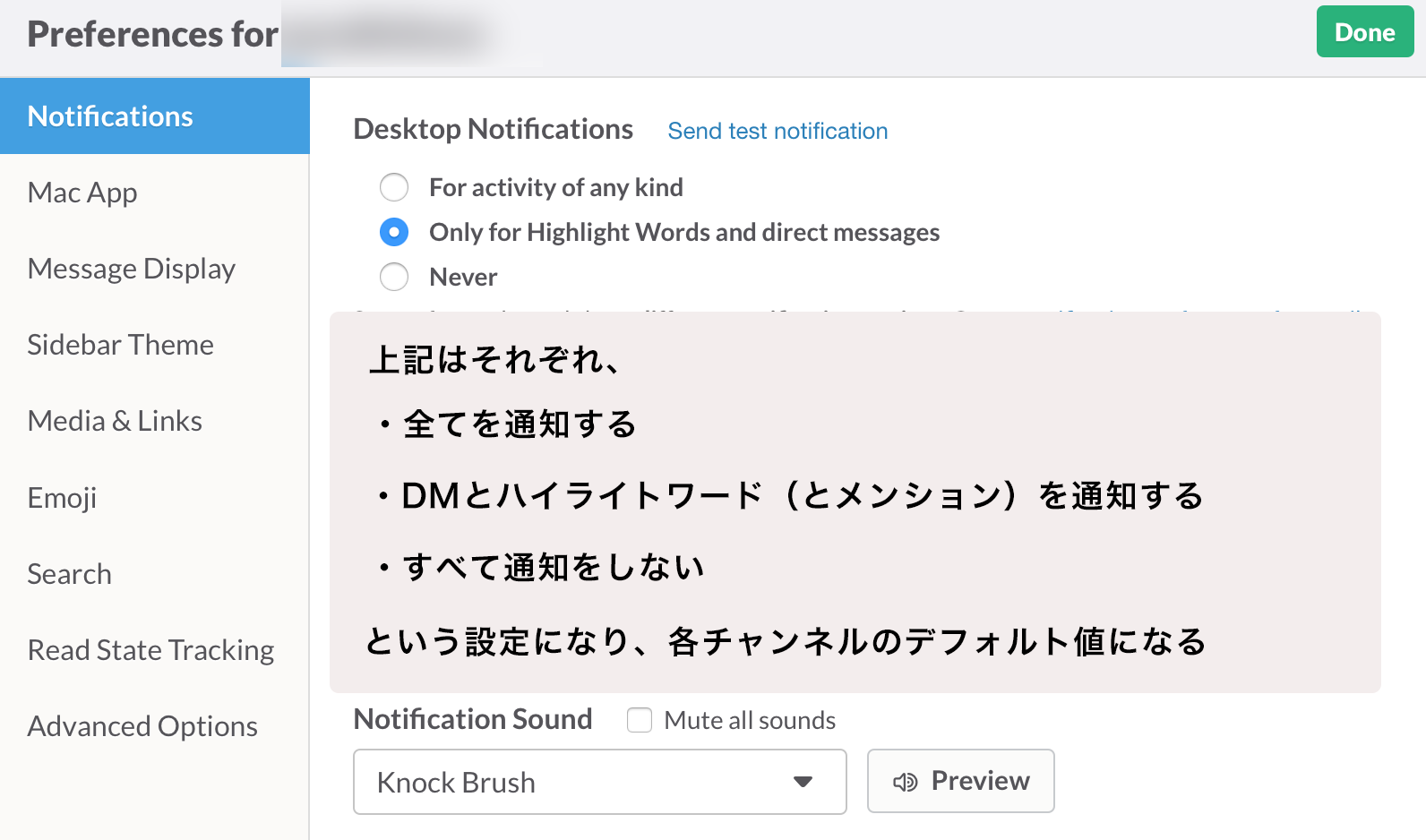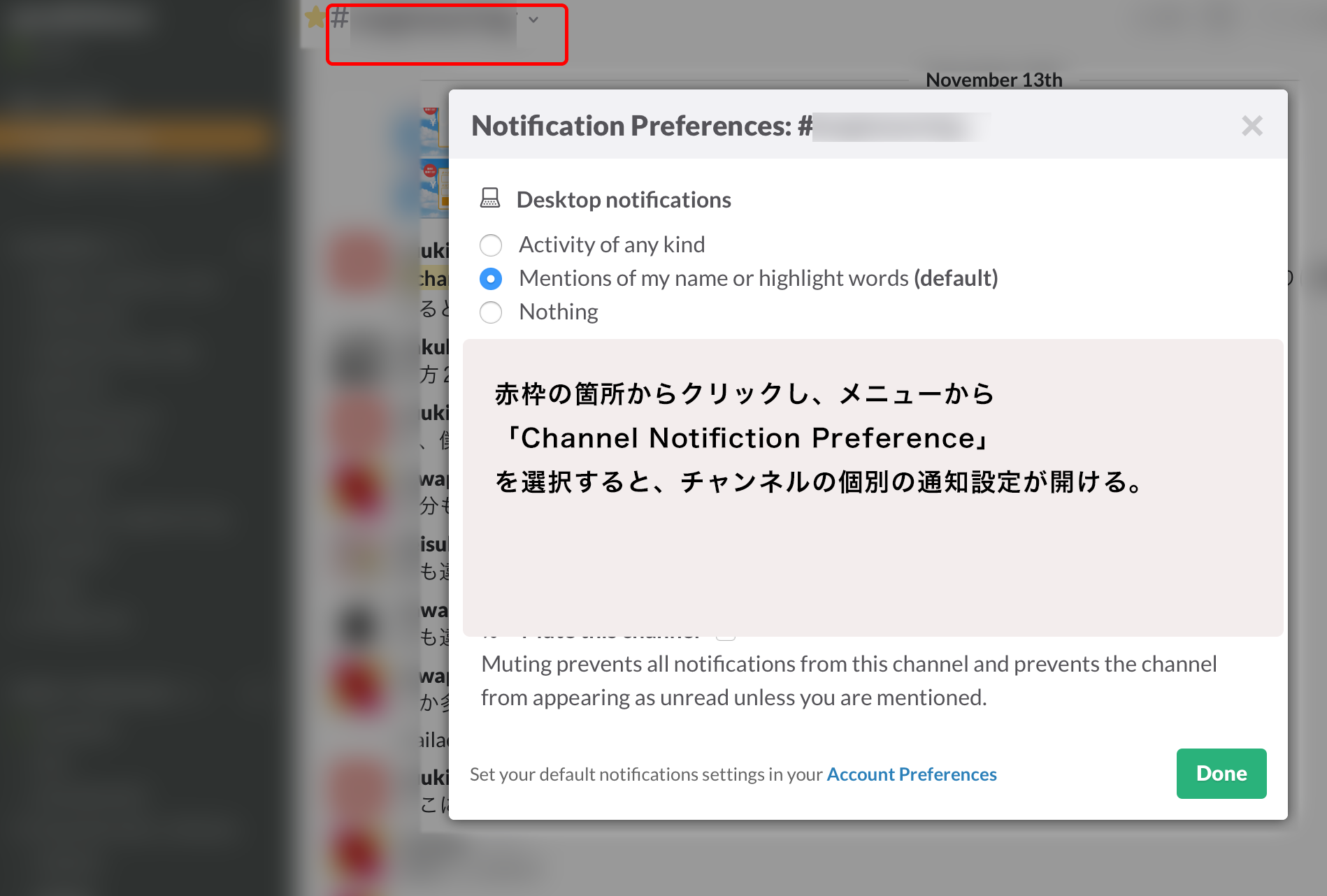Slackの通知設定についてのメモ。
少人数で使っているうちはたいした問題になりにくいですが、
参加者が増えるにつれて通知設定が便利さに影響を与えてきます。
自分に適した通知設定をしておかないと、
タイムリーな通知に気づけなかったり、通知地獄になります。
※この投稿内でいう通知は、デスクトップ通知のことです。
ポイント1
Slackの通知設定は、Notificationから行う設定をデフォルト値とする
ポイント2
Slackの通知設定は3種類
a)すべて通知
b)DMと、ハイライトワード(メンション含む)を通知
c)すべて通知しない
ポイント3
つまり
以上を踏まえると、やるべき設定方法は
①3つの通知設定のうち一番多く該当するものをNotificationで選択し、
②参加したチャンネル個別に設定を行っていく
ということになる。
イメージが湧かない、様子見したいのであれば、真ん中の
Only for Highlight Words and direct messages
を選び、必要に応じて変えていくのがい良いと思う。