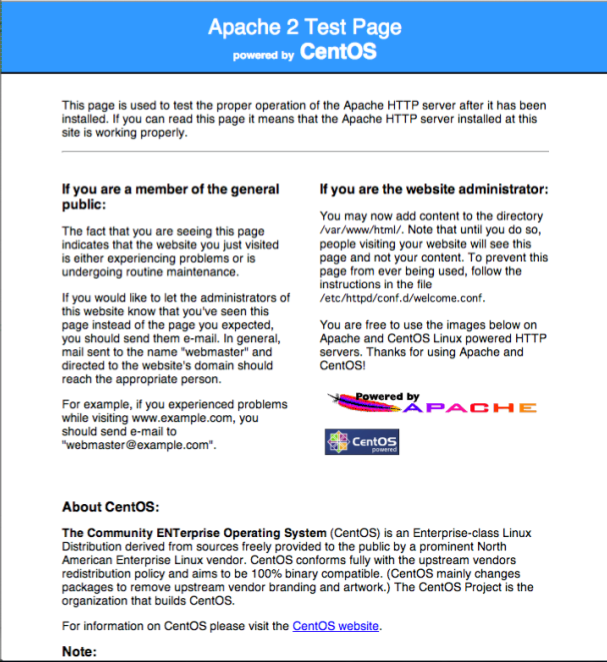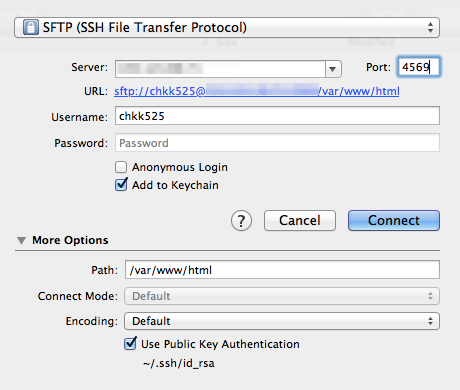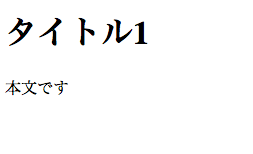1. yumのアップデート
``` sudo yum update
2. Apacheのインストールと設定
yum install httpd
chkconfig httpd on
cp /etc/httpd/conf/httpd.conf /etc/httpd/conf/httpd.conf.org // 設定ファイルのバックアップ
vim /etc/httpd/conf/httpd.conf
## ServerTokens OS ⇒
ServerTokens Prod
## ServerSignature On ⇒
ServerSignature Off
## /var/www/html — Options Index….
Options -Index…
service configtest httpd
service httpd start
さくらVPS設定時に受け取ったIPアドレスにブラウザからアクセスすると
以下のようなApacheの初期画面が見えれば設定成功。
3. ファイル転送ソフトの設定
/var/www/htmlの所有権を作業用アカウントに設定
chown -R chkk525:chkk525 /var/www/html/
CyberDuckの設定
CyberDuckを下記からインストールしておく
http://cyberduck.io/
試しに index.htmlをおいて表示されるかテストする
index.html
<html><head><title>タイトル</title></head><body><h1>タイトル1</h1><p>本文です</p></body></html>
正しく表示されたので設定完了