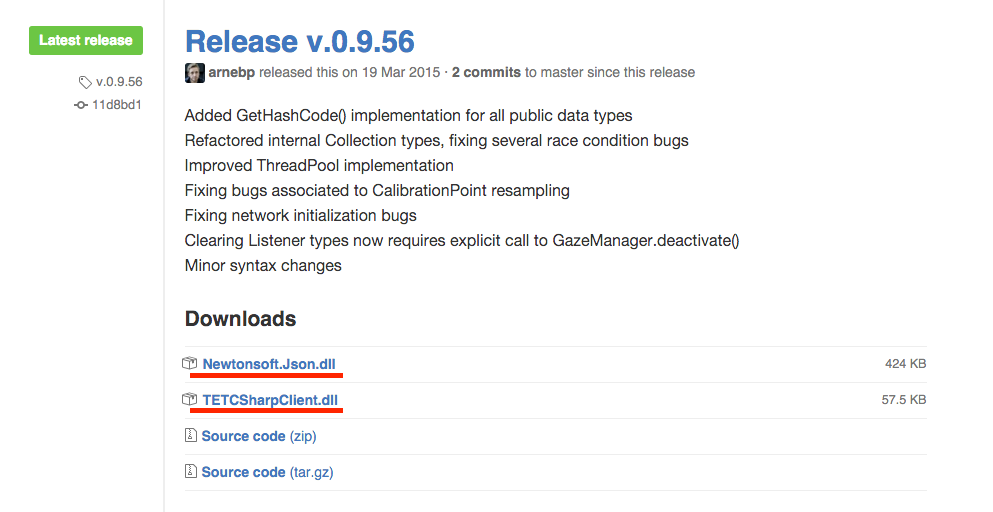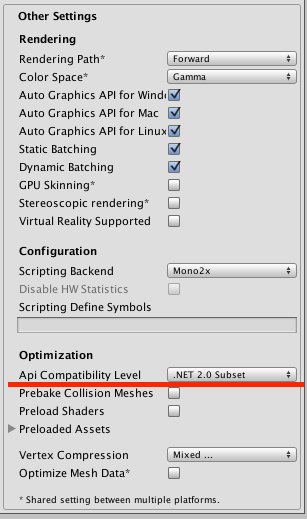はじめに
本稿では、The Eye Tribeという眼球の動きをトラッキングするセンサをUnityで使用するための、環境構築の手順を紹介します。これとかこれとか、The Eye TribeとUnityを連携した面白いサンプルが公式で用意されています。
Unityそのものの使い方については触れません。
1. Unityプロジェクトを作成する
The Eye TribeのSDKを使用するUnityプロジェクトを作成します。
2. dllをダウンロードする
C# SDKのGitHubリポジトリのreleasesから、最新のTETCSharpClient.dllとNewtonsoft.Json.dllをダウンロードします。
3. dllをUnityプロジェクトのAssets以下に配置する
ダウンロードした2つのdllを、作成したUnityプロジェクトのAssets以下の任意のディレクトリに配置します。
私は[Unityプロジェクトのルートディレクトリ]/Assets/Pluginsに配置しています。
4. API Comparability Levelを .NET 2.0 に設定する
Unityにて、File -> Build Settings -> Player Settings -> Other Settingsから、API Comparability Levelを .NET 2.0 に設定します。
おそらくここがデフォルトで .NET 2.0 Subset となっていますが、このままUnityプロジェクトをビルドしようとするとNewtonsoft.Json.dllが読み込めず、以下のようにReflectionTypeLoadExceptionという例外が投げられます。ここで私はしばらくハマりました。
Unhandled Exception: System.Reflection.ReflectionTypeLoadException: The classes in the module cannot be loaded.
at (wrapper managed-to-native) System.Reflection.Assembly:GetTypes (bool)
at System.Reflection.Assembly.GetTypes () [0x00000] in :0
at Mono.CSharp.RootNamespace.ComputeNamespaces (System.Reflection.Assembly assembly, System.Type extensionType) [0x00000] in :0
at Mono.CSharp.RootNamespace.ComputeNamespace (Mono.CSharp.CompilerContext ctx, System.Type extensionType) [0x00000] in :0
at Mono.CSharp.GlobalRootNamespace.ComputeNamespaces (Mono.CSharp.CompilerContext ctx) [0x00000] in :0
at Mono.CSharp.Driver.LoadReferences () [0x00000] in :0
at Mono.CSharp.Driver.Compile () [0x00000] in :0
at Mono.CSharp.Driver.Main (System.String[] args) [0x00000] in :0
The class System.ComponentModel.INotifyPropertyChanging could not be loaded, used in System, Version=2.0.0.0, Culture=neutral, PublicKeyToken=b77a5c561934e089
The class System.ComponentModel.AddingNewEventHandler could not be loaded, used in System, Version=2.0.0.0, Culture=neutral, PublicKeyToken=b77a5c561934e089
The class JTokenReferenceEqualityComparer could not be loaded, used in Newtonsoft.Json, Version=6.0.0.0, Culture=neutral, PublicKeyToken=30ad4fe6b2a6aeed
The class Newtonsoft.Json.Linq.JContainer could not be loaded, used in Newtonsoft.Json, Version=6.0.0.0, Culture=neutral, PublicKeyToken=30ad4fe6b2a6aeed
The class Newtonsoft.Json.Linq.JObject could not be loaded, used in Newtonsoft.Json, Version=6.0.0.0, Culture=neutral, PublicKeyToken=30ad4fe6b2a6aeed
The class Newtonsoft.Json.Linq.JContainer could not be loaded, used in Newtonsoft.Json, Version=6.0.0.0, Culture=neutral, PublicKeyToken=30ad4fe6b2a6aeed
The class Newtonsoft.Json.Linq.JContainer could not be loaded, used in Newtonsoft.Json, Version=6.0.0.0, Culture=neutral, PublicKeyToken=30ad4fe6b2a6aeed
The class Newtonsoft.Json.Linq.JContainer could not be loaded, used in Newtonsoft.Json, Version=6.0.0.0, Culture=neutral, PublicKeyToken=30ad4fe6b2a6aeed
The class JPropertyList could not be loaded, used in Newtonsoft.Json, Version=6.0.0.0, Culture=neutral, PublicKeyToken=30ad4fe6b2a6aeed
The class Newtonsoft.Json.Linq.JObject could not be loaded, used in Newtonsoft.Json, Version=6.0.0.0, Culture=neutral, PublicKeyToken=30ad4fe6b2a6aeed
The class Newtonsoft.Json.Linq.JArray could not be loaded, used in Newtonsoft.Json, Version=6.0.0.0, Culture=neutral, PublicKeyToken=30ad4fe6b2a6aeed
The class Newtonsoft.Json.Linq.JObject could not be loaded, used in Newtonsoft.Json, Version=6.0.0.0, Culture=neutral, PublicKeyToken=30ad4fe6b2a6aeed
The class Newtonsoft.Json.Linq.JObject could not be loaded, used in Newtonsoft.Json, Version=6.0.0.0, Culture=neutral, PublicKeyToken=30ad4fe6b2a6aeed
The class Newtonsoft.Json.Linq.JProperty could not be loaded, used in Newtonsoft.Json, Version=6.0.0.0, Culture=neutral, PublicKeyToken=30ad4fe6b2a6aeed
The class d__42 could not be loaded, used in Newtonsoft.Json, Version=6.0.0.0, Culture=neutral, PublicKeyToken=30ad4fe6b2a6aeed The class <Convert>d__f2 could not be loaded, used in Newtonsoft.Json, Version=6.0.0.0, Culture=neutral, PublicKeyToken=30ad4fe6b2a6aeed
The class d__0 could not be loaded, used in Newtonsoft.Json, Version=6.0.0.0, Culture=neutral, PublicKeyToken=30ad4fe6b2a6aeed
The class d__2 could not be loaded, used in Newtonsoft.Json, Version=6.0.0.0, Culture=neutral, PublicKeyToken=30ad4fe6b2a6aeed
The class d__0 could not be loaded, used in Newtonsoft.Json, Version=6.0.0.0, Culture=neutral, PublicKeyToken=30ad4fe6b2a6aeed
The class <>c__DisplayClass2 could not be loaded, used in Newtonsoft.Json, Version=6.0.0.0, Culture=neutral, PublicKeyToken=30ad4fe6b2a6aeed
5. 準備完了!
環境構築は以上です。これでC#のスクリプトを書くときにThe Eye TribeのC# SDKを使用することができます。
SDKを使用したコーディングは以下が参考になると思います。