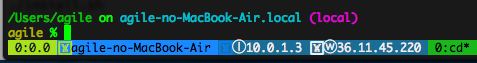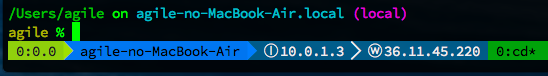いろいろ調べて導入するの面倒なのかなと思ったけど、試してみたらすげぇ簡単だった。
そもそもPowerlineとは
元々はvimのプラグイン。
ステータスバーかっこいい!見た目もきれい!テンションあがる!というもの。(たぶん)
tmux-powerlineを入れる
gitからclone。簡単ですね。
cd
git clone git://github.com/erikw/tmux-powerline.git
動作確認のためにとりあえず ~/.tmux.conf に以下を貼付けてtmuxを起動。
~/.tmux.conf
set-option -g status on
set-option -g status-interval 2
set-option -g status-utf8 on
set-option -g status-justify "left"
set-option -g status-left-length 60
set-option -g status-right-length 90
set-option -g status-left "#(~/tmux-powerline/powerline.sh left)"
set-option -g status-right "#(~/tmux-powerline/powerline.sh right)"
表示がカラフルになってそれっぽくなっているのを確認。
境界線と思われるあたりの文字が化けているのはフォントの問題なので次項のフォントを導入すれば大丈夫なはず。
fontを入れる
Powerlineはフォントで見かけを調整しているようなのでこちらの方が重要。
こっちもgit cloneしてコマンド一発。簡単ですね。
$ git clone https://github.com/powerline/fonts.git
$ cd fonts
$ ./install.sh
All Powerline fonts installed to /Users/agile/Library/Fonts
あとは設定でフォントを変えればOK。
自分はSourceCodeProを選択しましたが git clone してきたfontフォルダの中にある好きなものを選べば良いでしょう。
かっこいい!!
カスタマイズは別途がんばる事にする。
参照
http://matsu.teraren.com/blog/2013/02/10/moteru-tmux-powerline/