How to use node-psvr?
まずはこちらのチュートリアルでPSVRの加速度情報を取得しましょう。
[node-psvr]Node.jsでPSVRの加速度をとってみた #psvr
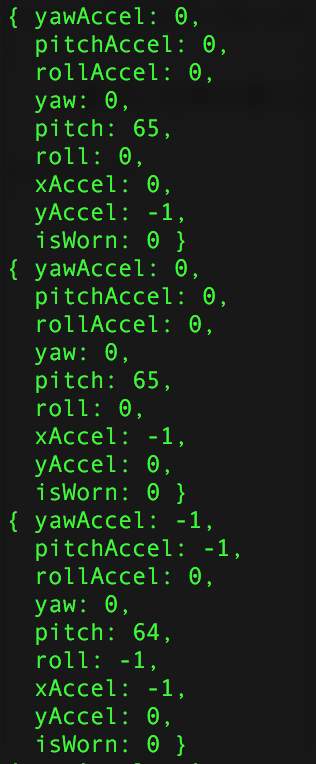
こんな感じで加速度取れましたか?
次はこの加速度で色々と遊ぶために、socket.ioを使ってブラウザ上に加速度を表示させてみたいと思います。
Demo
Get psvr acceleration using Node.js!https://t.co/oOyaL4RCBZ#PSVR pic.twitter.com/lDj0zGcnC8
— webpsvr (@webpsvr) October 21, 2016
Code
$ npm install express --save
$ npm install socket.io --save
$ mkdir client
index.js
"use strict";
//http server
const express = require('express');
const app = express();
const http = require('http').Server(app);
const io = require('socket.io')(http);
const server = require("./server");
app.use(express.static(__dirname + '/client'));
server.start(app, http);
var acc = {
yaw : null,
pitch : null
};
//Connect to PSVR
var PSVR = require("psvr");
var device = new PSVR();
io.sockets.on('connection', function(socket) {
console.log("hello socket");
device.on("data", function(data) {
console.log(data);
acc.yaw = data.yaw;
acc.pitch = data.pitch;
socket.emit('myFitstRecieving', acc);
});
});
server.js
var PORT = 7788;
function start(app, http) {
http.listen(PORT, function(){
console.log('Listen on ',PORT);
});
}
exports.start = start;
client/01.debugger/index.html
<!DOCTYPE html>
<html lang="ja">
<head>
<meta charset="UTF-8">
<title>psvrDebugger</title>
<meta name="format-detection" content="telephone=no">
<script src="/socket.io/socket.io.js"></script>
<script type="text/javascript" src="receiveAcc.js"></script>
</head>
<body>
<h1>psvr debugger</h1>
<div id="receive-acc"></div>
</body>
</html>
receiveAcc.js
var socket = io.connect('localhost:7788');
var yaw = null;
var acc = {
yaw : null,
pit : null
};
socket.on('myFitstRecieving', function (data) {
//console.log(data);
acc.yaw = data.yaw;
acc.pit = data.pitch;
document.getElementById("receive-acc").innerHTML = "yaw : " + acc.yaw + ", pitch : " + acc.pit;
//console.log(acc.yaw);
});
GitHub is here
Next Step
using three.js and show simple cube sample