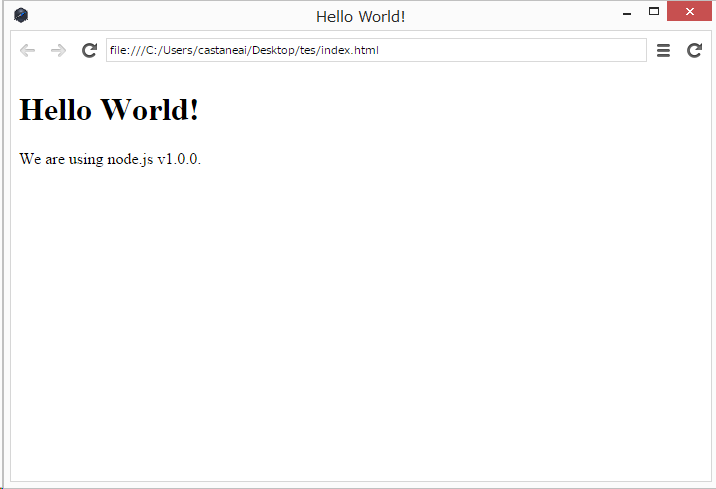![icon] (http://www.softantenna.com/wp/wp-content/uploads/2015/01/INW.js.png)
[NW.js (node-webkit)] (http://nwjs.io/) は HTML+CSS+Node.jsでネイティブGUIアプリが作成できる凄いやつです.
[githubページ] (https://github.com/nwjs/nw.js)を見ると,開発を始めるにはまず本体をダウンロードする必要があるかのような記述ですが・・・
実際は,__npmコマンド__で始められます!
1. 適当なindex.htmlを作る
<!DOCTYPE html>
<html>
<head>
<title>Hello World!</title>
</head>
<body>
<h1>Hello World!</h1>
We are using node.js <script>document.write(process.version)</script>.
</body>
</html>
2. npm initする
$ npm init
entry point (index.js) <== ここで index.html と答える
$ npm install --save nw
3. nwをインストール
$ npm install --save nw
4. package.jsonの中身に1行追加
{
"name": "app",
"version": "1.0.0",
"description": "",
"main": "index.html",
"scripts": {
"test": "echo \"Error: no test specified\" && exit 1"
+ "start": "nw"
},
"author": "",
"license": "ISC"
}
5. 起動
$ npm start
これでnw.jsアプリが起動しました!らくらくですね!