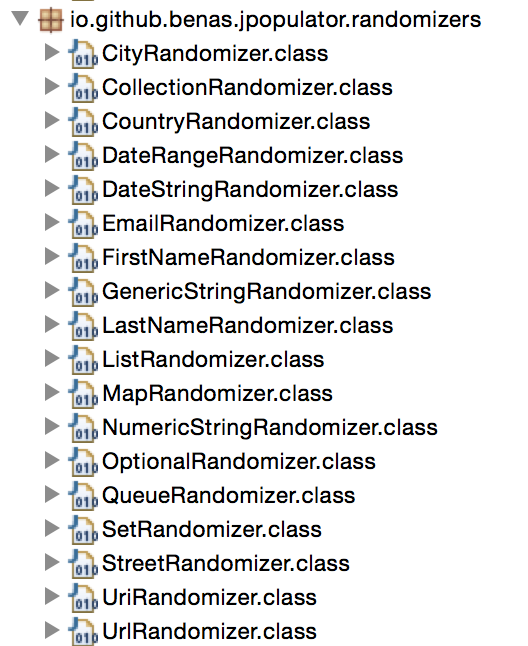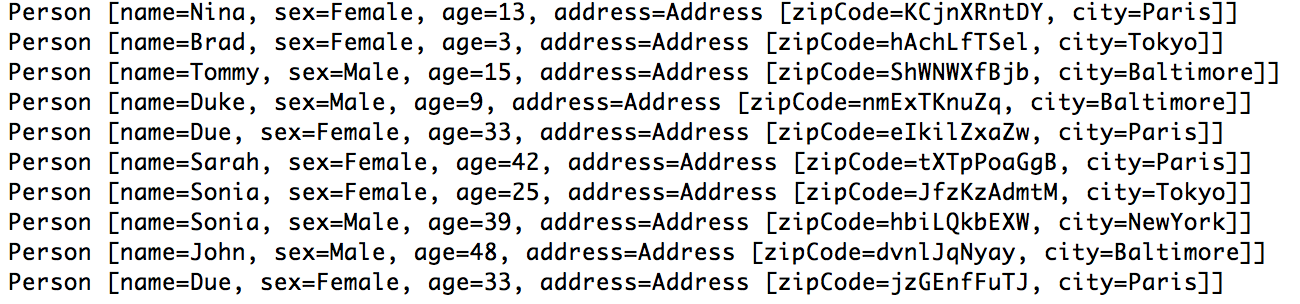テストツールAdventCalendar 2015 11日目の記事です。
1日遅れてしまってすいません。
導入#
先日、ランダムデータを作ってテストしたいケースがあり、ランダムデータ生成やProperty-based testingのライブラリを探しました。
そこで見つけたjPopulatorが簡単に使えて便利そうだったので紹介しようと思います。
使い方#
まず、もっともシンプルな使い方です。
Populator generator = new PopulatorBuilder().build();
generator.populateBean(Person.class);
populateBeanメソッドの引数に指定したクラスのデータが自動的に生成できます。
他のフレームワークに依存しておらず、たったこれだけの記述でランダムデータを生成できます。
また、フィールドにクラスがある場合も自動的にそのクラス内のフィールドもランダムデータで埋めてくれます。
普段テストするとき、本当はできるだけ現実で使われるデータに近いデータを用意したいのに、必要最低限で済ますことが多いかと思います。
簡単に記述できるるので、テストの視認性を下げずに、重要度が低いと考えているフィールドにもとりあえず値を詰めておくということができます。
生成データのコントロール##
生成データを調整することも簡単にできます。
フィールドを除外して生成###
generator.populateBean(Person.class, "age");
指定数のインスタンスをまとめて作成###
generator.populateBeans(Person.class, 100);
ランダムな数のインスタンスをまとめて作成###
generator.populateBeans(Person.class);
生成されるデータのバリエーションを変える##
Randomizerインターフェースを実装することで生成データの内容も自由にカスタマイズできます。
public class AgeRandomizer implements Randomizer<Integer> {
@Override
public Integer getRandomValue() {
return ((Double) (Math.random() * 50)).intValue();
}
}
RandomizerはSAM Typeなのでもちろんラムダ式で書くことができます。
Populator generator = new PopulatorBuilder()
.registerRandomizer(Person.class, Integer.class, "age", () -> ((Double) (Math.random() * 50)).intValue())
.build();
}
既成のRandomizerもいくつか用意されているので便利に使えると思います。
Randomizerの使用例
Populator generator = new PopulatorBuilder()
.registerRandomizer(Person.class, String.class, "name", new FirstNameRandomizer())
.build();
最後にテストへの応用例としてJUnitのDataPointsを利用してテスト用のランダムデータを生成するコードを紹介します。
import org.junit.contrib.theories.DataPoints;
import org.junit.contrib.theories.Theories;
import org.junit.contrib.theories.Theory;
import org.junit.runner.RunWith;
import io.github.benas.jpopulator.api.Populator;
import io.github.benas.jpopulator.impl.PopulatorBuilder;
import io.github.benas.jpopulator.randomizers.CityRandomizer;
import io.github.benas.jpopulator.randomizers.FirstNameRandomizer;
@RunWith(Theories.class)
public class UseJpopulator {
@DataPoints
public static Person[] getParameters() {
Populator generator =
new PopulatorBuilder()
.registerRandomizer(Person.class, String.class, "name", new FirstNameRandomizer())
.registerRandomizer(Person.class, Integer.class, "age", () -> ((Double) (Math.random() * 50)).intValue())
.registerRandomizer(Address.class, String.class, "city", new CityRandomizer())
.build();
return generator.populateBeans(Person.class, 100).toArray(new Person[0]);
}
@Theory
public void XXX(Person p) {
// TODO some tests
}
}
今日は以上です。
次はJunit-Quickcheckについて書くつもりです。