オブジェクトを指定の方向に向けたい
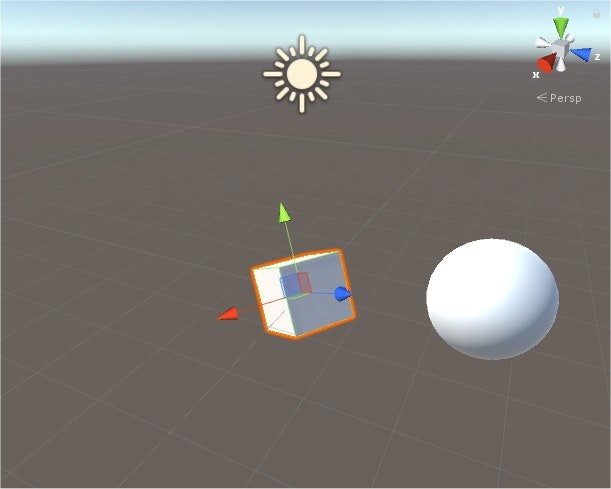
図のようにCubeをSphereの方向に向かせたい場合
transform.forwardに方向ベクトルを突っ込む方法とtransform.LookAt関数を使う方法がある
検証コード1
LookAtTest.cs
using System.Collections;
using System.Collections.Generic;
using UnityEngine;
public class LookAtTest : MonoBehaviour
{
public Transform _target;
readonly int COUNT = 100000;
void Update()
{
if(Input.GetKeyDown(KeyCode.A))
{
float startTime = Time.realtimeSinceStartup;
for (int i = 0; i < COUNT; i++) {
Vector3 direction = (_target.position - this.transform.position).normalized;
this.transform.forward = direction;
}
float end1 = Time.realtimeSinceStartup - startTime;
startTime = Time.realtimeSinceStartup;
for (int i = 0; i < COUNT; i++) {
Vector3 direction = (_target.position - this.transform.position);
this.transform.forward = direction;
}
float end2 = Time.realtimeSinceStartup - startTime;
startTime = Time.realtimeSinceStartup;
for (int i = 0; i < COUNT; i++) {
this.transform.LookAt (_target.position);
}
float end3 = Time.realtimeSinceStartup - startTime;
Debug.Log (end1); //0.04388928sec
Debug.Log (end2); //0.03444195sec
Debug.Log (end3); //0.02334642sec
}
}
}
| 手法 | 実行時間 |
|---|---|
| forwardに方向ベクトル normalizeあり | 0.04388928sec |
| forwardに方向ベクトル normalizeなし | 0.03444195sec |
| LookAt関数 | 0.02334642sec |
何も考えずにLookAt関数を使うのが一番早い
forwardに突っ込む場合もわざわざnormalize(正規化)しなくても大丈夫
オブジェクトを軸固定で指定の方向に向けたい
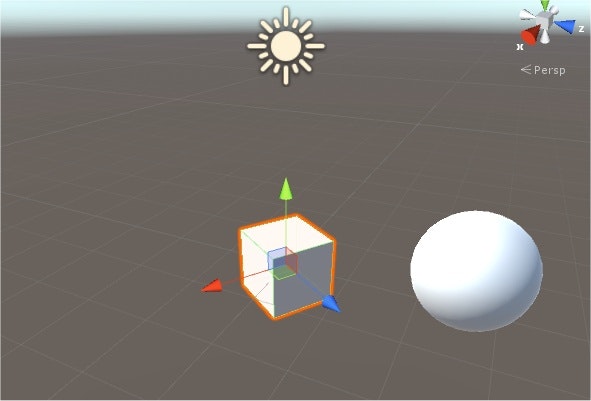
図のようにCubeをSphereの方向にY軸だけ回転させて向かせたい場合
外積を用いる方法、transform.LookAt関数のtargetの座標Yを一致させる方法
targetの座標Yを一致させ、Quaternion.LookRotationを使う方法がある
検証コード2
LookAtTest2.cs
using System.Collections;
using System.Collections.Generic;
using UnityEngine;
public class LookAtTest2 : MonoBehaviour
{
public Transform _target;
Vector3 _RotAxis = Vector3.up;
readonly int COUNT = 100000;
void Update()
{
if (Input.GetKeyDown (KeyCode.S))
{
float startTime = Time.realtimeSinceStartup;
for (int i = 0; i < COUNT; i++) {
Vector3 direction = (_target.position - this.transform.position).normalized;
Vector3 xAxis = Vector3.Cross (_RotAxis, direction).normalized;
Vector3 zAxis = Vector3.Cross (xAxis, _RotAxis).normalized;
this.transform.rotation = Quaternion.LookRotation(zAxis,_RotAxis);
}
float end1 = Time.realtimeSinceStartup - startTime;
startTime = Time.realtimeSinceStartup;
for (int i = 0; i < COUNT; i++) {
Vector3 direction = (_target.position - this.transform.position);
Vector3 xAxis = Vector3.Cross (_RotAxis, direction);
Vector3 zAxis = Vector3.Cross (xAxis, _RotAxis);
this.transform.rotation = Quaternion.LookRotation(zAxis,_RotAxis);
}
float end2 = Time.realtimeSinceStartup - startTime;
startTime = Time.realtimeSinceStartup;
for (int i = 0; i < COUNT; i++) {
Vector3 target = _target.position;
target.y = this.transform.position.y;
this.transform.LookAt (target);
}
float end3 = Time.realtimeSinceStartup - startTime;
startTime = Time.realtimeSinceStartup;
for (int i = 0; i < COUNT; i++) {
Vector3 target = _target.position;
target.y = this.transform.position.y;
this.transform.rotation = Quaternion.LookRotation (target , _RotAxis);
}
var end4 = Time.realtimeSinceStartup - startTime;
Debug.Log (end1); //0.06525421sec
Debug.Log (end2); //0.03794098sec
Debug.Log (end3); //0.03161621sec
Debug.Log (end4); //0.03028011sec
}
}
}
| 手法 | 実行時間 |
|---|---|
| 外積 normalizeあり | 0.06525421sec |
| 外積 normalizeなし | 0.03794098sec |
| LookAt関数 | 0.03161621sec |
| LookRotation関数 | 0.03028011sec |
LookRotation関数の方がLookAt関数よりわずかに早い